The green dye is a clear dye in Minecraft that is used to color many items, blocks, and armor. it can be obtained by crafting from renewable resources such as cactus or by discovering it in naturally generated chests. To make green dye, simply melt cacti in a furnace until they turn a vibrant green color.
This versatile dye allows players to customize their environments, creating green-themed buildings and adding a personal flare to banners, leather armor, beds, and drawer boxes. Green dye can also be mixed with other dyes to create a wider range of shades for even more aesthetic options.
In this tutorial, we will walk you through the steps to make green dye in Minecraft. In addition, we will provide you with answers to frequently asked questions, which will give you a better knowledge of the game mechanics and improve your creativity in creating environments with this brilliant color.
Materials Required to Make a Green Dye in Minecraft
In Minecraft, you’ll need one primary material and a crafting table to make green dye.
➡️ Cactus

Cacti are essential to make green dye. They can be found naturally in desert biomes or grown on a cactus farm to ensure a sustainable supply.
➡️ Pickaxe
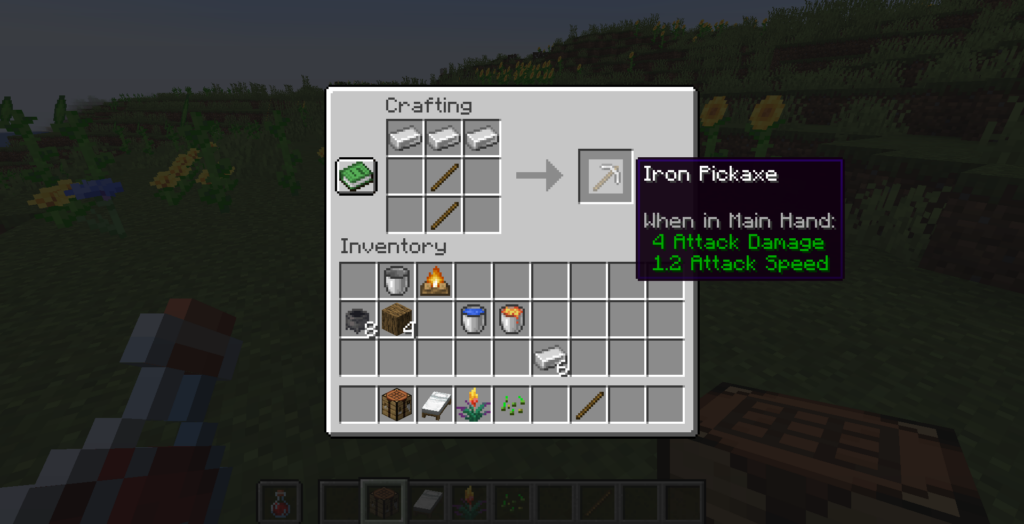
You will need a pickaxe to break the cacti from its roots. To craft a wooden pickaxe in Minecraft, place three wooden plans or iron ingots in the top rows and two sticks in the middle and bottom slots of the crafting table, as shown in the image above.
➡️ Crafting Table

To make a crafting table in Minecraft, arrange four wooden planks in a 2×2 grid in the player crafting interface.
Steps to Make a Green Dye in Minecraft
Here’s a step-by-step guide to getting the green dye in Minecraft.
➡️ Find a Cactus Plant

Look for a desert biome in your Minecraft world. Cacti spawn spontaneously in deserts, so explore them until you find towering green cacti.
➡️ Collect Cacti

Break the cacti with any tool, like a pickaxe. Each cactus block will drop 1-2 cactus green goods.
➡️ Melt the Cacti in the Furnace
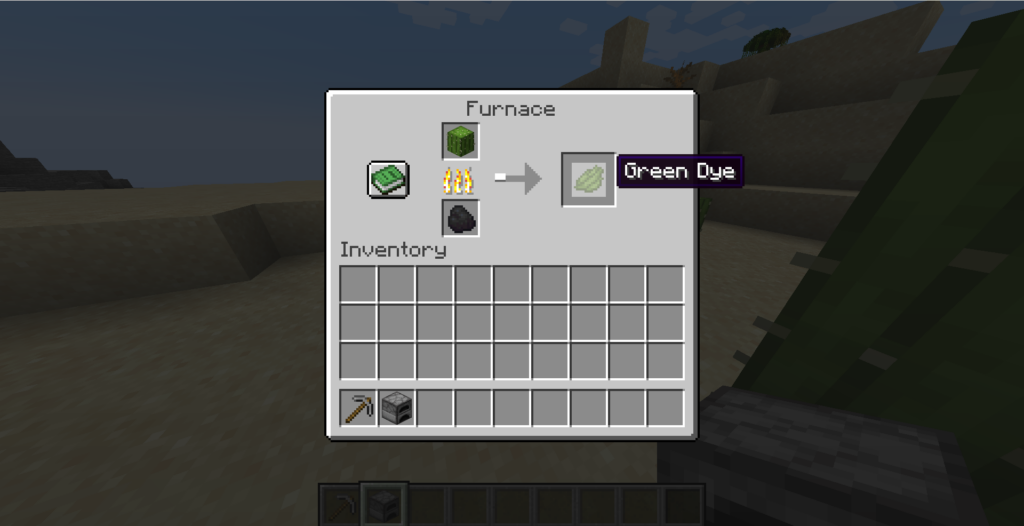
Open the furnace and fill the top slot with cactus green and the bottom slot with any fuel (e.g., coal or wood).
➡️ Collect the Green Dye
After melting the cactus, you get a green dye. Take it from the outlet of the furnace.
Congratulations! You now have a green dye that you can use to color various things, blocks, armor, and more in Minecraft.
Similar Items to Get Green Dye in Minecraft
There are countless green dye options for coloring items in cross-platform Minecraft. Melting cacti produces cactus green, a natural dye that functions similarly to green dye. Mixing terracotta with green dye or cactus green results in green terracotta, a colored terracotta. Crafting a green carpet involves using green wool or dye, providing a decorative floor option. When wet, green concrete powder (sand, gravel, green dye, and water) forms into green concrete.
Speaking of terracotta, check out our guide on how to make terracotta in Minecraft!

Players can utilize green dye to craft personalized green banners. Beds can be constructed using green dye, enabling players to coordinate with their chosen color scheme. Mixing green dye with glass blocks results in the creation of green stained glass, which can be employed for windows and decorative elements. Additionally, green dye or cactus green serves in the crafting of shulker boxes, glazed terracotta, and solid green concrete slabs. On other Minecraft platforms, these options provide similar color and decorative options.
How Does Green Dye Differ on Each Platform?
Green dye in Minecraft works similarly across platforms. However, there may be minor differences. Green dye is obtained by melting cacti in Java Edition and used to color many items. These drives are shared by Bedrock Edition, which includes Windows 10, Xbox, and Mobile. Due to a lack of updates, Console Edition (old consoles) may vary. Intended for classroom use, Minecraft: Education Edition will most likely retain key concepts and possibly modify the gameplay for educational purposes. While the basic concept of obtaining and using green dye remains constant – melting cactus for dyeing and crafting – there may be minor changes in resource availability, recipes, or interfaces.
FAQs
#1. Is Cactus the only way to get Green Dye in Minecraft?
No, cactus is not the only source of green dye in Minecraft. Players can smelt sea cucumbers found underwater to obtain lime green dye. In addition, the combination of a green dye (derived from cactus) with a brown dye (obtained from cocoa beans) produces two green colors. Some villagers, such as Farmer villagers, may additionally provide green dye as a trade option. Cacti, on the other hand, are the main and most readily available source of green dye in the game.
#2. How do you get Lime Green Dye in Minecraft?

In Minecraft, you can make Lime Green Dye by smelting Sea Pickles discovered underwater in a furnace. Place Sea Pickles in the top slot of the furnace and any fuel (e.g., coal or wood) in the bottom slot. When melted, you’ll get Lime Green Dye, which gives you more color options for your works.
#3. What is the rarest Dye in Minecraft?

The rarest dye in Minecraft is “Blue Dye.” It requires the use of Lapis Lazuli, a rather scarce mineral found mainly underground. Blue Dye is more difficult to obtain than other dyes in the game due to the scarcity of Lapis Lazuli.
#4. Is there a Green Flower in Minecraft?
In Minecraft, there is no naturally occurring green flower. The green dye comes mainly from cactus or through creation with other ingredients. Flowers in Minecraft often create dyes of different hues, such as red, yellow, blue, and so on, but not green.
Conclusion
To summarize, getting Green Dye in Minecraft is a simple technique that works on multiple platforms. Players can easily obtain this versatile dye by melting cacti in a furnace. The core mechanics remain consistent, whether in Java Edition, Bedrock Edition, or other versions. Green Dye is essential to achieve the brilliant hues in wool, glass, banners, and other items in the game, allowing for artistic expression and customization. Its ease of use and customization make it an indispensable crafting and design tool that further enhances the immersive Minecraft experience.
Next, take a look at our guide to Minecraft color codes for easier communication during gameplay!

