“Exit Code 1” in Minecraft is an error message indicating that a problem was encountered while playing the game, and the game had to end abruptly. Exit Code 1 is more of a general indicator of a problem because it specifically indicates an error without a detailed description. This may be caused by several reasons ranging from damaged game files to incompatibility of Minecraft mods and plugins, insufficient computer resources, or conflicting applications.
Players with Exit Code 1 should seek specific advice on how to resolve the issue on the appropriate mod/plugin manufacturer forums, official support channels, or Minecraft community forums. Players can roll the game back to where it was and continue playing Minecraft by fixing the issue.
The common causes of the Minecraft Exit Code 1 error and possible fixes are outlined in this post. Lastly, we will also discuss a few steps that you can take in order to prevent this issue from happening again. Players can roll the game back to where it was and continue playing Minecraft by fixing the issue.
What are the Common Causes of Exit Code 1 in Minecraft?

There are various common causes of Exit Code 1 in Minecraft.
➡️ Corrupt Game Files
The Exit Code 1 error can occur if important game files are corrupted or missing. This can happen for many reasons, such as corrupted files, incomplete downloads, or interrupted installations.
➡️ Incompatible Mods or Plugins
The Exit Code 1 error can be caused by mods and plugins that are incompatible with your version of Minecraft or with each other. Keeping all mods and plugins compatible and updated is necessary.
➡️ Insufficient System Resource
With multiple programs open at the same time, Minecraft can be resource-intensive. Exit Code 1 may appear if your computer does not have the required processor speed, RAM, or graphics capabilities.
➡️ Conflicts with Other Software
Some apps or background apps may prevent Minecraft from working properly. Especially in rare cases, antivirus software (even for gamers) can interfere with the game and lead to the Exit Code 1 problem.
➡️ Outdated Java installation
Exit Code 1 may be the result of using an old or incompatible version of Java, since Minecraft runs on Java. It’s important to make sure your version of Java is up to date and works with your version of Minecraft.
➡️ Hardware Driver Problems
Errors with Exit Code 1 can be caused by problems with Minecraft due to outdated or damaged audio or visual drivers. To ensure smooth gaming, keep your drivers updated.
➡️ Graphic Settings
This problem can also be caused by incorrect or unsupported graphics settings. This problem can often be solved by adjusting the game’s graphics settings to match your computer’s capabilities.
You can install OptiFine for Minecraft to get a much smoother gaming performance, especially if your hardware isn’t all that powerful.
How to Fix Minecraft’s Existing Code 1 Issue
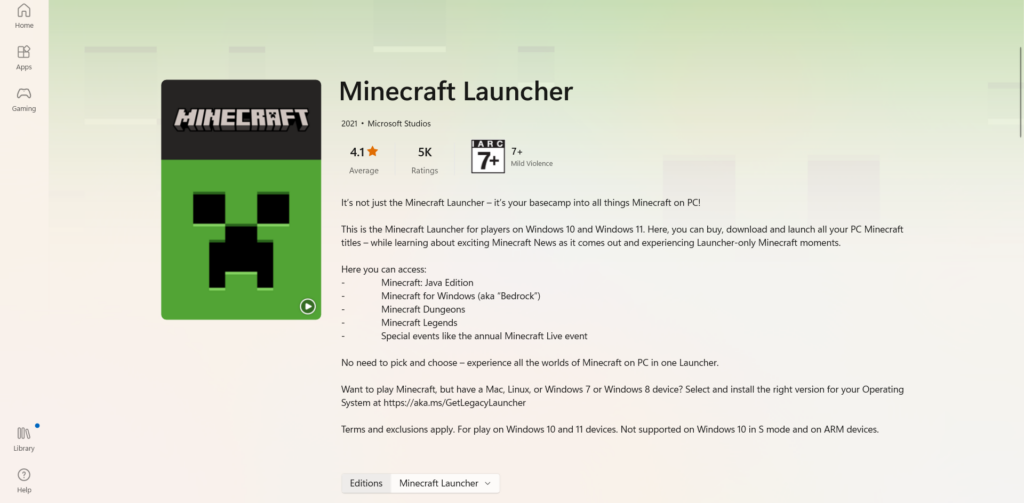
Here is a list of different solutions for Exit Code 1 in Minecraft:
#1. Verify the Integrity of the Game File
Check for missing or corrupted files using the game launcher and then repair them.
#2. Update Java
Verify that your system is running the latest version of Java that is compatible.
#3. Check Mod Compatibility
Verify that each mod and plugin you’ve installed is compatible with the edition of Minecraft you’re using.
#4. Remove the Problematic Mod
See if plugins or mods are causing problems, and remove them for the time being.
#5. Allocate Enough RAM
To avoid resource throttling, adjust the RAM for Minecraft in the launcher settings.
#6. Adjust Graphics Settings
Turn off antivirus programs and any other background processes that may be preventing you from playing Minecraft for now.
#7. Adjust Graphics Settings
To get the most out of your system, adjust your in-game graphics settings.
#8. Reinstall Minecraft
To confirm that all files are up to date and installed correctly, completely uninstall and reinstall Minecraft.
#9. Consult Community Forums
You can consult the Minecraft community or official support channels for specific troubleshooting instructions.
#11. Monitor Resource Usage
If there are any resource limitations when starting Minecraft, use system monitoring tools to detect them.
#12. Return to Default Settings
To get rid of all incompatible settings, reset your Minecraft settings to their default values.
Conclusion
In conclusion, Exit Code 1 in Minecraft can be disappointing for players as it indicates a serious error in the game’s programming. It is difficult to determine the exact reason for this specific code, as it tells a general, undefined problem. Players experiencing this problem should first make sure their system meets the game’s specifications and look for any incompatible apps. Updating graphics drivers and checking the integrity of game files can also often resolve this issue. However, searching the community forums and technical support may offer more information and a fix if the problem persists.
And, if you’re tired of playing Minecraft and want a new challenge, check out our post on the best games like Minecraft!

