Color codes are an interesting feature that gives Minecraft a colorful and unique touch. First used in the in-game chat feature, these codes allow users to change the color of their text, increasing the expressiveness and aesthetic appeal of conversation in the virtual world.
Using an ampersand (‘&‘) character followed by a certain code or letter, players can apply a wide variety of colors to their messages. Each color code has a different hue that ranges from vibrant reds and blues to calming greens and purples. This feature not only improves the appearance of chat messages but also has practical applications, such as organizing in-game conversations or identifying distinct individuals in multiplayer games.
In this article, we’ll show you how to use the Minecraft format and color codes to enhance the text and graphics in your game.
Where to Use the Minecraft Color Codes and Format Codes?
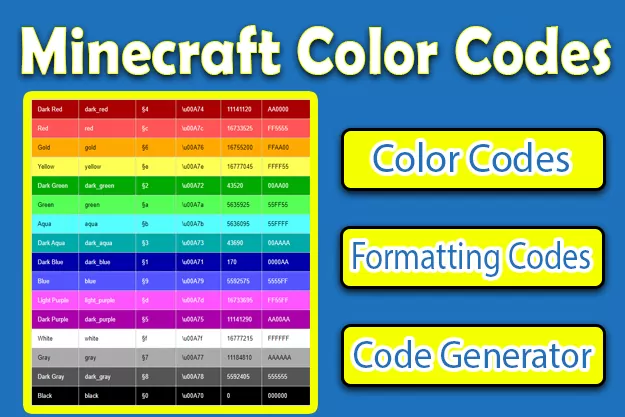
The in-game chat feature makes extensive use of the color and format codes found in Minecraft. The color and layout of the text that players transmit in chat can be changed by applying these codes to their text messages.
Players can use this tool to customize their messages, stand out from the crowd, and improve dialogue in the game’s virtual community. These codes are especially popular on multiplayer servers, where users often use them to distinguish their messages, for in-game announcements, and to improve the overall aesthetic appeal.
List of Color Codes and Format Codes in Minecraft
| Color Codes | Color Codes |
| &1 | Black |
| &2 | Dark Blue |
| &3 | Dark Green |
| &4 | Dark Aqua (Dark Cyan) |
| &5 | Dark Red |
| &6 | Dark Purple |
| &7 | Gold (Orange) |
| &8 | Light Gray |
| &9 | Dark Gray |
| &a | Blue |
| &b | Green |
| &c | Aqua (Cyan) |
| &c | Red |
| &d | Light Purple (Magenta) |
| &e | Yellow |
| &f | White |
| Format Codes | Description |
| &k | Obfuscated (Random characters) |
| &l | Bold |
| &m | Strikethrough |
| &n | Underline |
| &o | Italic |
| &r | Reset formatting to default |
NOTE: After the ‘&’ symbol in your chat message, add the appropriate color or format code to use these codes. For instance, “&6Hello” will display the word “Hello” in gold, while “&lStrong” will format the word “Strong” in bold.
Difference Between Minecraft Java & Bedrock Codes

The game has two unique editions created for different operating systems and platforms: Minecraft Java Edition and Minecraft Bedrock Edition. As a result, there are some differences in their color codes and format codes. Here are the main variations between Java Edition and Bedrock Edition for Minecraft.
➡️ Color Codes
- ‘&’ is used to use color codes in the Java version of Minecraft followed by a letter or number (e.g., &a, &4).
- Instead of using the ‘&’ symbol, Minecraft Bedrock Edition uses the “§” symbol (section character) followed by a letter or number (e.g., “a,” “4”).
➡️ Format Code
- The format codes &k (obfuscated), &l (bold), &m (strikethrough), &n (underline), &o (italic), and &r (reset) are the same in both Minecraft Java Edition and Bedrock Edition.
➡️ Platform Compatibility
- There is a Minecraft Java Edition for Windows, macOS, and Linux computers.
- Platforms that Minecraft Bedrock Edition is designed for include Windows 10, Xbox, PlayStation, Nintendo Switch, iOS, and Android.
➡️ Cross-platform Play
- Cross-platform play is supported by Minecraft Bedrock Edition, which allows players using different devices to interact in the same environment.
- Players on the same operating system are the only ones who can play Minecraft Java Edition because it does not support cross-platform play.
What is Minecraft Color Code Generator?
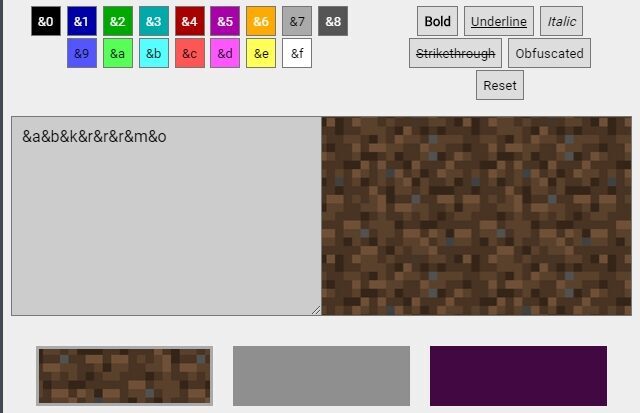
Players can quickly create color codes for their text in Minecraft using a tool or program called a color code generator. As previously mentioned, Minecraft allows users to change the appearance of their chat messages using color codes. By offering a user-friendly interface for selecting colors and generating the corresponding codes, the color code generator simplifies the process. Players can choose their preferred color visually using the color palette that the Color Code Generator normally provides. The generator will create a color code for the selected color, which can then be copied and pasted into the in-game conversation.
Color code generators can be independent programs, web tools, Minecraft plugins, or mods. Players are free to use color code generators on many websites and online tools. However, especially when using third-party tools, it is necessary to ensure that the generator is safe and reliable.
FAQs
➡️ How to type the section symbol § if I don’t have a Numpad on my keyboard?
To type the section symbol (§) without a Numpad on your keyboard, you can use alternative methods. On Windows, try using the Alt code by holding “Alt” and typing 0167 on a separate numeric keypad. Alternatively, use the Character Map, AutoCorrect, or copy-paste the symbol from online sources or keyboard software.
➡️ How to Insert Section Symbol (§) on Consoles?
Inserting the section symbol (§) on consoles like Xbox, PlayStation, or Nintendo Switch can vary based on the game and console’s capabilities. In some games, you may access special characters through an in-game menu or controller combinations. Otherwise, try using a USB keyboard compatible with the console to type the symbol directly.
Conclusion
In conclusion, discovering and understanding the color and format codes in Minecraft opens up a world of artistic expression and unique flair for players. The wide variety of colors enables eye-catching messages and distinctive communication, while format codes provide players the ability to highlight their phrases through bold or subdued italics. Utilizing these codes improves the game experience and fosters a sense of identity and individuality in the virtual world. Mastering these codes offers a door to a visually stunning and engaging Minecraft world, whether you’re personalizing messages in multiplayer servers, making eye-catching announcements, or simply adding flair to conversations.
Want more in-game guides? Check out our tips on how to use Channeling in Minecraft!

