Did you find your Switch makes loud fan noise out of nowhere? If you do, then you’re not alone.
Even though Nintendo Switch is an excellent console, problems like fan noise can creep in as the unit ages.
However, you don’t have to worry; many proven methods exist to fix the Switch’s loud noise problems.
Let’s get started.
Also Read: How to Jailbreak Nintendo Switch | Unlock Features and Functionality
What Does the Nintendo Switch Fan Noise Sound Like?
Almost every electronic device makes noise if they have moving parts inside them (such as a fan). It can be your PlayStation, your Xbox, or Nintendo Switch. After all, the fan cools down the device when you use them.
➡️ Switch’s Noise Range
For Nintendo Switch, the fan problem is unique. First, it is a 2-in-1 device with the option to be hand-held. According to GamersNexus, the Nintendo Switch fan noise ranges from 33 to 35 dBA (similar to high-pitch whining), identical to Fractal Define C (a silent case) noise. Even though the decibel is not high, the sound frequency makes it more noticeable to the user. So, in hand-held mode, you may find the fan noise disturbing, especially if you’re playing with no background noise. It can annoy you or irritate you, but that’s it.

However, you may not listen to the fan noise in real-world scenarios due to game volume and any other background noise. And, the noise becomes inaudible if you play on your TV with dock mode (as you must be sitting 5-10 feet away).
However, the real problem arises when the Nintendo Switch starts making buzzing or rattling sounds. This means the fans are not working as intended. It can be because of a broken fan or unoptimized fan operation due to dust or dirt.
In short, if Switch makes a low humming sound, it is normal. However, if there is a constant buzzing, then it means that the fan has become faulty.
Also Read: How to Add Friends on Nintendo Switch | Unlock Multiplayer Fun
Different Types of Noises and their Meaning
To summarize, your Nintendo Switch can make any of the following sounds.
➡️ Buzzing
It is the most common noise that occurs when the Switch is struggling to keep itself cool. That’s when the fans rotate at higher RPM (rotations per minute), creating the sound. It can also happen due to a faulty fan.
➡️ Grinding
Grinding noise happens due to a faulty fan. If you see a grinding noise, you must take the necessary steps to fix or replace it.
➡️ Rattling
If your Switch is making a rattling noise, it’s because of improper vent fixation. The fans are trying hard to cool down the Switch but failing to do so.
➡️ Whirring
Whirring sounds are expected as it means that fans are rotating at a higher RPM. However, an increased whirring sound can mean other issues, such as dust, dirt, or damage.
➡️ Humming
Fans can also hum if your Switch is overheating.
Reasons for Nintendo Switch Loud Fan Noise
If your Nintendo Switch made a loud noise, it is probably because of a cooling fan. In most cases, it is a temporary noise that subsides in a minute or two, but the noise doesn’t go away in a few cases. The reason behind an increased loud fan noise can be any of the following:
➡️ System Overheating
When playing high-graphic Nintendo games, you may find an increased fan speed, which results in loud fan noise. The system tries to keep the temperatures down, making the fan work harder than intended. A Nintendo Switch overheating problem is fixable, however (we’ve covered it extensively).
➡️ Dust and Dirt
If you’re traveling or live where dust is common, you may find your fan gets clogged occasionally. If that happens, you’ll see an increase in fan noise as the fans need to spin faster to improve efficiency. This can be temporary or permanent loud noise.
➡️ Damaged Fan
In rare cases, the fan might get damaged. If this happens, you’ll hear a sudden loud fan noise that doesn’t disappear with time. You can also identify a faulty fan if you hear weird noises or vibrations.
➡️ Compromised Cooling
If your Nintendo Switch’s cooling system gets compromised due to any fault, you can see an increased fan noise. This can be because the heat sink, thermal paste, or other cooling system components cannot work as intended.
Also Read: Best Cozy Games on Nintendo Switch
How to Fix Nintendo Switch Loud Fan Noise
Noise can be a significant deterrent to immersion. It doesn’t matter how amazing the game is or how interested you are in playing it; noise (especially loud or sudden noise) can break immersion.
That’s why you need to solve the loud fan noise issue.
However, before we proceed, you must know that the version of Nintendo Switch matters here. If you have a Nintendo Switch, you get a better cooling system designed to work in hand-held and docked mode. On the other hand, if you have Nintendo Switch Lite, you may suffer less from loud fan noise, as it is designed specifically for the hand-held mode. But that doesn’t mean the Switch Lite cannot have loud fan noise issues.
➡️ Clean Your Nintendo Switch
Dust can cause issues with most electronics. After all, these tiny particles can enter inside the hardware, clogging fans or other cooling system components — driving the fans to work more to cool down Nintendo Switch.
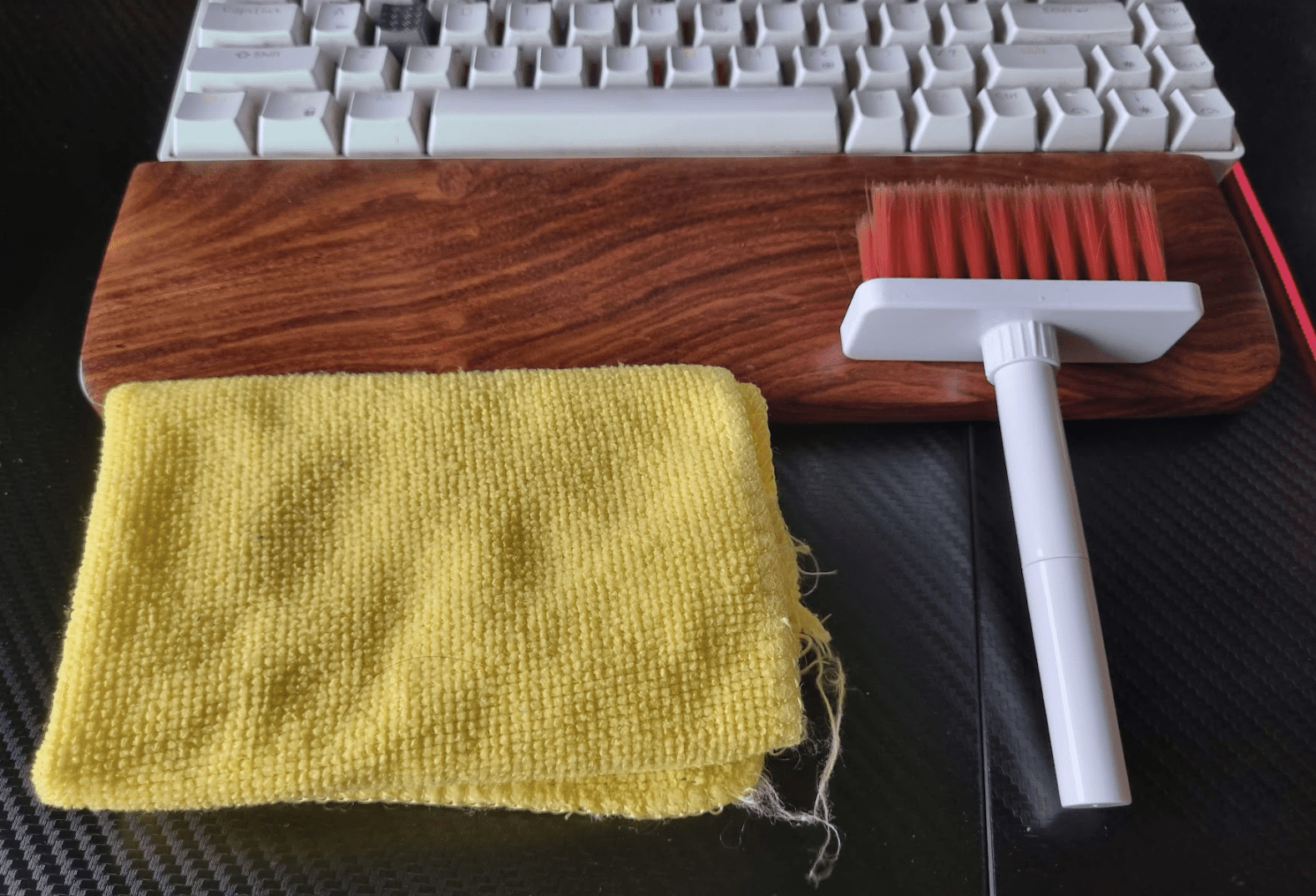
That’s why you must clean your Nintendo Switch thoroughly occasionally. The best way to do so is as follows:
- Turn off your Nintendo Switch entirely by pressing the power button. If it is in the dock, unplug it and pull it out to power it off.
- Use any microfiber cloth to clean the Switch. As microfiber is soft, it’ll clean your Switch without scratch marks.
- Now, ensure that no dust is present in the fan area or vents (both at the back and the top section).

- Use Compressed air to push out any stuck dirt or dust within your console. Always make sure that you use compressed air in short bursts for the best result.
➡️ Change Nintendo Switch Place
Depending on your gaming room, you might have placed your Switch dock in the best possible place. It can be on the desk or in the closet. However, the place where you keep your Switch determines its noise.
For example, placing it in a closed area will heat up the console when gaming. This can lead to higher fan RPM and noise. Similarly, putting your Switch in a dusty area will soon make noises due to clogged fan vents.
➡️ Replace Faulty Internal Fan
One of the best ways to fix loud fan noise is to replace the faulty internal fan with a new one. There are plenty of excellent Nintendo Switch fan combos that you can get from Amazon.
| Preview | Product | Rating | Price | |
|---|---|---|---|---|

|
ElecGear Replacement Internal Cooling Fan compatible with Nintendo Switch - CPU Heatsink Cooler,... |
$24.98 |
Buy on Amazon |
| Preview | Product | Rating | Price | |
|---|---|---|---|---|

|
TRADOCK Replacement Part Internal Cooling Fan For Nintendo Switch HAC-001 BSB0405HAATT | 93 Reviews |
$14.99 |
Buy on Amazon |
Along with the replacement fan, you might also want to get the following:
- A tri-head screwdriver
- Thermal paste
- Philips head screwdriver
Once you gain access to the replacement fan, follow the steps below.
- Power off your Nintendo Switch and take out the Joy-Cons.
- Place your Nintendo Switch on a soft base.
- Now, use the tri-head screwdriver to remove the proprietary screws from the back of your Nintendo Switch.
- Use the Philips head screwdriver to undo the screws at the Switch’s bottom, top, and side.
- Once all the screws are taken out, the back panel should be out.
- You will now see your broken fan.
- Now, you’ll need to remove the heatsink. Unscrew all the screws, and you should be able to take out the heatsink.
- With a clear view of the fan, you’ll need to remove three screws at the bottom further, left, and top right to take out the copper tube.
- After that, use a flatbed screwdriver to remove the copper tube slowly.
- Furthermore, you’ll need to remove more screws from the left top part of the fan.
- Finally, you should have access to the fan. Now remove the fan.
- Place your new replacement fan.
- Put the new thermal paste into the copper tube.
- And reassemble everything back into place.
That’s it! Your Nintendo Switch should perform optimally without making any loud fan noises.
➡️ Adding External Fan
If you’re uncomfortable opening your Nintendo Switch and replacing the internal fan, you can use an external cooling fan. These external cooling fans are beginner-friendly; you can use them to cool down your device.
Note: You can only use external fans with the Dock version of the Nintendo Switch.
| Preview | Product | Rating | Price | |
|---|---|---|---|---|

|
Switch Cooling Fan, EEEKit Cooling Fan for Nintendo Switch, Dock Set Temperature Display Cooler for... |
$17.99 |
Buy on Amazon |
| Preview | Product | Rating | Price | |
|---|---|---|---|---|

|
Cooling Fan for Nintendo Switch, Cooler Replacement Kit for Nintendo Switch Docking Station Dock... |
$17.99 |
Buy on Amazon |
The steps to connect the external Switch Cooling fan are as follows:
- Take the USB connector of the Cooling fan and connect it to the USB port on your Switch dock.
- Now, put the Nintendo Switch in the dock.
- Carefully align the fan to the top grill of your Nintendo Switch.
- The cooling fan will start working as soon as it is placed.
These cooling fans offer adjustable fan speeds. So, you can adjust the fan speed to optimize cooling and minimize fan noise.
➡️ Take Breaks
It would be best if you took breaks in your gaming sessions. This’ll help not only you as a gamer but also help you to cool down your Switch periodically. And, the cooler the Switch runs, the less fan noise it will make.
Also Read: Nintendo Switch Orange Screen Issue | How to Fix?
Frequently Asked Questions (FAQs)
➡️ Is the Nintendo Switch fan noise loud by default?
Nintendo Switch is a well-made console. Its default fan noise is 33 to 35 dBA. It uses fans that can spin at higher RPM when needed to cool itself. For instance, Switch will work hard to cool it down if you’re playing a high-graphics game. However, you may find its high-pitched fan noise irritating in quiet places.
➡️ What are the different types of Switch fan noises?
The Switch makes some fan noises (depending on what you’re playing and its overall condition). These include buzzing, grinding, rattling, whirring, and humming.
➡️ Will cleaning my Switch decrease the loud fan noise?
In cases where dirt and dust have caused the Switch to run the fan at higher cases, cleaning can help solve the loud fan noise problem.
Wrapping Up
So, now that you know how to deal with the Nintendo Switch Loud Fan Noise problem, you should be fine to resume your gaming journey on the handheld console. However, remember that an overheated Nintendo Switch can also face a Blue Screen of Death issue. So, check out our post on how to fix the Nintendo Switch blue screen issue to know more!


