Roblox is a popular game available on all major platforms. It doesn’t matter if you are on a PC, mobile, or console; you can play it. So, you searched for “Roblox on Nintendo Switch” and found out that there is no official way to actually play Roblox on Switch.
And that’s where we come in as we go through the complete method of how you can play Roblox on Nintendo’s most popular console, even if it is not available officially.
Let’s get started.
➡️ Roblox – What is it?

Roblox is an online game platform developed by Roblox Corporation that enables players to create unique experiences for others.
From its inception in 2006, Roblox has amassed millions of players, partly due to its free-to-play model.
However, it is criticized for its virtual currency model, considering its primary user base is children below 16.
Reasons to Play Roblox on Switch

There are many reasons to play Roblox on Switch. These include:
- Play anywhere you want: With Switch, you can play Robolox anywhere.
- Decent graphics: Switch is a capable console that runs games with good graphics. As Roblox is not graphics intensive, you can run Roblox games at its full glory. So you don’t have to worry about how Roblox graphics on Nintendo Switch.
- Long playtime hours: Robolox is a lightweight game with good graphics. It doesn’t stress the battery and gives you a long playtime. You can easily play Roblox for hours!
- Play directly from the browser: Playing Roblox on Nintendo Switch doesn’t require installing anything, as you can play directly from the browser.
How to Play Roblox on Nintendo Switch
To play Roblox on Switch, you can try different methods, including
- Installing Android on Switch
- Using custom DNS
- Alternatively, you can also use screen-sharing software to play on Switch.
Let’s go through each of the methods below.
Installing Android to Play Roblox on Nintendo Switch
You can play Roblox on Nintendo Switch by installing Android on Switch.
However, to achieve this, you’ll need a jailbroken unit. While we don’t condone jailbreaking your console, you can check out our post on how to jailbreak Nintendo Switch, if you’re adamant about playing Roblox.
Note: Jailbreaking any console, including Nintendo Switch, isn’t recommended due to the risk it carries. Moreover, you will be voiding your console’s warranty. So, proceed with caution.
Let’s check the steps to play Robox on Nintendo Switch with Android.
➡️ Check if Your Switch is Moddable or Not
Before jailbreaking your Nintendo Switch, you first need to check whether your Switch is moddable or not.
At the time of writing, all Nintendo Switch versions are moddable — be it the Nintendo Switch V1, V2, OLED, or Lite version. If you have a Switch, it can be modded.
However, there is a big difference in modding the Nintendo Switch. For example, you can soft-mod it if you have a Nintendo Switch V1 or V2. To check, you can visit the site IsMySwitchPatched, where you can enter the serial number to see if your Switch is patched. Most V1 and V2 versions are unpatched and can be soft-modded.
For other versions, you’ll need to hard-mod, which requires using HWFLY or PicoFLY. However, doing a hard-mod is only advisable if you have experience in low-level hardware modification. You can also find someone locally to do it for you.
➡️ Follow the Steps Mentioned in Our Jailbreaking Guide

Jailbreaking a Switch is no easy task. It requires downloading a lot of software and carefully installing it through proper steps. Check out the guide on jailbreaking Nintendo Switch (mentioned above), where we covered every step of jailbreaking your Switch.
As we install Android, we don’t have to install Atmosphere, a custom firmware for Nintendo Switch. However, we need to download an Android OS — specifically the LineageOS – an Android 10-based operating system.
To summarize, let’s check the steps below.
- Download Hekate and TegraRCMGUI.
- Download Lineage OS.
- Shut down your Nintendo Switch and take out Switch’s microSD card.
- Follow the steps mentioned in the guide to prepare your microSD card. You’ll need to put Hekate and LineageOS on your SD card.
- Now, boot into your Recovery Mode (RCM) using the jig method.
- Inject Hekate payload to Switch using TegraRCMGUI.
- Create the emuMMC partition.
- Load the LineageOS.zip from the Hekate Payload.
- Choose Switchroot Android 10 in the More Configs option.
Hurray! You’re now booted into Android OS on Nintendo Switch. For more detailed information about each step, take a look at the guide.
➡️ Install Roblox
As Android is installed on your Nintendo Switch, you can install it similar to how you install it on your Android smartphone.
Open PlayStore, and search for Roblox. Install it, and now you can play Roblox on Nintendo Switch.
Custom DNS
If you don’t want to go through the process of jailbreaking your Switch, then you can use custom DNS to play Roblox on your Switch.
This method is straightforward and requires changing the DNS on your Nintendo Switch system. The exact steps to do so are as follows:
- Open the Settings on your Nintendo Switch. To do so, tap on the gear-like icon on the main screen.

- Next, the system settings will open. Here, select “Internet” and then “Internet Settings”.
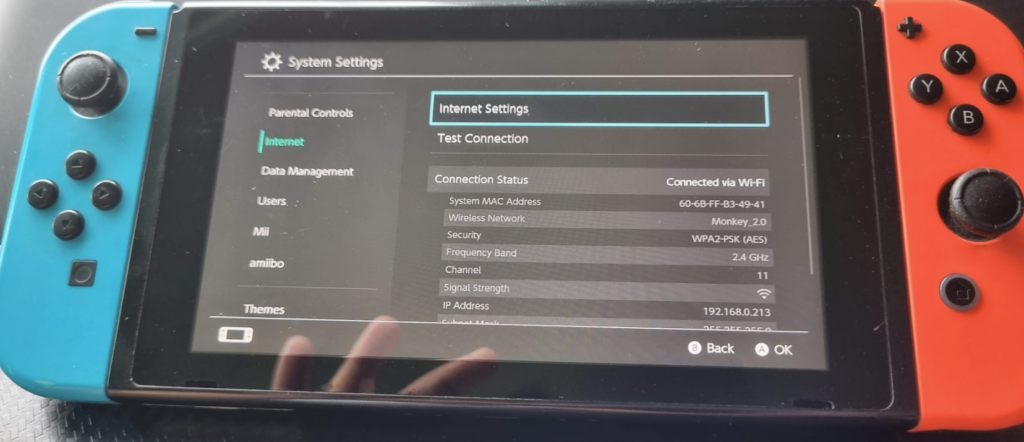
- Now select the WiFi network you’re connected to. From there, select “Change Settings”.
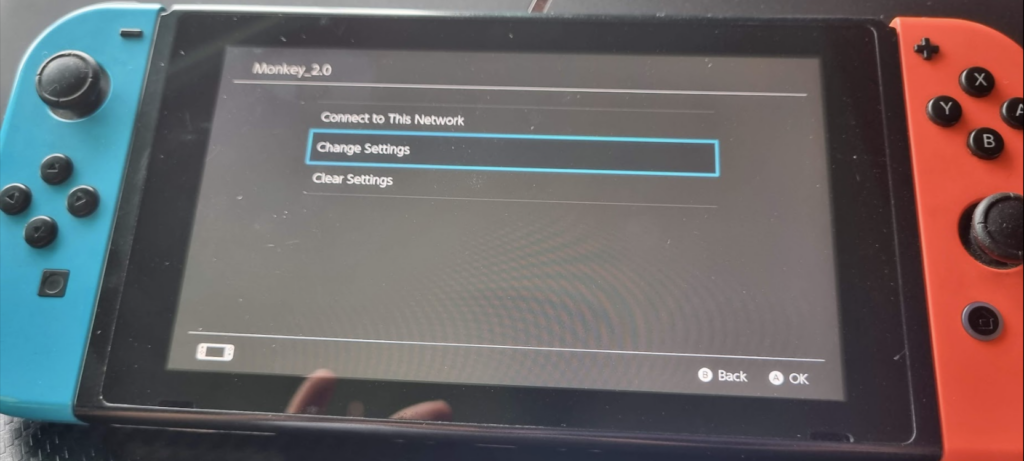
- In the Internet Settings, open DNS Settings and then choose Manual.
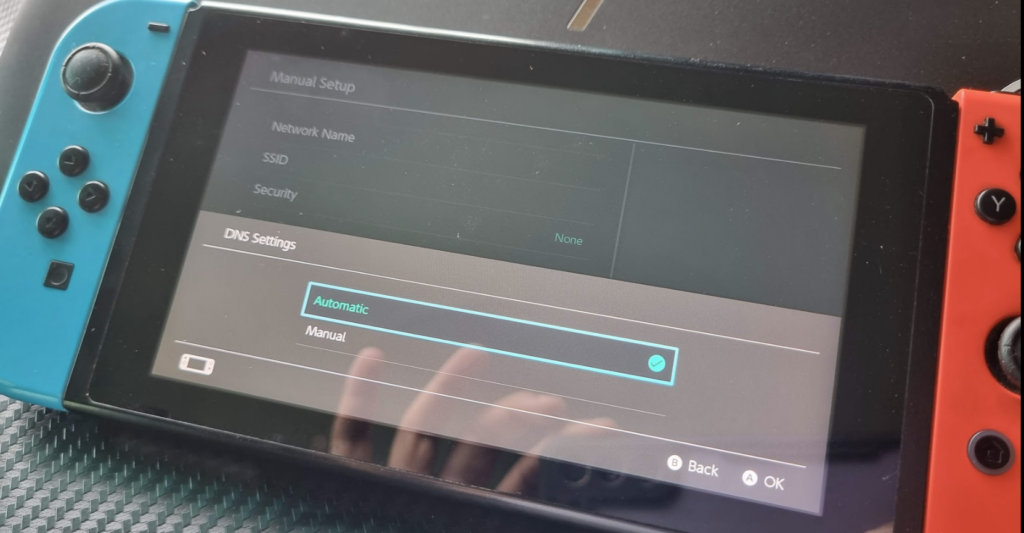
- Now, enter the Primary DNS as 045.055.142.122 and save it.
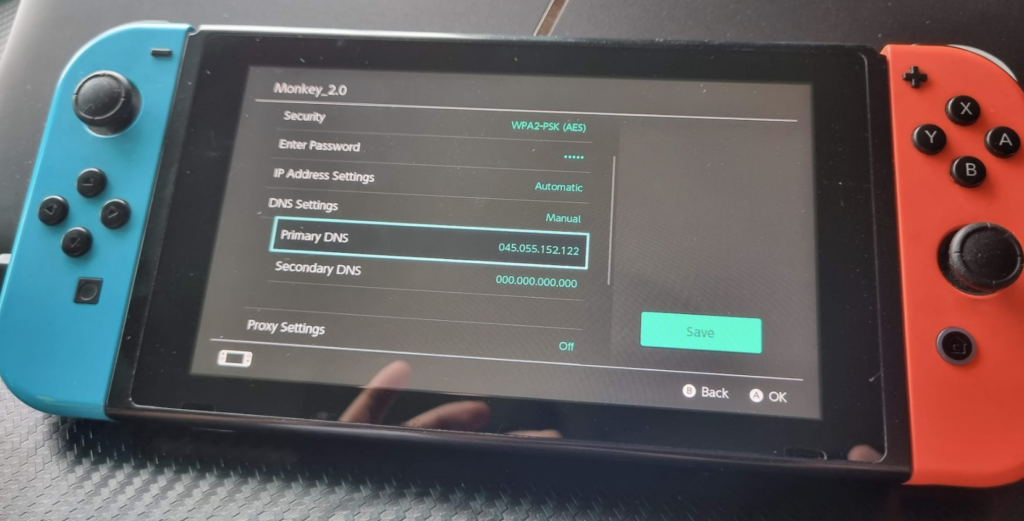
- Reconnect to the internet, and you’ll see the SwitchBru DNS Screen.
- Tap on Useful links on the left side and then locate Roblox.com.
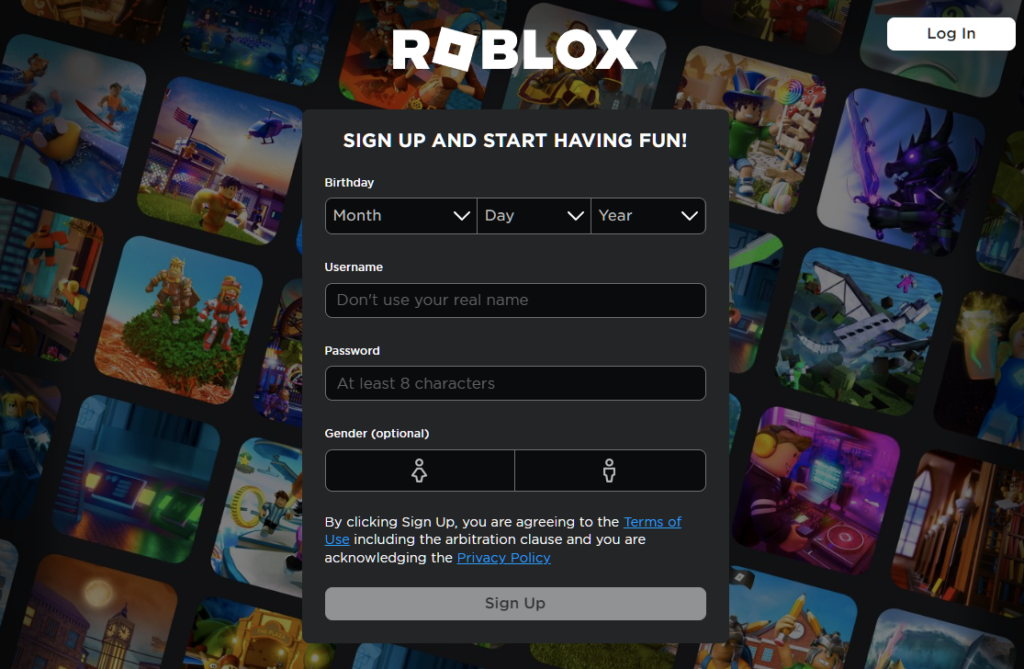
That’s it. The Roblox page will open. All you need to do is log in to your Roblox account and start playing.
Using Screen Sharing App
Another nifty way to play Roblox on Nintendo Switch is to use a screen-sharing app on your smartphone. This way, you can screen share your smartphone screen to Nintendo Switch and play Roblox on Switch.
The steps are as follows:
- Install the Screen Mirroring app, available on the Google Play Store.
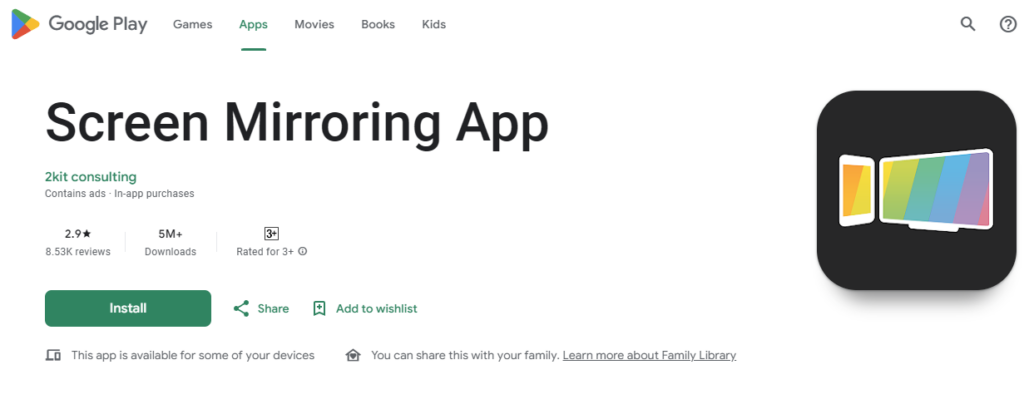
- Open Settings on Nintendo Switch (gear-like icon) on the main screen.
- Open Internet > Internet Settings.
- Change the DNS to 045.055.152.122.
- It’ll open up the hidden browser.
- Now, open “Enter URL” and then enter “tvee.app”.
- Tap on Load Page.
- Open the Screen Mirroring App on your phone.
- Select the Start Mirroring option.
- It’ll open up a new window. Select the Scan option and scan the QR code on your Nintendo Switch.
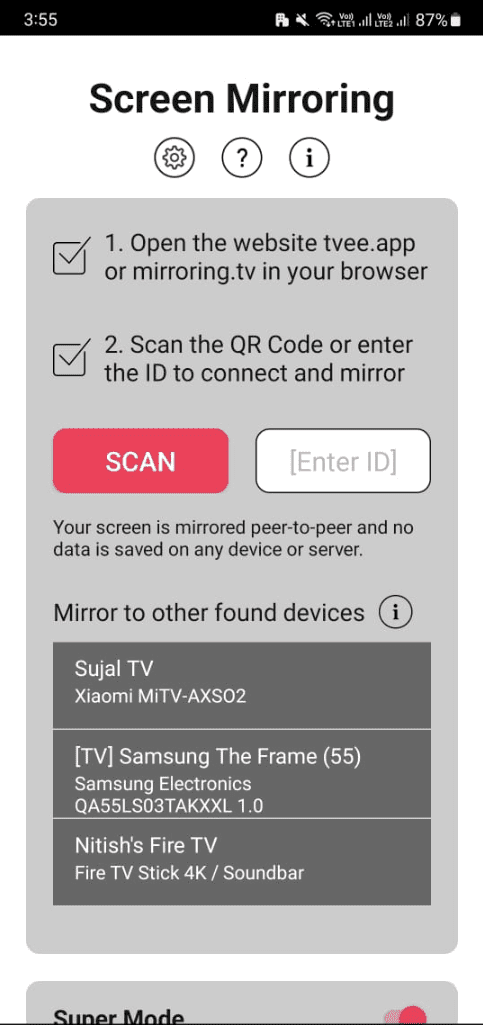
Now, you can start playing Roblox on your Nintendo Switch!
➡️ Will Roblox Officially Release on Nintendo Switch?
Roblox is immensely popular among its audience. Its community is significant and growing rapidly with millions of players, especially among young players.
So, why is it not officially available on Nintendo Switch? Well, it’s hard to tell. Roblox developers have shown interest in releasing their game on Switch, but there has yet to be concrete advancement. The CEO, David Baszucki, has shown interest by saying that Roblox on Switch makes perfect sense.
All of these hint at the imminent release of Roblox on Nintendo Switch. However, it is hard to tell the exact timeline of when it will happen.
Until then, you can still play Roblox on Switch using the different methods mentioned in our guide.
Conclusion
Playing Roblox on Switch is a dream come true. Even without official support, you can play Roblox by following the methods listed in our guide. You should use the DNS or Screen Mirroring app method to play Roblox on Switch, as it is easier and takes only five minutes to set up and play.
However, you can run Android on a jailbroken Nintendo Switch if you’re feeling adventurous. It has its benefits but also puts you at risk of breaking your device. So, it’s up to you what you want to do!
Once you’ve got Roblox up and running on your Nintendo Switch, take a look at our selection of the best Roblox games for some excellent recommendations!

