PlayStation 5 (PS5) is the next generation console by Sony and a worthy successor to PlayStation 4 (PS4). I recently got the console but found its fan noise distracting when playing games. So, it got me wondering about the ways in which I could reduce the PS5 fan noise.
After all, playing games is all about immersion.
So, if you’re also suffering from loud PS5 fan noise, you have come to the right place as we go through the different methods to solve it.
Let’s get started.
Reasons for Loud PS5 Fan Noise
There can be multiple reasons for loud PS5 Fan Noise. It can be during graphics-intensive games or due to the lack of proper cooling.
However, before we go through the reasons for loud fan noise, it is essential to know about PS5 decibels in an optimal environment. According to Gamers Nexus, a PlayStation 5 noise can range from 32 dBA to 36 dBA under a 200-watt load (playing a game).
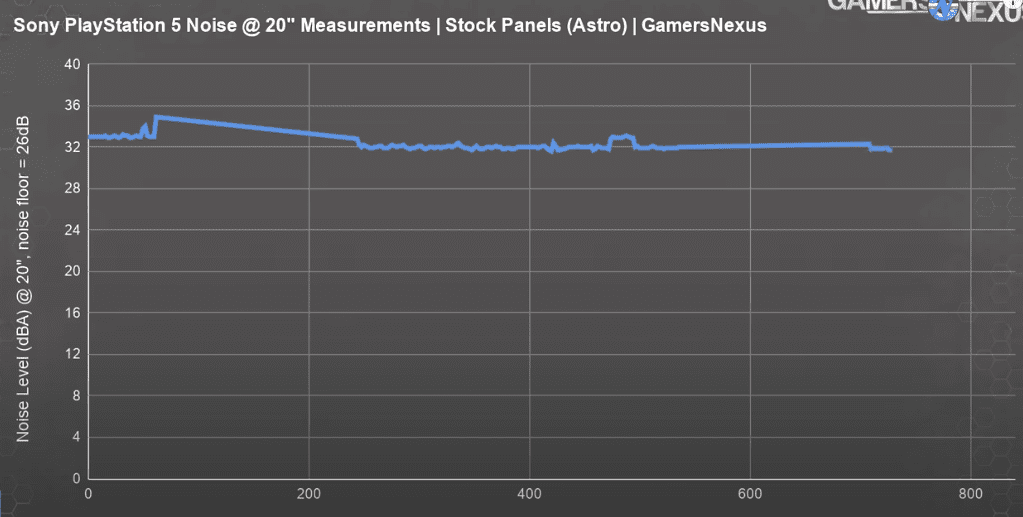
Once you quit the game, PS5 takes 2 minutes on average to lower down to lower values. On top of that, many PS5 units can also suffer from coil whine, a high-pitched sound generated from mostly new hardware. It can be irritating to humans and can break immersion. Compared, PS4 consoles suffer from high decibel noise, especially when playing games.
Let’s list the key reasons you can find the PS5 fan noise loud.
Insufficient Cooling Room
Keeping your console in a tightly packed place might fail to cool itself down, especially when playing a game. So, if the airflow is obstructed/blocked, the fans must try harder to keep PS5 cooler. And that’s when you’ll find the PS5 fan noise to be loud.
Playing a Graphics-Intensive Game
The PlayStation 5 is a powerful console with hardware capable of running games with life-like graphics. When you play a high-end game, PS5 can become hot. To ensure optimal working conditions, PS5 ramps the fans to cool them down, resulting in fan noise.
The extra heat could also create issues in terms of starting a game. In that case, you can check out our post on the “PS5 Can’t Start Game or App” error and its fixes.
Dust and Dirt
Dust and dirt can easily clog the PS5’s console air vents. If enough dust builds up, it can lead to improper cooling, making PS5 push fans to the limit. In the end, you get a hot and loud console.
Coil Whine
If you’re unlucky, you might get a PS5 unit with a coil whine. It is a high-pitched, flat noise, which is annoying. Even though it is not coming from a fan, it can distract your gameplay.
Disc Issues
Sometimes, the disc can make unwanted noise. It can be because PS5 accesses the disk occasionally or during gameplay. Also, inserting the disc incorrectly can cause the Blu-Ray drive to make loud noises.
Faulty PS5 Fan
In rare cases, a PS5 with a faulty fan can cause it to make loud noises.
How to Reduce PS5 Fan Noise
With a clear understanding of the reasons for PS5 fan noise, let’s learn how to reduce it.
➡️ Give Your PS5 Proper Room for Cooling
According to PS5’s official support website, you must keep your PS5 in a well-ventilated area. This also includes not placing the console on a rug or carpet and ensuring that the PS5’s vents are not blocked by objects or walls (especially not in a closed space such as a cabinet).
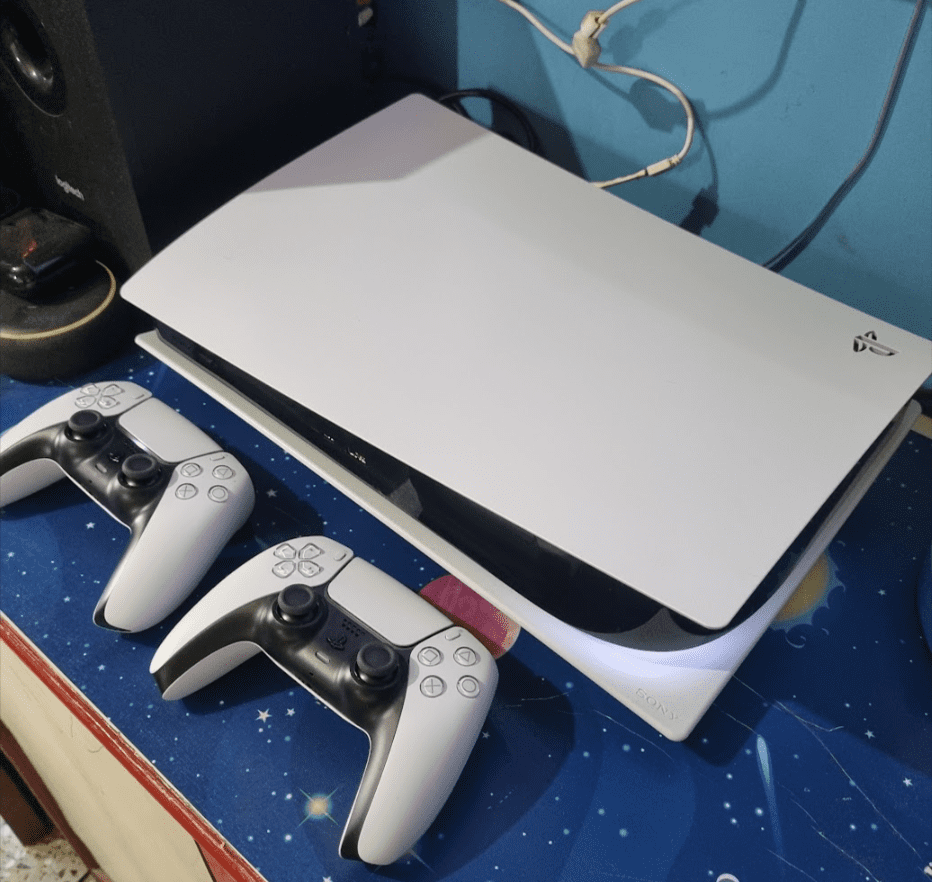
To ensure optimal cooling, keep 10 cm of free space around your console. This will give the PS5 the necessary breathing space, ensuring it works optimally with minimum fan noise.
Note: It doesn’t matter if you place your PS5 in the horizontal or vertical orientation. The key here is to give your PS5 enough breathing space.
➡️ Clean Your PS5
If you constantly find your PS5 fan making noise, it is time to clean up your PS5. Dust and dirt can easily clog the PS5 vents. And, if you don’t clean your PS5 regularly, it can block the vents to a point where it can hamper the optimal cooling of the console. The side effect will be an increased fan noise to cool down the console when in use.
Warning: Always turn off and disconnect the PS5 from the wall outlet before cleaning it.
You can use a low-powered vacuum cleaner to remove dust/dirt from vents. It should be able to remove most dirt and dust stuck in the fans. If you want to do a deep clean, you can open the side faceplate, pry up the grille, and get access to the fan to clean it.
You can also use a microfiber cloth or a brush to clean your PS5.

➡️ Update Your PS5 and Power Cycle it
The initial PS5 model ensured that the PS5 was kept quiet during gaming. According to Gamer Nexus, the initial fan profile doesn’t adjust according to the PS5’s console temperatures. However, with time, Sony released updates that enabled PS5 to adjust the fan curve when heating. This also meant that PS5 fan noise increased to cool the system sufficiently.
To ensure your PS5 runs optimally, update it to the latest available system version. You can do it by going to Settings > System > System Software > System Software Update and Settings > Update System Software.
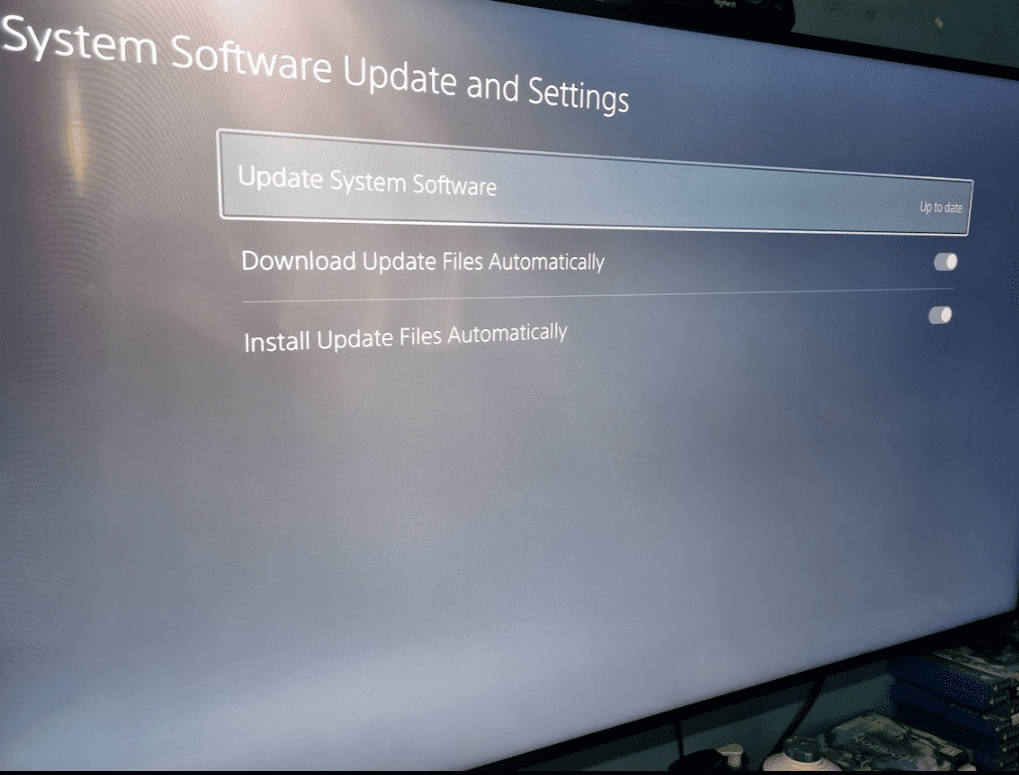
You can also try to power cycle it to fix any system’s performance issues. To power cycle your PS5, you’ll need to follow the steps below:
- Press and hold the PS5’s power button until it turns off.
- Unplug the PS5 from the wall.
- Wait for 20 minutes.
- Plug your PS5 to the power outlet.
- Power it ON.
➡️ Take Breaks
If you’re bothered by the PS5 fan noise, take a break. By doing so, you’re giving your PS5 the much-needed rest. Taking constant breaks also helps, primarily if you aim to do an extensive gaming session!
➡️ Ensure the Disc is Properly Inserted
PlayStation 5 disc drive makes noises when you put the disc incorrectly. And the noises can sound similar to fan noises. To ensure that it doesn’t happen, make sure that you insert the disc correctly.
The guidelines you must follow to insert the disc correctly include:
- Horizontal placement: Label the disc upwards and face it so that the disc upward is always towards the power and eject button.
- Vertical placement: Make sure that the disc upside is towards the left side of the console.

On top of all these, ensure your disc is clean before inserting it into the PS5.
If the disc is stuck inside, remove it to reduce any noise. To do so, manually eject the disc by using a small screwdriver.
➡️ Replace the Internal Fan
The PS5 fan might get damaged in rare cases, resulting in high-pitch noises. In that case, removing it and replacing it with a good fan is recommended.
You can easily get a replacement fan from Amazon.
| Preview | Product | Rating | Price | |
|---|---|---|---|---|

|
Gorliskl Replacement of Internal Cooling Fan for Sony Playstation 5 PS5 Series Fan 12047GA-12M-WB-01... |
$32.99 |
Buy on Amazon |
| Preview | Product | Rating | Price | |
|---|---|---|---|---|

|
Replacement PS5 Internal Cooling Fan, Internal Cooler Fan Replacement for Sony Playstation 5 PS5... |
$27.95 |
Buy on Amazon |
Now, to replace a faulty fan on your PS5, you’ll need to follow the steps mentioned below:
- Please turn off your PS5 and take it out of the power outlet.
- Remove the stand screw and then the vertical stand.
- Store the stand crew and cap the screw hole.
- In case your PS5 is in a horizontal stand, remove it.
- Now remove the right faceplate.
- Pry the grille carefully and then remove the fan shroud screws.
- Remove the fan shroud and wire cover.
- Disconnect the fan.
- Finally, remove the fan and put it in the replacement fan.
For a more detailed guide, check here.
➡️ Get Sony’s Help
If nothing works, then it is time to contact Sony’s customer support. They’ll guide you on how to resolve the PS5 fan noise. They can ask you to send it for repair. However, if your PS5 doesn’t have support, you can always take the help of local professionals to help solve it.
Frequently Asked Questions (FAQs)
➡️ What to do in case of coil whine issue?
The coil whine issue is not fixable. The whining noise is high-pitched and can cause you to feel uncomfortable. If that’s the case, contact Sony to get a replacement. Otherwise, you can wait for the coil whine to reduce over time.
➡️ My friend’s PS5 unit doesn’t make fan noise, but mine does. Why?
This can happen because of the different fans used in PS5. Sony releases an updated version as the PS5 goes through its life cycle (currently, it is a 1200x version). This can mean a different manufactured fan that makes more noise than other version. If you’re hearing too much fan noise, contacting Sony is always a good idea.
➡️ Is vacuuming PS5 a good idea?
Yes, it is an excellent way to clean your PS5. However, you must ensure you turn off your PS5 before doing it. Also, ensure you use a low-powered vacuum in a short burst so as not to damage the internals.
➡️ Should you use PS5 external fan accessories to reduce noise?
No! You shouldn’t. It might increase the fan noise. Also, these accessories are poorly designed and don’t necessarily cool down your console.
Wrapping Up
Now that you’ve got a basic handle on how to reduce the PS5 fan noise, you should be able to jump into a great gaming session without any hassle. Also, if you’re looking to modify your gaming setup a bit more, you can check out our list of the best PS5 controllers. These controllers will allow you to give a personal touch to your console and change the PS5’s minimalist aesthetics!

