When it comes to FPS games, Valorant has a huge name in the market among gamers and eSports players too.
Valorant has taken the gaming world by storm and is currently among the top games played in today’s world. Get to know about everything, from downloads to minimum system requirements to much more. Get your gaming specs on, and get ready to learn something new!
The Ever-Growing Popularity of Valorant
When Valorant first appeared in the game industry, it was like a tactical shooter supernova, enthralling players worldwide with its distinctive fusion of strategy, collaboration, and gunplay. The game was created by Riot Games, the same company that has created other top games like League of Legends, and earned a lot of popularity rapidly.
Its precision-based shooting mechanics, which were evocative of classics like Counter-Strike, attracted players of competitive shooters in the first place. With “Agents,” Valorant added its variation, each with unique powers that gave the game more depth. Each game felt new and tactical, thanks to the interesting challenge that emerged from the combination of character traits and gun capabilities.
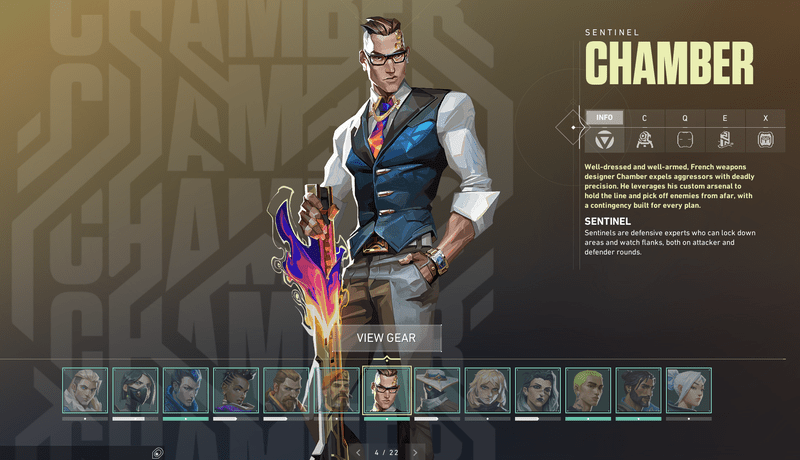
Riot Games’ track record for producing high-caliber, constantly evolving content was also a big lure. The community was interested and motivated to return through regular updates, new agents, maps, and game styles. The commitment to responding to user comments and issues established Valorant as a game that cared about its community.
An already emerged force in the gaming industry, Valorant further brought players together in thrilling, tactical fights and cemented its place as a gaming phenomenon. The game stands out with its combination of precision shooting, various agent abilities, constant advancements, and a competitive environment.
Understanding the Game Size & System Requirements
It’s essential to comprehend Valorant’s size and system requirements if you want to have a fantastic gaming experience. Let’s get to the details!
➡️ Excellent Gameplay
By being aware of the game’s system requirements, you can be sure that your PC can run it smoothly. Lag or crashes shouldn’t derail those crucial moments.
➡️ Storage Capacity
The size of Valorant may affect your storage. You can save room for other games or vital files by keeping track of it. Also, you can further try and delete unnecessary files that you no longer use.
➡️ Visuals

Your computer’s specifications frequently determine the type of visuals you may view. Higher-end systems produce better animations and more brilliant graphics, further increasing the game’s immersion.
➡️ Competitive Advantage
A well-equipped machine can provide you an advantage in a game like Valorant, where every millisecond matters. The slightest of the gaps between winning and losing can be determined by faster load times and more fluid frame rates.
➡️ Teamplay and Cooperation
Everyone on your team must adhere to the rules if you’re playing as a team. Hardware mismatches might further result in unfair benefits or disadvantages.

➡️ Community Involvement
Knowledge about the game’s size and specifications facilitates engagement with the gaming community. Moreover, both giving and receiving advice from other players is possible, as is problem-solving.
In other words, knowing and understanding the system requirements is paramount to playing the game unhindered. It’s further critical for enhancing gameplay, preserving competitiveness, and giving back to the gaming community.
Download Size & Minimum Requirements
The download size for Valorant is about 24GB. You must use Riot Games’ official anti-cheat system, Riot Vanguard, even though it isn’t as large as the Valorant’s download size. Compared to the game’s download size, the anti-cheat and game client together only totals about 270MB.
You might believe that 24GB of storage on your Windows PC will be sufficient if you want to play Valorant. Technically, yes, but the game will be extremely sluggish to play! Before installing Valorant or any other game, as a general guideline, look for at least 10GB of additional storage on your device to ensure that you won’t have any gameplay troubles. So make sure you have at least 34GB of free space if you wish to install Valorant, along with the 24GB Valorant download size.
➡️ Recommended Requirements
Your setup needs to be a little more potent for a smooth experience. Riot advises using a GeForce GT 730 GPU, an Intel i3-4150 CPU, and 4GB of RAM. If you satisfy these minimum system requirements, you can further play the game as intended, without any hitches.
➡️ Network Requirements
Although it is frequently disregarded, an internet connection is essential for gaming. A reliable internet connection is needed for Valorant. Your gaming experience might also be significantly impacted by high latency or packet loss. When playing Valorant, a fast upload or download speed is not required. Essentially, the quickest internet connection is what you need.
Valorant Recommended Specs
| Component | Minimum Specs (30 FPS) | Recommended Specs (60 FPS) |
| CPU | Intel Core 2 Duo E8400 or AMD Athlon 200GE | Intel i3-4150/AMD Ryzen 3 1200 |
| GPU | Intel HD 4000/AMD Radeon R5 200 | GeForce GT 730/AMD Radeon R7 240 |
| RAM | 4 GB | Anything above 4GB |
| OS | Windows 10 (Build 17134+) 64-bit Windows 11 64-bit | The latest Windows 11 version |
How to Download Valorant?
Many players will be left with the unanswered question of how to download Valorant despite all the discussion about its download size and system requirements. Both the Riot Games website and the Epic Games launcher are options for getting started with this.
- Visit the Riot Games website to get Valorant directly from the official website. Select “PLAY FREE” from the menu.
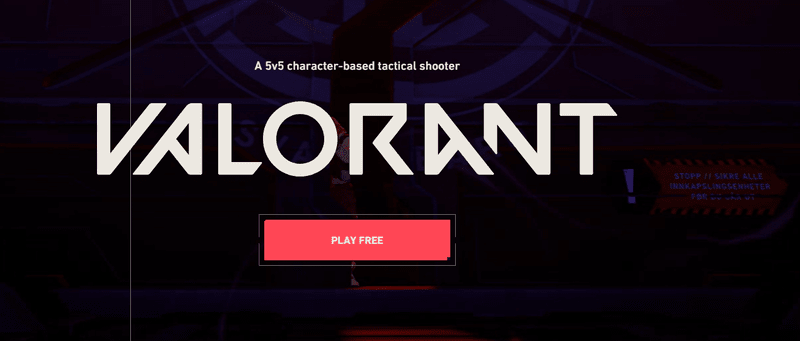
- Log in if you have a Riot Games account. Simply make a new Riot Games account if you don’t. Click the button once more, then select “Download“.
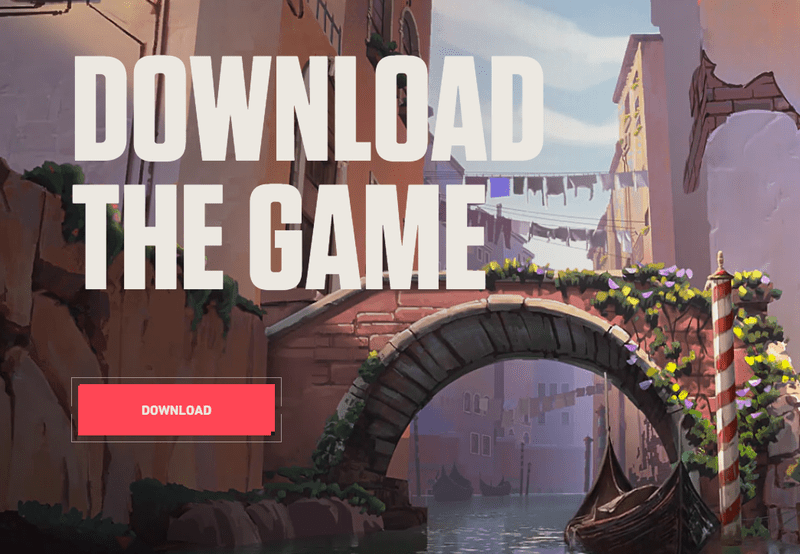
- After the installation client download is finished, open the file and follow the on-screen instructions.
You must have the Epic Games launcher before downloading Valorant from Epic Games. After downloading it, open it and sign in using an existing account or create a new one. Search for Valorant and then click the ‘Get in the Store‘ section. Continue by finding Valorant in the Library area, clicking on it, and choosing ‘Install‘.
Before you download and operate Valorant, you must be aware of the information above. Furthermore, the Valorant system requirements and download size are just two examples of the many factors vital to the game’s operation.
FAQs
Below, we answer some of the burning questions surrounding Valorant!
Yes! The in-game store in Valorant allows you to spend real money on various character skins, also referred to as “skins” or “cosmetics,” that are available. Moreover, your agents can have their looks personalized and customized using these skins.
Valorant employs a virtual currency called Valorant Points (VP) for in-game transactions. By investing actual money, you can buy VP. Once you have VP in your account, you can also spend it to purchase a variety of cosmetics, including character skins. The gameplay is unaffected by these character skins; they are just ornamental. They’re a great way to further show off your sense of fashion and aid with expanding the game. In order to make your agents stand out on the battlefield, feel free to buy some exciting skins. You can also check out our guide on the best Valorant skins to get a decent idea about which skin suits your Agent!
Valorant is free to download for PC users! Riot Games created the popular first-person shooter Valorant, available as a free-to-play game. For the most incredible gaming experience, ensure that your PC complies with Valorant’s system requirements. Play Valorant for free and take advantage of its tactical shooting, team-based action, and competitive gaming.
Absolutely! One game cannot be the only game on your Riot Games account. Your account can be used to access other games and services Riot Games provides, even though the company is most known for its widely played game League of Legends. Consequently, use the same account to explore Riot’s wide variety of games. It’s an easy method to play various games without worrying about keeping track of numerous accounts.
Valorant is not available for download on Mac. You can only play it by downloading Windows on Mac. However, there are many ways to download and run Windows on a Mac. It will only run if you install it using Boot Camp. The reason is that the game uses anti-cheat software that only works on Boot Camp.
Being an online platform game, it goes without saying that besides having the best PC setup, you’ll need the best internet connection with the lowest ping to play it smoothly. Yes, for the best Valorant gaming experience, a reliable and quick internet connection is essential.
It takes more than just checking items off a list to meet the requirements for the Valorant system. The goal is to provide the best possible game experience. Nobody wants their thrilling game-winning moment to be marred by lag and jagged graphics.
Final Words
Unquestionably, playing Valorant is a thrilling and engaging game experience. The game captures your attention as soon as you download it because of its strategic gameplay, sharp graphics, and cooperative mechanics. Players are engaged for hours on end by the challenging and rewarding combination of strategic and deft gunplay.
Valorant is an excellent option for pals wishing to collaborate and put their talents to the test because of the competitive aspect that encourages teamwork among players. A steady influx of new agents and maps keeps the gameplay exciting, thanks to the developers’ frequent upgrades and balancing adjustments. In conclusion, you won’t regret downloading and playing Valorant. The game’s strategic depth and exciting action make it a must-try for gamers of all experience levels, and the delight it provides makes the time investment worthwhile.
Also, make sure to take a look at our selection of the best Valorant weapons to decide your next piece of equipment!

