Every gamer wants a smooth and error-free gaming experience. But since errors are something that is inevitable (like Thanos), we come across a lot of errors throughout our gaming journey. When it comes to Roblox, it is one of the biggest gaming platforms. Currently, Roblox has over 65 million daily active users. Moreover, we know that coming across a new error is nothing new to the players.
However, Roblox Error Code 267 has to be one of the most frustrating ones. So, to reduce your frustration, I’m here with this post where you can resolve the issue once in for all. Moreover, I’ll tell you how you can fix Roblox Error Code 267 in just 5 minutes.
But before we dive into the solution, we must understand the root cause of this error 267. So let’s begin with:
What Causes Roblox Error Code 267?
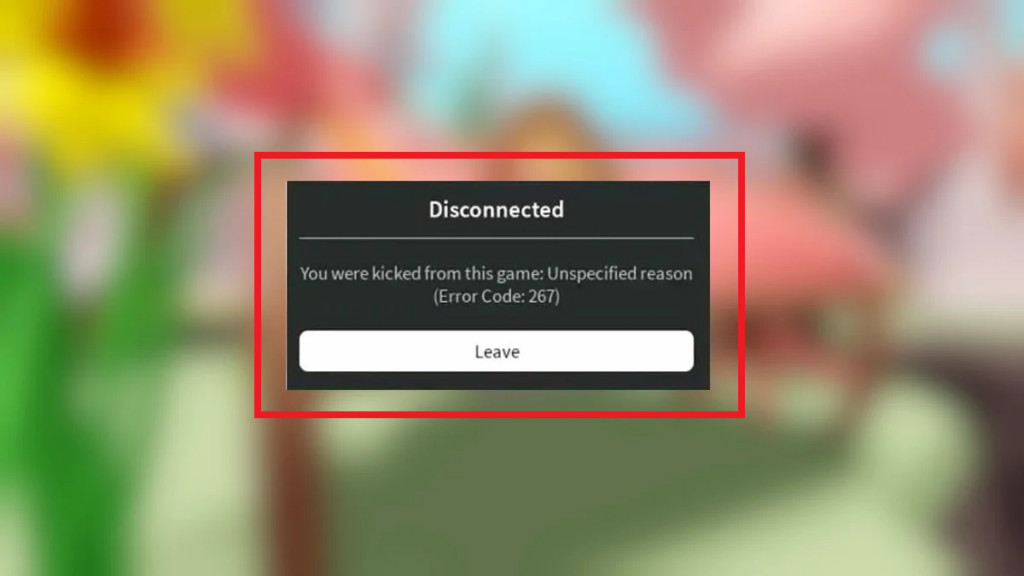
First thing first, Error Code 267 is very common and is faced by most of the Roblox players. So what happens is that all of a sudden, you get disconnected from the game, and you see a pop-up window appearing that says, “You were kicked from this game”.
But if you look closely, there is a reason mentioned. Well, this is unique about Roblox Error Code 267; unlike other errors, it specifies the reason why you are kicked.
So, there are multiple reasons why players are kicked. Let’s take a look and understand the reason behind it.
Reasons for Roblox Error Code 267

➡️ Internet Issue
If you have slow internet or a high latency rate, then in order to keep the game’s experience better for other players. The game might kick you out, and Error code 267 will show up. Well, come on, no one wants to play with a player who’s lagging and teleporting here and there.
➡️ Anti-virus and Firewalls
Sometimes, your device or PC’s “Protective” system can create an unintentional barrier between you and the game, which might result in an error.
➡️ Suspicious Activities
One thing about Roblox is that they take cheating and hacking very seriously. Furthermore, if they find any suspicious activities like hacking, using third-party applications, or others. Then, you might face temporary or permanent bans.
➡️ Kicked Off
Well, if you are not following the community guidelines or other unpolite behavior is noticed or reported, then the admin of the game has the authority to kick you off the game. This is also one of the most common reasons for error code 267.
Did you know that in Roblox, if you break the rules, you’ll get different punishments depending on what you did? It’s kinda like real life, where different crimes have different consequences.
Types of Roblox Error 267 Messages

Please note that it’s not implicit that if you are getting an Error 267 message, then you have broken some rules. There might be some internal issues that I will tell you how you can resolve in 5 minutes.
When experiencing error code 267 on Roblox, you may get the following warning messages, depending on the cause:
- Banned from server
- You were kicked from this server
- Cheating suspicion
- Events stopped
- Unbanned in X hrs
- A client was detected on your device
Remember that sometimes Roblox may say that this problem occurred for “unknown reasons”. You don’t have to worry; this often relates to connection problems.
Now that we identified the problem, it’s time to look into the solution.
Methods of Fixing Roblox Error 267
Not just one or two, but there are multiple ways error 267 can be resolved. Some of them are:
➡️ Checking Roblox Server Status
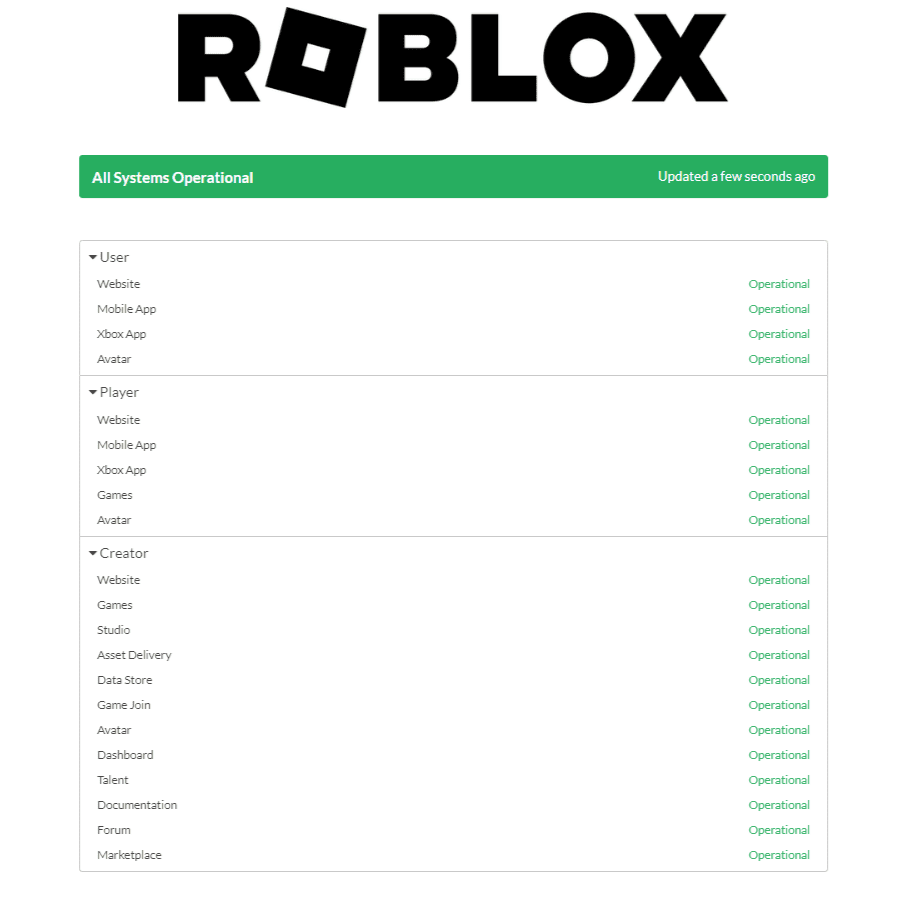
Most of the time, the 267 issue is not caused by the Roblox server maintenance. However, failure of a few server operations may result in players being abruptly banned or even prevented from joining Roblox games.
If this is the case, none of the other solutions on this post will work for you. Therefore, before trying the next methods in our guide, we recommend you check the status of the Roblox server on their official maintenance webpage.
So, in this case, all you can do is wait until the failed servers are back to functioning. Moreover, if every server is working well, then you should check out other solutions listed in this post.
➡️ Create a New Account
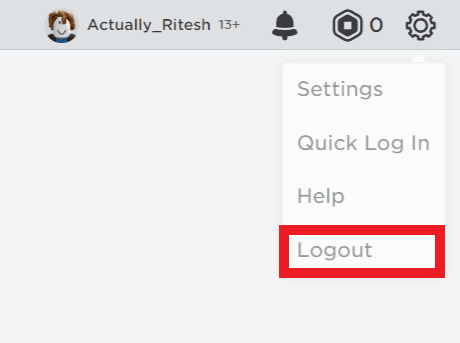
Yes, creating a new account is also a solution to this problem. If any suspicious activity is caught, you might get banned from the game. You can make a new account and play again if your Roblox account has been suspended or banned for some experience.

However, for those who continue the unfair practices, this process will not save you from receiving another ban. It is advised to play any game with fair means only.
➡️ Check or Change Your Internet Connection
As mentioned earlier, if you have an unstable internet connection, then chances are high that your game might disconnect. Moreover, the main reason behind it is slow internet and high latency.
Roblox takes care of this in order to promote a good gaming environment. So, it is advised to check your internet speed before diving into a game. Plus, if you have a slow internet connection, make sure to connect with a faster one. Let’s be honest: no one likes to play online games with slow internet; it’s very frustrating.
➡️ Update Your Roblox App
The minds behind Roblox are very active. Their constant efforts can be reflected in the frequent updates that they bring to the game. And sometimes, we forget to update the game.
So, if you haven’t logged in to the game for a long time, it’s recommended to check for updates. Otherwise, you might not be able to access some new games, or there’s a high chance of you getting disconnected from the games you play. Moreover, the matchmaking will also be lengthy, and it’s something no one wants to do.
➡️ Disable Antivirus and Malware Blockers

Once again, I have mentioned it earlier. One of the most common causes of error 267 is your antivirus and firewall. This problem mostly affects Windows users, but it can also affect Mac and mobile users.
Nevertheless, it is not a planned feature. Any security software may cause problems with the connection between Roblox servers and your PC. You can fix the same by applying the following methods, depending on your situation. If you are a Windows user, then you can navigate to settings and disable your Windows Defender.
This is something that you should check before diving into the Roblox universe. However, there are some additional solutions as well that you can consider for a smooth and error-free gaming experience.
➡️ Additional Solutions of Roblox Error 267

If you have checked the above solutions, there are a few additional settings as well.
You can apply the suggestions from our post to help you in such situations. However, here are a few more things you can try if none of those work:
- Disable VPNs: Make sure you are not using a VPN or proxy so that Roblox may access the internet without restriction.
- Delete Cache Files: In order to have the Roblox app re-download, you may have to delete the cache files from your device. By doing this, any corrupt files that may be the source of the issue will be removed.
- Switch Connection: Lastly, if your internet is sluggish or has high latency, Roblox may bar you from participating in some activities. So, using a different network or Wi-Fi might be beneficial and recommended for you.
Author’s Verdict
I guess I’m able to clear all your doubts. Moreover, we understood the root cause behind Roblox Error 267, decoded the symptoms, and gave you the best medicine possible.
Even if you have Roblox up and running again, you may face stuttering issues. In that case, take a look at our post on why does Roblox lag so much and what you can do to fix it!

