The XP command in Minecraft allows players to change their experience points (XP) in the game. Players can earn experience points by engaging in various in-game activities like mining and fighting monsters. They are necessary to use the magic table and magic items. Players can change the number of experience points they currently have using the XP command.
Players and map makers who want to control player progress or test certain gameplay elements may find it useful to use the XP command. Without having to engage in game activities, it offers a method to manipulate experience points.
This post describes the requirements, syntax, and usage options for the XP Command. It gives you a step-by-step guide on how to use XP Minecraft commands. It also covers common errors related to XP commands. Keep reading to find out!
Also Read: Exit Code 1 in Minecraft | Uncovering Common Causes and Solutions
Prerequisites For Using XP Commands in Minecraft
In order to use XP commands in Minecraft, the following requirements must be met:
➡️ Access to the Command
If you want to use Minecraft commands, make sure you have permission to do so. Server permissions or restrictions may limit this on multiplayer servers.
➡️ In-game Mode

Ensure that you are in creative mode or have cheats enabled in the world settings if the game is in survival or adventure mode. The use of XP commands requires the use of cheats.
➡️ Knowledge of Command Syntax
Learn the correct syntax of XP commands. Recognize the format and necessary parameters for each command.
➡️ Player Name or Target Selector
You should be able to do XP mods for individual players using objective selectors or knowing the player’s name in the game.
➡️ Understanding XP Values
Understand the corresponding numerical XP values. Specify the amount of XP you want to add or subtract.
➡️ Awareness of Game Mechanics
Learn how to use experience points (XP) in Minecraft, including how to earn and spend them on spells and other game features.
➡️ Optional
You may need to know about command blocks that can run commands automatically if you are creating custom maps or scenarios. This is especially useful when you’ve installed plenty of Minecraft mods for customized gameplay scenarios!
Also Read: Minecraft Chunkbase: Uncovering Hidden Biomes and Structures
What are the Syntax and Options of XP Commands in Minecraft?
Following is the syntax and list of options for XP commands in Minecraft:
#1. Syntax for Adding XP: /xp add <amount> [player]

- <amount>
Here is how many experience points should be added.
- [player]
It allows you to choose which player to target. If the command is missing, it applies to the player who entered it.
#2. Syntax to Remove XP: /xp add <amount> [player]

- <amount>
Indicates how many experience points will be deducted.
- [player]
You can define the target player. If not specified, the command will only apply to the player who entered it.
#3. Syntax for Precise XP Settings: /xp set <amount> [player]

- <amount>
Specifies the exact amount of experience points that should be awarded.
- [player]
You can define the target player. If not specified, the command will only apply to the player who entered it.
#4. Options
- “L”
This indicates that you should award experience levels to the target, rather than experience points. For example, /xp add 5L will give the player 5 levels.
- “points”
The amount should be specified in experience points. /xp adds 10 points, for example adds 10 experience points.
- “levels”
The amount should be specified in experience levels. /xp add 2 levels, for example, adds two levels.
How to Use the XP Command in Minecraft?
Using the XP command in Minecraft involves a few steps:
#1. Open the Chat Window
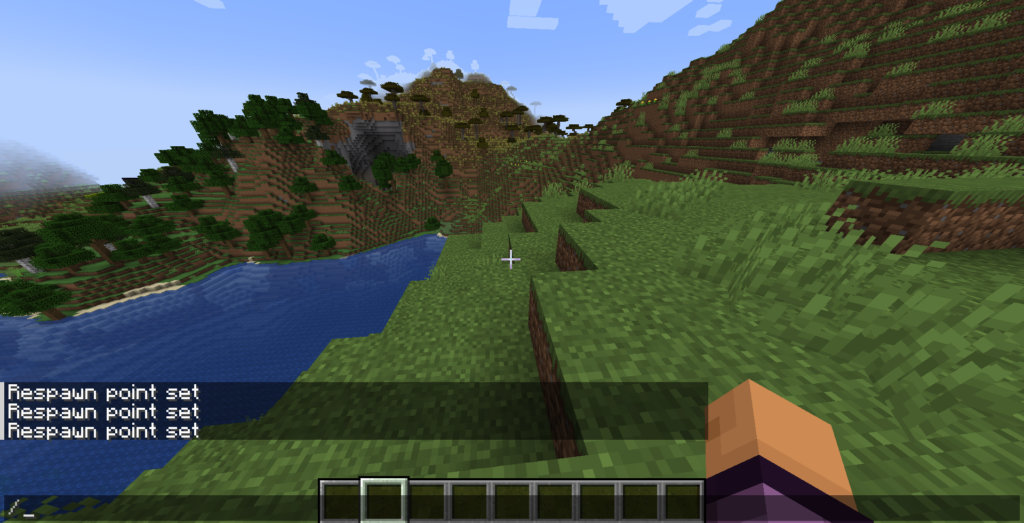
To open the chat window, use the letter “T” on the keyboard. Commands are entered here.
#2. Enter the XP Command
Enter one of the commands below, followed by the required steps:
- To add XP: /xp add <amount> [player]
- Remove XP: /xp remove <amount> [player]
- To set exact XP: /xp set <amount> [player]
One would write: /xp add 10 to add 10 experience points, for example.
#3. Press Enter
Press “Enter” to execute the command after typing it.
#4. Verify the Changes
Verify that the command has had the desired effect by looking at your inventory or XP bar.
Common Error Types Associated With XP Command in Minecraft
Below are examples of common errors associated with the /xp command:
#1. Incorrect Syntax
Using incorrect options or inputs with the command may result in an error. For example, you may use the wrong data type or not include the necessary target player when calculating XP.
#2. Destination Not Found
If you try to use a command on a specific player who is either not currently in the game or has left, you may get an error.
#3. Insufficient Authorization
If a player lacks the necessary rights (typically granted through server plugins or operator status), they may encounter an error when using the /xp command.
#4. Invalid Amount of XP
Attempting to grant or change an inappropriate amount of XP (such as a negative value) may cause errors.
#5. Invalid Game Mode
In certain game settings, like creative mode, the enabling of certain XP procedures may depend on the situation.
#6. The Command Was Not Recognized
If the command is entered incorrectly or not understood by the game, it may display an error message.
Also Read: Minecraft Build Limit Explained | How High Can You Go?
Minecraft XP Command Supported Platforms
The XP command in Minecraft, while very useful, isn’t supported on all gaming platforms. Here are the platforms that support the XP command:
| Platform | Support and Version |
|---|---|
| Java Edition for PC and Mac | Yes (Version 1.3.1) |
| Education Edition | Yes |
| Nintendo Switch | Yes (Version 1.5.0) |
| Pocket Edition (PE) | Yes (Version 0.16.0) |
| Windows 10 | Yes (Version 0.16.0) |
| Wii U | No |
| Xbox 360 | No |
| PlayStation 3 | No |
| Xbox One | Yes (Version 1.2) |
| PlayStation 4 | Yes (Version 1.14.0) |
Conclusion
In Minecraft, players can customize their gaming experience in many ways by learning how to control the /xp command. With precise application, one can effectively manage experience points, enabling quick progression or tactical changes.
However, it is important to be careful and precise, as incorrect use can lead to errors or unexpected results. Players can enhance their gameplay for strategic advancement or artistic experimentation by learning the syntax, targeting, and permissions associated with the command.
Next up, check out our post on how you can change the random Tick Speed in Minecraft. This will help you gain more control over the gameplay, especially if you’re designing maps in Minecraft!

