Ladders are basic vertical blocks in Minecraft that allow players to climb and descend structures easily. They are a useful tool for navigating tall structures such as mine tunnels, skyscrapers, or even for building elevated platforms. To move up quickly and efficiently, you can use the ladder instead of constantly jumping.
These customizable blocks are a must for any player’s inventory because they offer accessibility and ease. Ladders allow players to traverse complex structures while exploring or building by allowing them to move between different levels easily. Long climbing routes can be made possible by placing ladders on different surfaces.
In this article, we’ll walk through how to make ladders in Minecraft with step-by-step instructions and discuss how to use them effectively to build and explore the Minecraft world. Whether you are new to the game or an experienced player, understanding how to make and use ladders will improve your gaming experience.
Materials Required to Make Ladder in Minecraft
In Minecraft, you will need the following supplies to make a ladder.
➡️ 7 Sticks
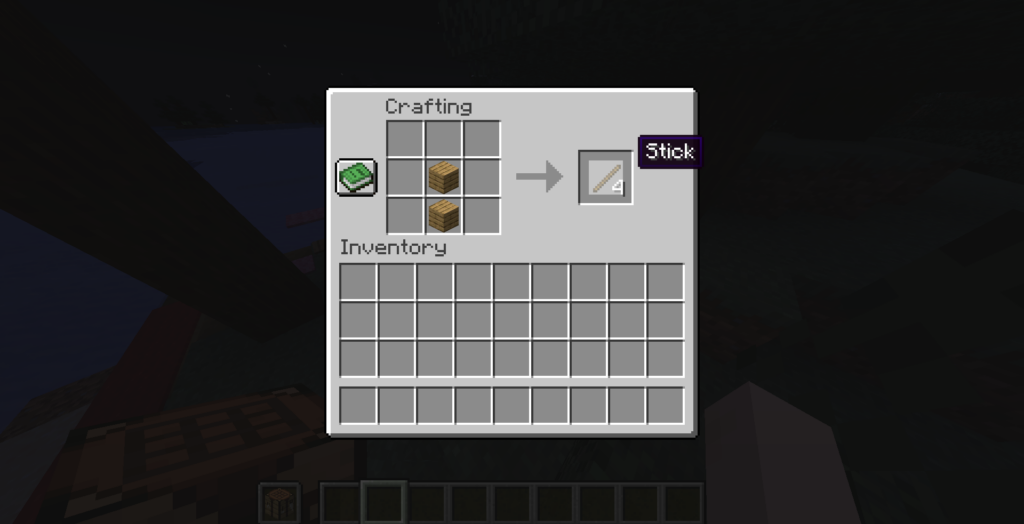
In Minecraft, players use wooden planks to make sticks. By arranging two wooden planks vertically on a workbench, you can create four sticks.
➡️ Crafting Table

Place four wooden planks in the crafting grid in a 2×2 square arrangement to create a workbench. After successfully arranging the wooden planks, a workbench will appear on the right side of the grid.
Steps to Make a Ladder in Minecraft
Once you have the supplies you need, you can begin the crafting process below.
➡️ Open the Crafting Table
To access the 3×3 grid, right-click or press the installed crafting table.
➡️ Place the Items on the Crafting Table
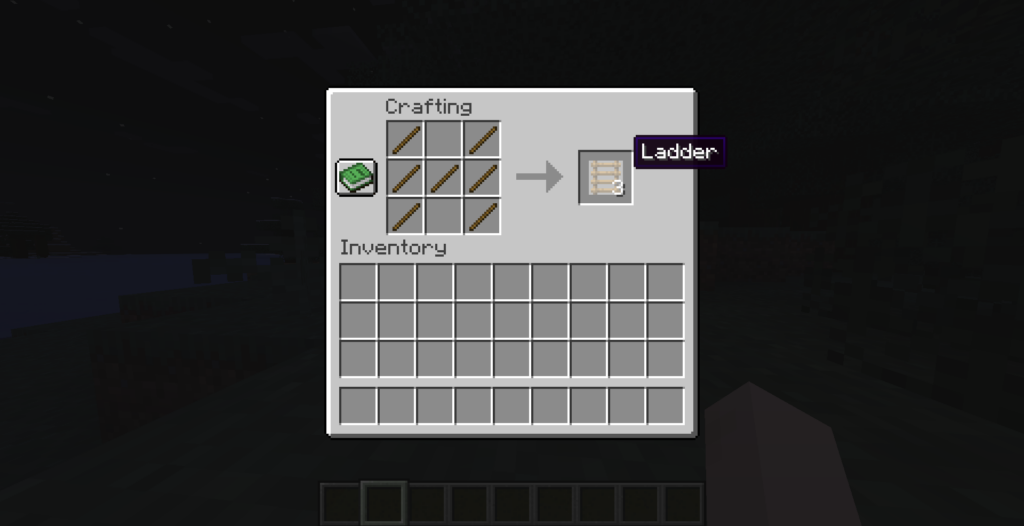
Create a ladder from the sticks in the crafting grid. Place one bar in the middle grid of the middle column, three bars in the last column, and three bars in the first column to form a ladder. Leave the remaining spaces blank.
➡️ Get the Ladder
Once you place the sticks correctly in the crafting grid, the ladder item will appear in the result box. Enter the inventory by dragging the ladders.
➡️ Use the Ladder
You can now place the ladder on vertical surfaces by right-clicking or tapping the interaction button where you want it.
Congratulations! You have successfully created a ladder in Minecraft.
Uses of Ladders in Minecraft
Ladders have many practical purposes in Minecraft. Here are some of the main uses of ladders in the game:
#1. Vertical Movement
Ladders are mostly used to allow players to move vertically. They reduce the need for regular jumping and allow you to climb up and down structures simply. When climbing up and down towers, mine shafts, or tall buildings, ladders are extremely useful.
#2. Access to Elevated Areas
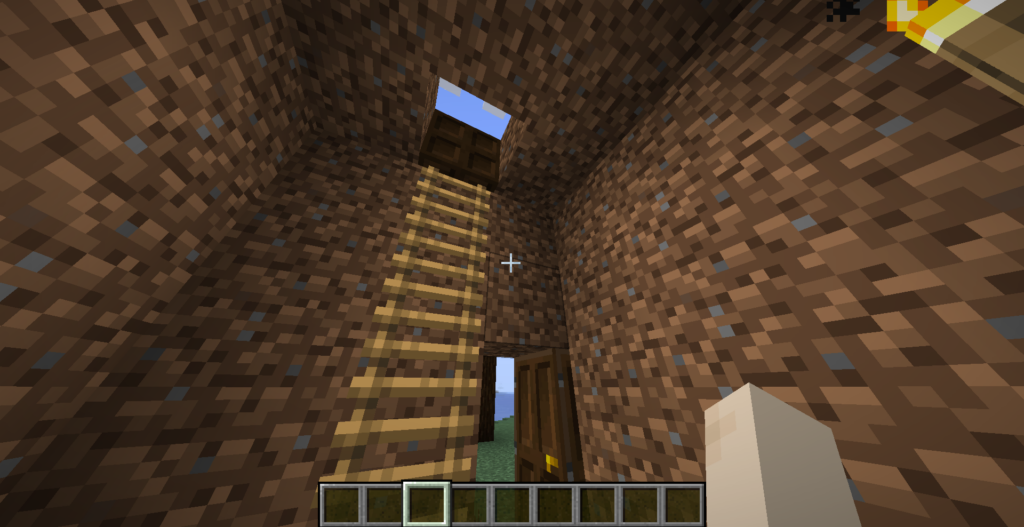
Ladders can be used to reach elevated areas that would otherwise be difficult to access. You can provide a path to higher levels and provide access to tucked-away or hard-to-reach areas by mounting ladders to the side of a wall or building.
#3. Efficient Mining

Ladders are often used in tunnels and shafts. Ladders on vertical shafts or at mine entrances allow rapid descent into the depths and easy ascent, which increases the efficiency of mining operations.
#4. Building and Construction

Ladders are vital in the construction segment of the game. You can use them to build multi-level structures, including towers, scaffoldings, and elevated platforms. Ladders make it easy to work in different areas of your construction project and move between multiple levels.
#5. Mob Traps and Defense
Ladders can be used to build protective buildings or mob traps. So, you can direct mobs to specific locations or lay out paths to get them there by adding ladders to your trap designs.
#6. Parkour Courses
Players often use ladders in parkour and other player-created obstacle courses. They increase the difficulty and variety of the course by adding precise jumps and coordinated movement along the ladder segments.
These are just a few of the many uses for ladders in Minecraft. They are a useful in-game tool for both practical and creative plans due to their adaptability and utility.
Ways to Get Ladders in Minecraft

Ladders can be found in Minecraft using several different methods. Crafting is usually the most reliable and affordable technique. However, by exploring various structures and engaging the inhabitants, players can also find opportunities to obtain ladders. Below are the different ways you can get a ladder in Minecraft.
#1. Crafting the Ladder
Ladders are most often made using a crafting table. You will need seven sticks to make a ladder. Sticks can be made by aligning two wooden planks vertically in a crafting grid. Once you have the sticks, use the instructions shown in this post.
#2. Village Chests

Chests with various items, such as ladders, can be found in Minecraft settlements. Search the village for hidden chests in houses, blacksmiths, and other buildings. If you’re lucky, you can find ladders when you open the chest.
#3. Libraries of the Strongholds

Strongholds often have ladders with bookcases. These libraries sometimes have chests, some of which may contain ladders among their loot.
#4. Mine Shafts

While exploring the mine shafts, watch out for chests with minecarts. You may find ladders as part of the loot in these chests.
#5. Villager Trading
Ladders may be available for trade from some Minecraft villages, particularly Librarian villagers. If these villagers have ladders in their inventory, you can buy the item by negotiating trades with them.
Conclusion
In conclusion, ladders are a useful tool in Minecraft that are necessary building blocks for exploration and vertical travel. Ladders are a quick and effective way to climb up and down any structure, including tall ones, mine shafts, and complex buildings. They give players access to secret spaces, let them build multi-level constructions, and increase mining productivity. Players can easily use sticks to make ladders or discover them in minecart chests, castle libraries, and village chests. Ladders are a useful tool in the world of Minecraft due to their versatility and practicality, thereby improving gameplay and opening up more creative options for players of all skill levels.
Next, check out how to make a door in Minecraft! For more Minecraft how-tos, keep an eye on this space.

