Whether you are in the Overworld or underwater world of Minecraft, there are always surprises to discover. Introduced in Minecraft Update 1.13, seagrass is a unique and naturally occurring substance that allows players to stop lava, among other things.
The ocean has become more interesting than ever as players can now engage in various activities both on land and underwater. The depths of the ocean are home to a wide array of creatures and vegetation, offering players limitless possibilities in Minecraft.
Players primarily harvest seagrass by cutting it with shears from underwater areas, including oceans, rivers, and lakes. However, there are alternative ways to produce seagrass for harvest, and this guide will show you how to get seagrass in Minecraft in simple steps and will also tell you about the various ways to use seagrass for your benefit.
Different Ways to Get Seagrass in Minecraft
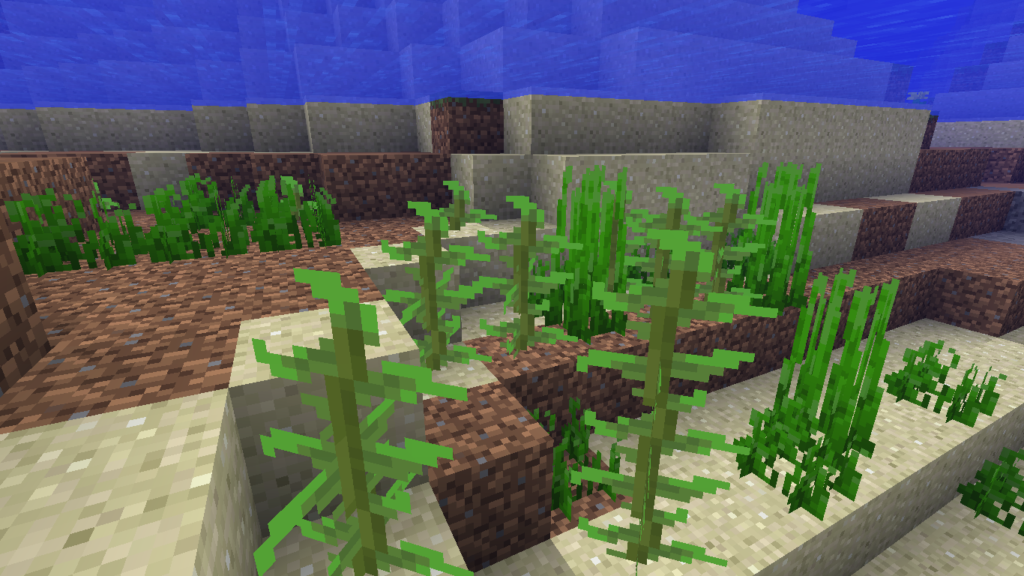
There are various methods to obtain seagrass in Minecraft, starting from harvesting seagrass in the water bodies to slaying a turtle. We’ve covered the major ways through which you can procure seagrass below:
#1. Harvesting Seagrass from Water Bodies
The easiest way to find seagrass in Minecraft is in bodies of water. Seagrass exists in areas where solid blocks are submerged. It requires enough water and some soil, gravel, sand, or mud, regardless of the water source.
Players must bring shears when they find seaweed, as breaking the block with bare hands or by using another block will result in total loss of the seaweed.
#2. Using Bone Meal to Get Seagrass
Similar to how grass on land is produced with bone meal in Minecraft, players can use bone meal to grow seaweed. By right-clicking on an underwater block with at least two water blocks above it, players can use bone meal to create a small area of both tall and short seagrass.
When players need large amounts of seagrass for any reason, having extra bone meal on hand can reduce scavenging time and enable players to return to their other Minecraft activities more quickly.
#3. Killing Turtles to Get Seagrass
When things get particularly challenging, players can slay turtles, which leave behind some seagrass when they die. Using a Loot Charm on the player’s weapon can increase the amount of seaweed the player receives from killing turtles. However, this is not a particularly effective harvesting technique by itself. At a third level, turtles have a chance to drop up to five seaweeds upon death.
Now that you’re aware of the main ways to acquire seagrass in the game, let’s move on to the various uses of this item in the game.
Uses of Seagrass in Minecraft
Along with being an intriguing decoration, seagrass is a useful addition to have in a player’s inventory. It adds beauty and functionality to the underwater world of Minecraft. However, the item’s more useful features are discussed below:
➡️ Players can use seagrass to stop the flow of lava, enabling them to place lava on the surface of the water without it turning into cobble.
➡️ Using seagrass, players can breed turtles, causing them to enter love mode. One of the turtles then returns to shore after mating and lays one to four turtle eggs.
➡️ In Minecraft, players can use seagrass in the composter to create bone meal. Players will receive one piece of a bone meal when they reach the final level of the 8-level composter structure. Seagrass has a 30% chance of increasing compost levels, along with other foods and plant materials.
➡️ If you feed seagrass to a baby turtle, it will develop into an adult turtle and lay eggs. It will also drop a turtle shell that can be crafted into a helmet, providing increased armor and underwater breathing.
Conclusion
Seagrass, especially after the “Update Aquatic” in Minecraft, has become one of the most important items in the game. With such varied uses, it’s no wonder that more and more players are going into detailed seagrass harvesting. With the tips and uses of seagrass mentioned here, you shouldn’t have too many issues when the time comes for you to harvest it for your playthrough.
If you’re facing issues connecting to the game servers, why not check out our guide to fixing the Connection Timed Out error?


