With the advancement of gaming, the requirement for antivirus for gamers has also increased to a considerable extent.
Online gaming has certainly boomed in the last couple of decades, with the availability of the internet being like it has never been before. Millions of new players join online gaming with each passing day. As such, people of all ages go online to experience new games and experience the plethora of options that the internet provides. Basically, it is an excellent way to relax, socialize and have fun.

However, with all this fun and excitement, there come a few risks associated with online gaming. Protecting while playing games is essential to maintaining privacy, securing personal information, preventing cyberattacks, and ensuring a safe gaming experience. Before we dive into the best antivirus software, it’s essential to know more about the risks associated with online gaming.
#1. Identity theft
Hackers can try to steal your personal information, such as your identity, address, and credit card number. They can do so by hacking into gaming websites or using malware to infect your computer.
#2. Phishing
Phishing is a scam where hackers send emails or create websites that look like some legitimate gaming company, attracting new users. The goal is to trick you into becoming vulnerable and giving up your personal information, such as username, password, and credit card number.
#3. Cyberbullying
Cyberbullying is considered when someone uses electronic communication to harass, threaten, or embarrass another person. It can happen on gaming platforms, social media, or chat rooms.
Few ways to protect yourself
- Use strong passwords, and don’t share them with anyone.
- Be careful what information you share online.
- Be aware of cyberbullying and grooming while gaming.
- Report any suspicious activity to the gaming company or the authorities.
Importance of Antivirus for Online Gaming
With the boom in online gaming, it is critical to have antivirus software installed for gaming for several reasons. Gamers are targeted by hackers primarily because gamers are more likely to download files from unofficial sources. These files often contain malware that is dangerous for your computer or can steal personal information.
Secondly, gamers often use gaming platforms that can be vulnerable to cyberattacks. Moreover, online chat rooms and communication forums are prone to cyberbullying and grooming.

A good antivirus program can protect gamers from all these threats and help protect your computer by scanning your files for malware, blocking malicious websites and emails, and quarantining infected files. It helps you to recover from a malware infection.
Essential Features of Antivirus for Gaming
Not all antivirus are made the same. Most antivirus are designed for devices that are primarily used for work purposes. Due to their continuous scanning, they can cause issues when it comes to your device’s gaming performance. A gaming antivirus, on the other hand, has salient features that not only protect your PC from threats but also ensure that your computer is running at optimum levels. If you’re about to purchase a gaming antivirus, you should look for the features mentioned below:
#1. Game Mode
Gaming mode is a feature on antivirus programs that improves gaming performance by temporarily disabling or reducing the impact of certain antivirus features while protecting gamers from any risks.
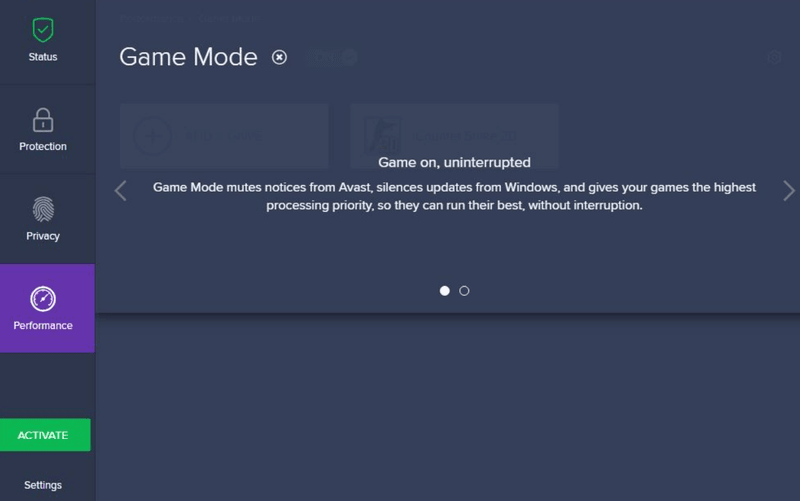
It helps if you are experiencing performance issues or want to ensure that your gaming experience is not interrupted by antivirus notifications or scans. Game Mode processes vary from software to software, but the basic terminology involves the following.
➡️ Turning off real-time scanning: It is a feature that scans your system constantly for malware. While it is an important security feature, it can harm your system performance. By turning this OFF, you can free up resources while still having event-based protection from the antivirus software.
➡️ Deprioritizing background tasks: Antivirus programs often run background tasks like updates, scans, and file indexing. Game Mode turns OFF all these runs to preserve essential resources to give you an edge in the most heated gaming moments.
➡️ Optimizing system settings: Antivirus software optimizes your gaming system settings. This includes adjusting power settings, disabling startup programs, and clearing the Windows cache.
#2. Parental Controls
Parental Controls on antivirus software allow parents to restrict what their children can do online. It can include blocking websites, limiting screen time, and tracking locations. Here are a few benefits of turning on Parental Controls through your gaming antivirus.
- Peace of mind – Parents can rest assured that their children are safe online.
- Controls – Parents can control what children can do online, such as website and app control.
- Education – Parental controls can help educate children about internet safety.
#3. Malware Protection
Malware protection on antivirus software protects your computers from viruses, trojans, worms, and ransomware. You need malware protection because malware can damage your computer, steal your identity or information, or even take control of your computer.
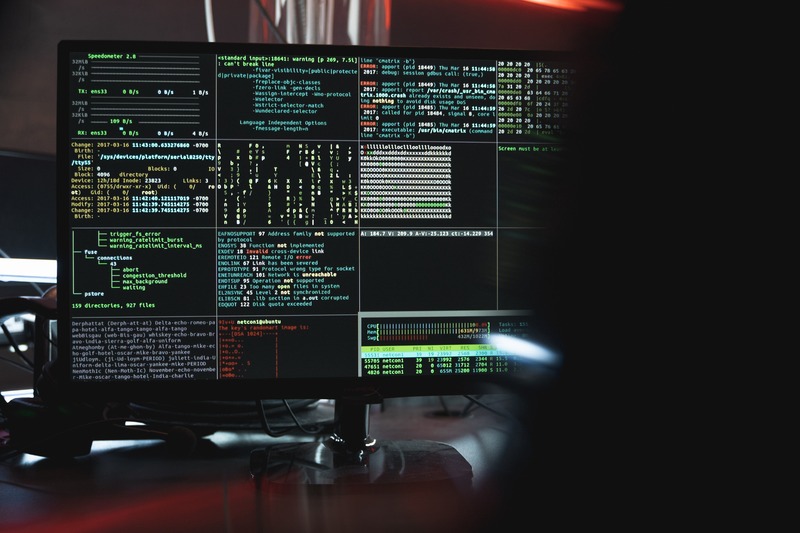
There are a couple of types of malware protection:
➡️ Signature-based Protection – This type of protection uses a database of known malware signatures to scan for malware. Once matched, it blocks that file.
➡️ Heuristic-based Protection – Heuristic uses algorithms to identify malware that does not have a known signature. It provides more protection than signature-based protection but can also generate false positives.
#4. Cloud-based Scanning
Cloud-based Scanning uses a remote server to scan files for malware. This type of scanning can be more effective than traditional scanning because it can access a more extensive database of malware signatures.
This type of scanning comes with a few benefits of its own:
- Speed – It is typically faster than traditional antivirus, as it does not have to scan files on a local computer.
- Accuracy – It can be more accurate than traditional antivirus, as it can access a more extensive database of malware signatures.
- Scalability – It allows easy scaling to meet the needs of a more significant number of users.
#5. System Cleanup Tools
System Cleanup Tools help to improve your computer’s performance by removing unnecessary files and programs. It cleans up space on your hard drive, improves your computer’s startup time, and makes it run more smoothly.
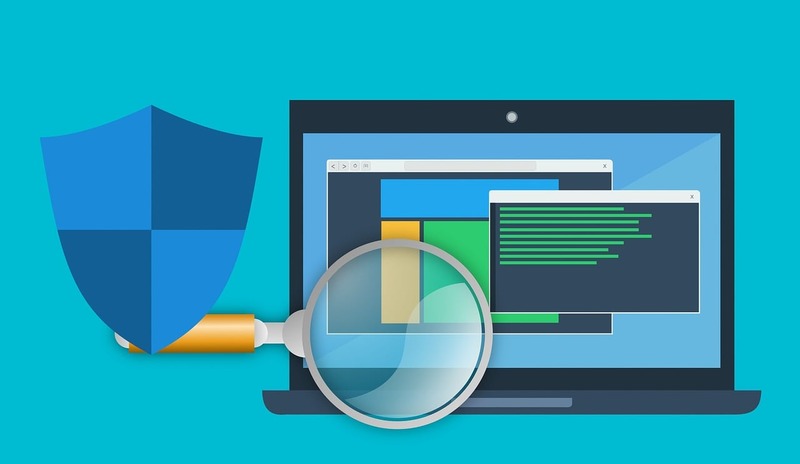
Let’s check out some of the benefits of System Cleanup Tools below:
- Increased performance – It increases the performance of your devices by removing unnecessary files and programs.
- Remove temporary files – Temporary files are created by programs when they’re running. This can take up huge space on your disk and slow down your system. System cleanup tools can help you to remove these files to improve speed.
- Defragment your hard drive – Hard drives that do not store files in contiguous blocks are known as fragmented drives. Antivirus software defragments the drive to prevent slow downs and faster processing of the files.
#6. In-Game Threat Detection
In-Game Threat Detection is a feature that scans games for malicious software and files. It can protect players’ systems from getting infected with malware. Moreover, it works by scanning the game files for known malware signatures; once a signature is matched, the software blocks the game and removes malicious files from the game files. It prevents players’ systems from being affected by malware disguised as a game.
This feature is essentially a type of cybersecurity that uses Artificial Intelligence (AI) to identify and prevent malicious activity in video games. It can include things like cheating, hacking, and DDoS attacks. Apart from that, this feature also provides the following benefits:
- Increased security – It protects players from malicious activity in the game and provides an additional layer of security, preventing cheating and hacking. It can create a more fair and enjoyable gaming experience for everyone.
- Reduced downtime – It helps you to reduce the downtime caused by malicious activity. It keeps games running smoothly and prevents interruptions.
Overall, in-game threat detection systems are crucial in maintaining security, fairness, and player satisfaction in the gaming community. By protecting against cheating and malicious activities, these systems contribute to a healthier gaming ecosystem.
While there are many software available in the market, few of them are gaming-oriented, which helps in the protection and safety of gamers. This software protects gamers from PI theft, phishing, and malicious attacks. In the interest of our gaming community, we have hand-picked some of the best antivirus software available in the market.
Norton 360 for Gamers
Norton 360 for Gamers is a special edition of the Norton 360 antivirus software designed specifically for gamers. It offers several features tailored to enhance the gaming experience while providing robust security.

Features of Norton 360 for Gamers
➡️ Antivirus and anti-malware protection: It uses various technologies to protect your devices from malware. This also includes an antivirus, anti-spyware, and anti-rootkit protection.
➡️ Firewall protection: Included with a firewall, it protects your device from unauthorized access.
➡️ Parental controls: It allows you to block access to certain websites, apps, and games.
➡️ Cloud backup: Using the cloud backup feature, you can back up your collection to the cloud and restore them when needed.
➡️ Game Optimizer: It allows you to boost your gaming performance by optimizing your system resources.
➡️ Norton SafeCam: Norton 360 for Gamers includes Norton SafeCam, which allows you to block unauthorized access to your webcam.
Avira Antivirus
A special edition called Avira Prime edition offers comprehensive security from the tech giant Avira. It provides various features and a wide range of device protection.
Features of Avira Prime
➡️ Antivirus protection: It includes advanced antivirus technology to safeguard devices from different types of malware, such as viruses, trojans, ransomware, and more.
➡️ Real-time protection: It offers real-time scanning and monitoring of your system to detect and prevent threats in real-time.
➡️ VPN: The antivirus software also includes a VPN service that allows you to encrypt your internet connection, ensuring your online privacy and anonymity. It helps protect your data when using public Wi-Fi networks and bypasses geographical restrictions.
➡️ Device optimization: It includes an optimization tool that improves the performance of your devices. On top of that, it also includes features like disk cleanup, startup optimization, and system speedup.
➡️ Game Booster: Avira Game Booster is designed to enhance your gaming experience by optimizing system resources and minimizing interruptions during gameplay. It focuses on improving system performance while playing games, allowing you to enjoy smoother gameplay without using bulk resources in the background.
Malwarebytes
Malwarebytes is a reputable cybersecurity company known for its anti-malware and antivirus solutions. Not only do their main products protect you from malware, but they also help gamers protect themselves while gaming from different types of cyberattacks.

Features of Malwarebytes
➡️ Real-time protection: Malwarebytes anti-malware protection monitors your system for any suspicious activity or threats in real-time without using many resources in the background.
➡️ Scanning and quarantine: This software can comprehensively scan your system, including files, programs, and web browsing data. Moreover, it offers the ability to quarantine or isolate the infected files to prevent further damage.
➡️ Web protection: It includes web protection features that can block malicious websites and prevent you from inadvertently downloading malware while browsing the internet.
➡️ Play Mode: Play Mode on Malwarebytes allows you to hide notifications when games are open on your system. On top of that, the Play Mode does not affect Malwarebytes’ ability to scan for malware or protect your computer from threats.
Vipre Antivirus
Vipre Antivirus is well known for its cybersecurity solutions that offer various protection solutions for your computer from malware and other online threats. It offers several features designed to protect gamers from viruses and other threats while minimizing the impact on gaming performance.

Features of Vipre Antivirus
➡️ Gaming Mode: The Gaming Mode pauses all background scans and updates when a game is launched so that the game can utilize all the available resources.
➡️ Malware protection: Vipre antivirus uses various technologies to detect and remove malware. This includes both signature-based and heuristic-based analysis, along with behavior monitoring.
➡️ Phishing protection: It can block phishing attacks, which are attempts to trick users into entering personal information on fake websites.
➡️ Web protection: It can block malicious websites and downloads, as well as protect your privacy while you are browsing the web.
Webroot Antivirus for Gamers
Webroot Antivirus provides comprehensive protection for gamers. It prevents personal data loss, optimizes gaming systems, and has no adverse impact on gaming. Webroot also features real-time anti-phishing mode.

Features of Webroot Antivirus
➡️ Real-time threat protection: Webroot offers real-time protection against known and emerging threats. It uses advanced threat intelligence and behavioral analysis to detect and block malicious files and processes before they can cause harm.
➡️ Cloud-based architecture: It utilizes a cloud-based architecture, which will result in scanning and analysis in the cloud machine. This approach reduces the resource usage on your computer and results in faster scans.
➡️ Fast scanning: It employs a lightweight scanning engine that scans the system quickly and efficiently without causing performance issues.
➡️ Anti-phishing: Webroot helps protect you from phishing by blocking fake websites that attempt to steal your login credentials in real-time.
McAfee for Gamers
McAfee, a well-known antivirus software provider, offers specific features and editions tailored for gamers to ensure a smooth and secure gaming experience.
Features of McAfee
➡️ Gamer Security: It is a specialized edition designed to protect without impacting gaming performance. It optimizes resource usage and minimizes system interruptions to maintain a smooth gaming experience. Gamer Security as a standalone subscription was discontinued in April 2022. However, you can still get gaming protection through McAfee+ subscriptions.
➡️ Vulnerability Scanner: It includes a Vulnerability Scanner that checks for security flaws and missing updates in your gaming system to protect you from potential risks.
➡️ Web protection: It safeguards against malicious websites, phishing attacks, and online threats while browsing the internet.
➡️ Multi-device support: It provides multi-device support, allowing you to protect your gaming systems across different platforms, including Windows, Mac, Android, and iOS.
Avast One Antivirus
Avast One offers specific features and editions tailored for gamers to enhance their gaming experience while ensuring robust security.
Features of Avast One
➡️ Game Mode: Avast One includes a dedicated Game Mode feature that optimizes system resources for gaming. Enabling the mode prioritizes your game’s performance by minimizing background processes and notifications that could cause interruptions or slow down the system.
➡️ Passive Mode: It allows you to run Avast One alongside other security software without conflicts. It benefits gamers who may use additional security tools or software for specific purposes while benefiting from Avast One’s core protection.
➡️ Behavior Shield: It monitors the behaviors of running processes to detect and block suspicious activity that may indicate malware or malicious behavior. This also provides additional protection against emerging threats without impacting your gaming experience.
➡️ Web Shield: This feature provides real-time protection while browsing the internet, ensuring you don’t visit malicious websites that could compromise your system security. It prevents phishing attacks and blocks malicious downloads.
➡️ SecureLine VPN: An Avast One subscription also offers a unique product called SecureLine, which provides a safe and private internet connection—protecting gamers from DDoS attacks and privacy risks.
➡️ Wi-Fi Inspector: This feature scans your network for vulnerabilities and potential security threats on public and private Wi-Fi networks to protect it from unauthorized access.
Sophos Antivirus
Sophos is a renowned cybersecurity company offering antivirus solutions for gaming environments. Sophos Antivirus provides robust protection without causing any significant performance issues.
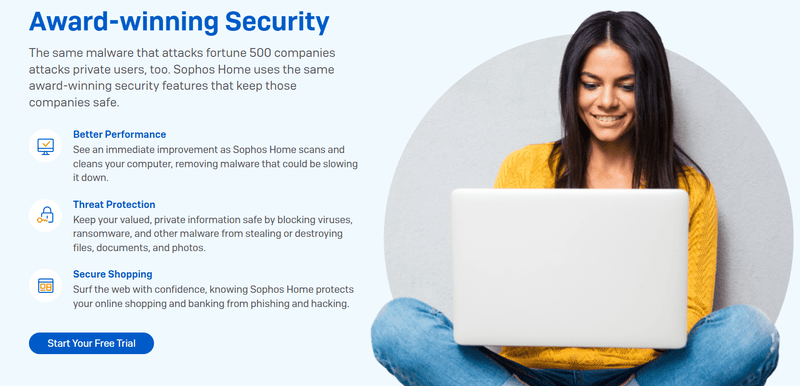
Features of Sophos Antivirus
➡️ Lightweight and high performance: The software is designed to be lightweight and resource-friendly, minimizing the system impact during gaming sessions while providing comprehensive protection.
➡️ Real-time threat protection: Sophos offers real-time scanning and protection against threats and malware such as viruses, trojans, worms, ransomware attacks, and much more.
➡️ Website blocking: The antivirus software includes web protection features that block access to malicious websites, phishing attempts, and potentially harmful downloads. It helps safeguard your gaming experience by preventing you from visiting malicious sites or downloading malware.
➡️ Exploit Prevention: Sophos Antivirus employs advanced technologies to protect against exploits and vulnerabilities that hackers may use to compromise your system. Moreover, it detects and blocks exploit attempts in real-time to prevent malware infections.
Conclusion
In conclusion, it’s essential to balance robust protection and minimal impact on gaming performance when it comes to antivirus software for gaming. We have hand-picked some of the best antivirus available in the market for the best gamers in the market. A good antivirus includes Game Mode, real-time protection, and lightweight and fast scanning, so you don’t have to worry about your system performance and can put your A-level game forward.
Now that your gaming system is under thorough protection, why not take a look at the best Steam games on PC?




