Connection Timed Out is a nasty bug traumatizing many gamers. Fingers crossed, we will pull you out of that misery.
Per Wikipedia, Minecraft is the best-selling video game of all time. I feel it’s relaxing and a great way to kill time if you want time off from high-octane gameplay.
This game allows you to stretch your imagination beyond limits and make a world of your own in ways you deem fit. Personally, it’s irresistible for me to take the role of the creator itself, which keeps me hooked on this crafting mega-adventure.
Mostly all Minecrafters start solo, and some even prefer playing alone, rejecting multiplayer altogether.
However, multiplayer has its own perks for its takers. But like all over-the-internet multiplayer games, Minecraft too sometimes suffers from errors, the biggest of them is:
Connection Timed Out
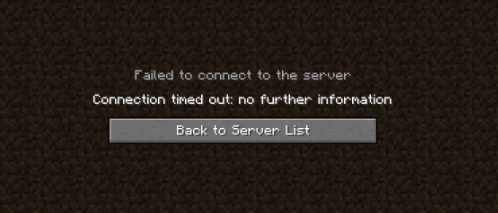
Put simply, connection timed out is caused by:
- Server downtime
- Bad network configuration
- 3rd-party applications
- Minecraft client
- Version mismatch
There can be many more factors for this error. But unfortunately, there is no pinpoint solution. Still, this is a connection issue, and some users have reported success with the listed solutions.
In further sections, we’ll go into some more details. But before starting with the list, ensure restarting your device as the first solution.
Update everything
Updates can be your best friend in such trying times. Ergo, start by checking if your Minecraft launcher has an updated version.
Next, bring your Windows or MacOS to their latest version, as it might save you from a fresh install. Yes! As wild as it may sound, one Redditor did a Windows reinstall to play Minecraft multiplayer.
But before taking that extreme step, it’s best to see if an update can fix that for you. And even if it doesn’t, go through all the listed solutions before opting for a clean install.
Logout & Login
This is the easiest fix recommended by Minecraft developers, which refreshes the profile authentication and the connection to their servers.
Simply open the launcher and click the profile icon and select Log out.
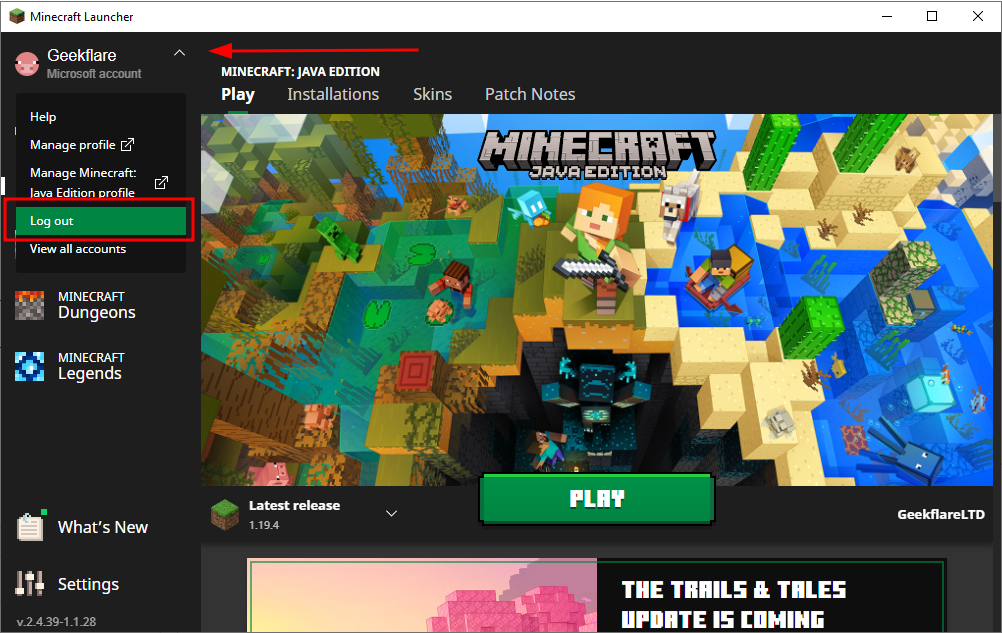
Next, log back in and try to access your preferred server. You can do this step with whatever launcher you might have.
Switch Connection Medium
This is another solution straight from Mojang Studios. The idea is to change wired connections to wireless or vice-versa.
So, try WiFi if you’re on ethernet and switch to wireless if you encounter this error on LAN. This might not solve this issue for the original connection medium. However, you can have an alternate option to go back to play instantly.
In addition, one can keep trying other fixes to identify the culprit.
Tweak Firewall, Antivirus, VPN
These applications can regulate your internet connection in the background which can occasionally cause such errors.
Here, you should deactivate all such software, including native and third-party antivirus, firewalls, and VPN, collectively and one at a time. Now try playing without them.
If this solves your problem, you have to make an exception in the Firewall and Antivirus.
And if a VPN is behind this error, you can either keep it turned off while playing or use its split tunneling feature.
Split tunneling helps a user to selectively apply VPN encryption to some apps while let others connect normally.
But it can also be the other way around. In fact, your ISP might be causing this issue, and you can try a VPN to see if the problem gets resolved.
Check out the this list of the best VPN services to find one which suits your needs.
While illustration is always helpful, there are many such utilities, each one with its own unique user interface. Therefore, there isn’t a standard procedure, and you should contact the application support for further assistance.
Is The Server Up?
Sometimes, the only remedy is waiting it out, especially if this is a server-side downtime.
There are services like Downdetector where you can check the services you have a problem with. In addition, there is another service, mcsrvstat, which you can use to keep tabs on a Minecraft server.
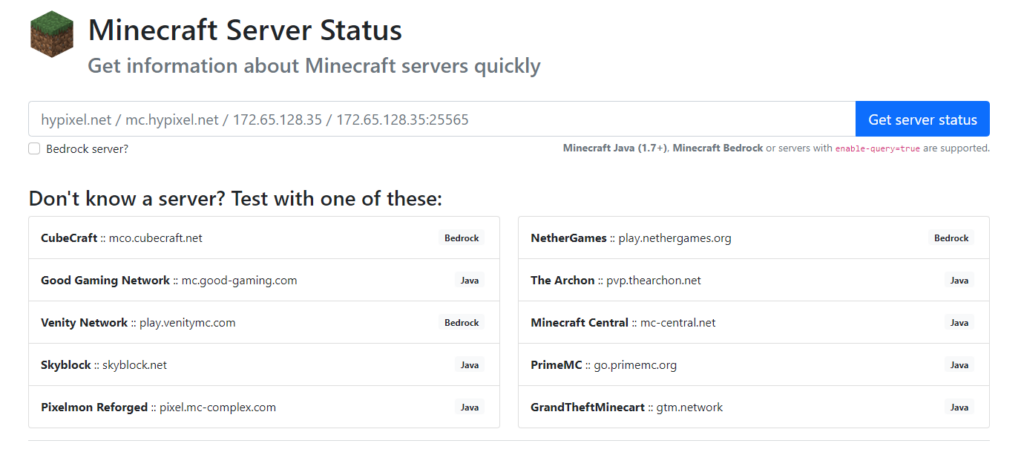
Alternatively, you can directly contact the support team of the subject Minecraft server or check their forums for an update.
Finally, there might be a status page linked to your server. For instance, Hypixel has its server status page parked at status.hypixel.net, which indicates the current status of the associated services.
Unplug Router & Modem
Better known as power cycling, unplugging a WiFi router & modem from its power source is one quick fix for many network troubles. All it takes is switching them off, pulling out the cable, and waiting for a few (2-3) minutes before getting back on track.
Importantly, don’t skip the wait after unplugging, as this step helps in discharging any remaining electricity for a full reset.
Just so you know, we recommend doing this step every once in a while to avoid network issues.
Try Another Client
Minecraft has many clients, including its vanilla launcher and other utilities used for modded versions.
So now that you’re still reading (and possibly still stuck), it’s time to switch clients. Moreover, one should disable mods and try to play the standard version to check if a mod is behind all this inconvenience.
Version Mismatch
Minecraft gets updated periodically, with every new version introducing cool new features. In some cases, this might be the case where your Minecraft version isn’t the same as your server.
If either the game or your server is mismatched, it can create issues like this. Consequently, stick to whatever Minecraft version your server has to get fewer problems, even if that means rolling back to an outdated version.
In that case, click New Installation in the Installations top menu item.
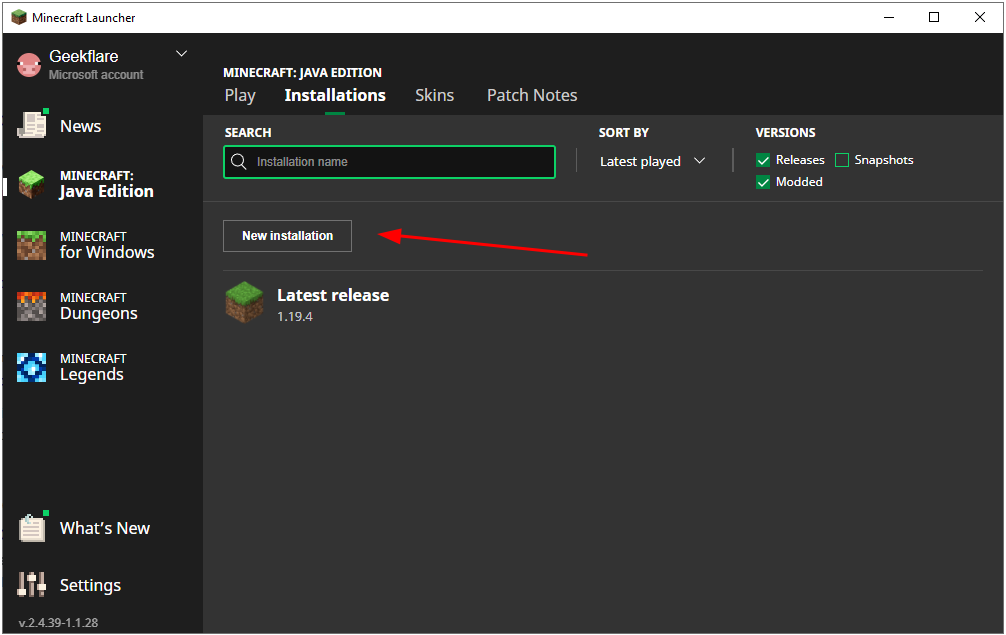
Next, match the new install with your server’s.
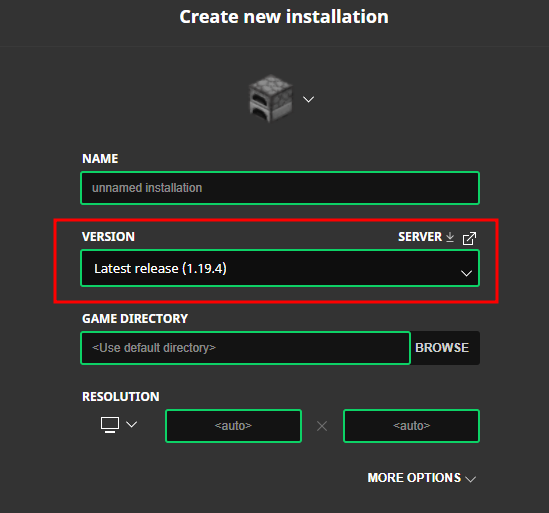
Could you connect now?
Hopefully, you are back to crafting. However, there are many gamers who have tried everything listed here and some more, only to get the same error again.
In that case, the only reliable option left is to contact the official server support.
Alternatively, you can also try a different Minecraft Server Hosting. And if Minecraft isn’t cutting it for you anymore, why not try out a few battle royale games?

