Overheating can happen to your phone, your PS4, or your beloved Nintendo Switch. No one loves it, as it makes it unpleasant to hold (for hand-held devices) and causes crashes or throttles the device’s performance to keep the temperature in check.
As a Nintendo Switch owner, I don’t want an overheating device as it hampers my device’s longevity and affects my gaming sessions. That’s why, in this guide, we’ll look at ways to cool down your Switch.
Let’s get started.
Reasons Why Nintendo Switch Overheats
Nintendo Switch is a 2-in-1 console that allows you to play it anywhere. Its design lets you play in hand-held mode or plug it into the dock to enjoy on the bigger screen.
The intricate design means you must care extra to keep it from overheating. Like any other console, the Switch has fans that dissipate heat during gameplay. Generally, at the start of your gaming session, you’ll not feel any heat, but the longer you play, the higher the chance of overheating.
Other reasons can cause your Nintendo Switch to overheat. These include:
- Obstruction of air vents keeping air from flowing through the Switch.
- Running a graphically demanding game on your Switch.
- Dust and dirt accumulation due to not cleaning your device regularly or staying in an area where dust is common.
- Playing in a hot climate (especially summertime).
- Damaged internal fans, resulting in poor or no air circulation.
➡️ Air Vents Obstruction
Air vent obstruction is very common among Switch users. There are two air intake vents at the back of your Nintendo Switch and one air vent at the top of the console.
If these vents get blocked for some reason, your Switch will start overheating.
➡️ Dirt and Dust Accumulation
Air vent block can happen due to dust as well. If you live in an area where dust accumulation is common, it can block the air from entering or leaving the console through vents.
➡️ Playing Intense or Unoptimized Games
You can also experience overheating due to playing a graphically demanding Switch game. For example, if you’re playing a game like The Legend of Zelda: Breath of the Wild, you’ll notice that your Switch overheats a little, especially when many things are going on the screen (effects or mobs fighting each other). This makes the console work harder than it is intended to do — making the console overheat. I, myself, have noticed it when playing these high-graphics games.
In addition, you may also find your Switch console overheating when playing unoptimized games. These games can push your Switch to overheat as they need more processing power to run at optimal framerates.
➡️ Playing in Hot Temperatures
Nintendo recommends to play Switch at temperatures ranging from 5 to 35°C. If you play in areas with higher temperatures, you risk overheating your Switch.
With global temperatures rising, it is common for many places to get hot temperatures frequently. Nintendo warned the UK Switch owners about overheating when the UK was experiencing intense heatwaves.
➡️ Damaged Internal Fans
If you drop your Switch often, you can risk damaging the internal fans. And, if your console’s internal fans get damaged, it is bound to have overheating issues. That’s because it stops the optimal airflow when playing games.
How to Fix Nintendo Switch Overheating
This section will list how you can fix Nintendo Switch overheating. All these methods let you enjoy Switch without worrying about the overheating issue. Also, it’ll prevent your console from getting permanent damage due to overheating. Let’s look at the different methods below.
➡️ Ensure Proper Ventilation
The best way to keep your Switch from overheating is to ensure you provide it with proper ventilation. The Switch has two air intakes at its back and one at the top for ventilation.


Keeping at least a 10 cm gap from air vents will ensure proper airflow to your Switch. So, the next time you start playing, ensure no cloth or object is blocking the air vents on your Switch. This will ensure optimal airflow and keep your console from overheating.
➡️ Clean the Nintendo Switch to Remove Dust and Dirt
Dust and dirt can cause your Switch to overheat. This debris blocks the airflow across the Switch when playing. With no proper airflow, your Nintendo Switch is bound to overheat.
The best way to clean is to take a brush or a fiber cloth. You can also use compressed air to push dirt or dust out of the Switch.

➡️ Avoid Hot Rooms to Play Switch
Nintendo recommends users play between 5 to 35 degrees Celsius (95 degrees Fahrenheit). If you play in a hot room or direct sunlight, you will make your Switch heat up.
If you’re playing in hand-held mode, try finding a cool room corner. If that’s not possible, you may want to play in AC rooms or wait for the nighttime so that temperatures become cooler.
For docked mode, putting the dock in a cool area with proper ventilation is necessary. Always make sure that you don’t put your dock in direct sunlight.
➡️ Avoid Playing When Switch is Charging
When you charge your Nintendo Switch, it becomes hot. That’s because of the lithium-ion battery. Free electricity flows from a positive current collector to a negative current collector when you charge it. This generates heat.
So, if you play Nintendo Switch while charging, you’ll generate more heat. This will lead to overheating, which is not optimal for your console or the battery.
The best way to charge your Switch is to put it in sleep mode. You can also charge the console after turning it off. Most importantly, never use unlicensed or fake Nintendo Switch AC chargers, which can damage your console.
➡️ Update Nintendo Switch to Latest Version
Nintendo often updates Nintendo Switch’s system’s software to fix bugs, add features, improve performance, and, most importantly, add stability to the system, which can include efficient cooling by addressing overheating issues.
If you opt not to update Nintendo Switch software regularly, you’re becoming vulnerable to situations like console overheating. A bug/error can throw your Switch to work harder than needed. That’s why you must update your Nintendo Switch.
You can update your Switch to the latest version in two ways:
Update from Console Operating System
- Go to Home > System Settings.

- Scroll down and tap on “System”.
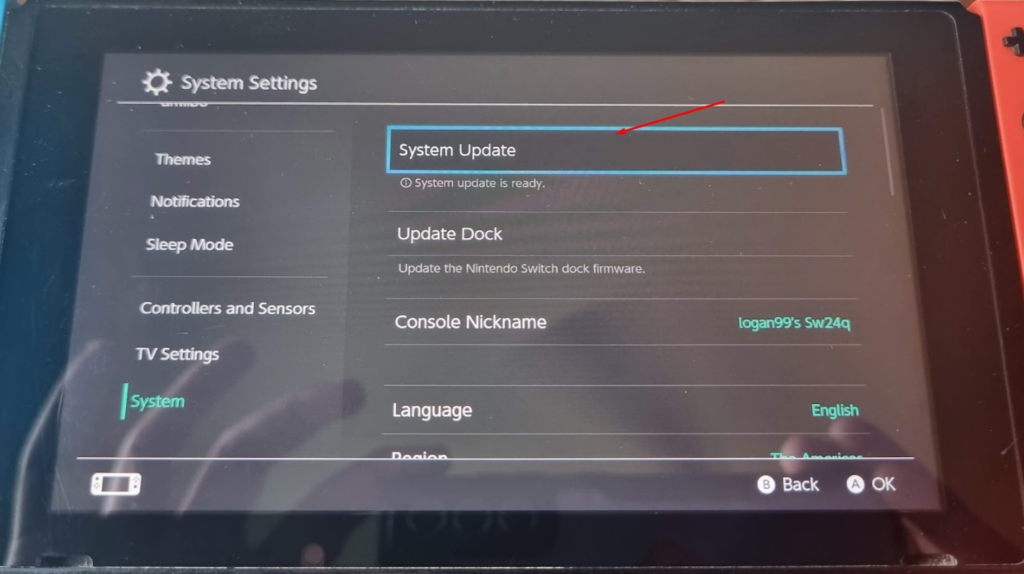
- Tap on “System Update”.
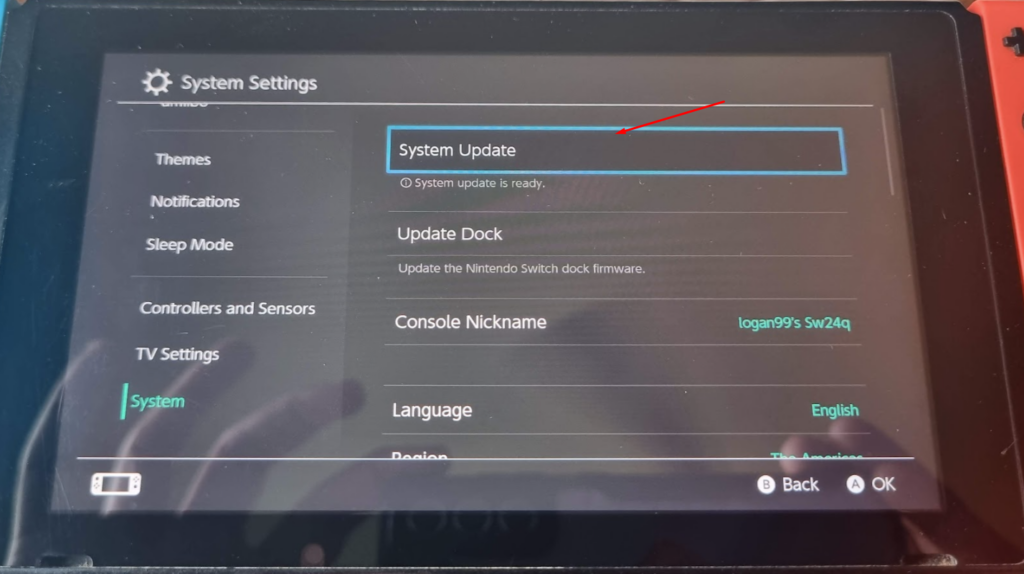
It’ll look for any available updates. If there is an update, it’ll download it and then ask for final permission to carry out the update.
Update from Maintenance Mode
You can also update from Maintenance Mode (useful if your Switch is not booting up properly).
- Turn off your console completely.
- Press and hold the + and – buttons simultaneously. It’ll open up the Maintenance Mode.
- You’ll see an Update System option. Press A (OK) to select it.
- Your console will then proceed to update itself with the latest available update.
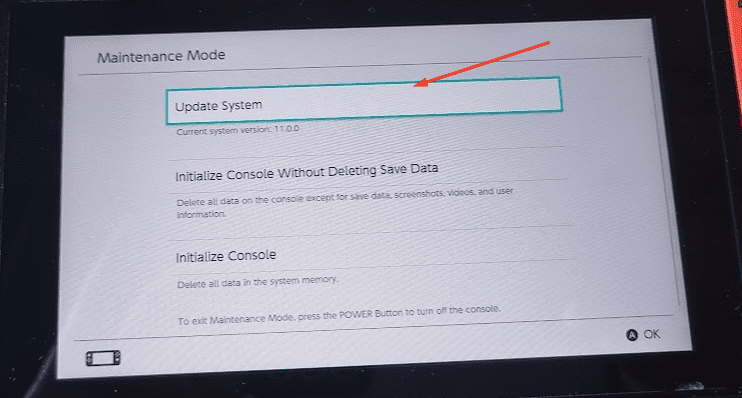
➡️ Take Breaks Between Long Sessions
Long gaming sessions are not good for your health or your console. Playing for prolonged hours strains the Switch’s hardware, increasing the chance of overheating.
To resolve it, you should take short breaks after 30-45 games of playing. It’s best to keep your console in a cool place and return after walking for 2-5 minutes. This will keep your console cool and give your body a much-needed break.
➡️ Replace Damaged Nintendo Internal Fans
If you suspect the internal Nintendo Switch fans are not working correctly, you must replace them. The internal fans are vital to dissipating heat, and using a broken fan can cause your Switch to overheat considerably.
There are plenty of excellent Nintendo Switch fan replacement kits on Amazon.
| Preview | Product | Rating | Price | |
|---|---|---|---|---|

|
ElecGear Replacement Internal Cooling Fan compatible with Nintendo Switch - CPU Heatsink Cooler,... |
$24.98 |
Buy on Amazon |
| Preview | Product | Rating | Price | |
|---|---|---|---|---|

|
LXun New Replacement Internal Cooling Fan Compatible with Nintendo Switch HAC-001 NS 2017 Console,... |
$22.59 |
Buy on Amazon |
Note: Before ordering the kits, ensure they’re compatible with your Nintendo Switch console version. When in doubt, always contact the seller before placing an order.
Warning: Opening and replacing the fan yourself requires patience and skill. If you do it wrong, you can permanently damage your Switch.
➡️ Get a Professional’s Help
Nintendo provides a 1-year limited warranty on their console. If you’re constantly having overheating issues even when trying out the methods discussed here, it is time for you to send it for repairs. All you need to do is create a ticket, and a Nintendo professional will contact you on how to ship the console for repairs.
If your Switch is not under the warranty, look for local experts to diagnose and fix the overheating problem.
FAQs
➡️ Is Switch Overheating During Charging Okay?
Yes, it is common for the Switch to overheat when charging. This can happen both in normal or sleep mode.
➡️ My Switch is Overheating in Docked mode. How to Solve it?
The best way to solve overheating in Docked mode is to ensure proper ventilation by placing it in a cool and ventilated place. In a few cases, the Dock is the culprit, causing the overheating. If you suspect the Dock is causing the issue, try replacing it with a different one.
➡️ Will my Nintendo Switch get Damaged due to Overheating?
Overheating over a long period of time can cause hardware issues. It also decreases the longevity of the device.
However, in most cases, the Switch will never get damaged due to overheating. Most consoles, including Switch, come with fail-safe. If the Switch suspects overheating, it throttles down to protect it from damage. Sometimes, the Switch will turn itself off to prevent any hardware damage. Nonetheless, in case this doesn’t happen, the overheating could also lead to the Nintendo Switch orange screen issue.
So, it is best to solve the overheating problem immediately. Moreover, in rare cases, the Switch can also bend or warp due to heat issues.
Tips to Stop Your Switch from Overheating
Keeping your Switch console cool helps you to enjoy it to its fullest potential. It also improves your Switch’s longevity or stops it from getting damaged due to prolonged overheating.
To ensure that your Switch never overheats, keep these tips in mind:
- Play in a well-ventilated place.
- Take short breaks when playing graphically demanding games.
- Keep it clean, especially the air vents, by regularly cleaning it.
- Avoid using the Switch when charging.
- Update your Switch when there is a new update available.
Now that you have a cooler Switch, it is time to play these Nintendo Switch exclusives.

