Building a fun project is the best way to learn any programming language. And Python is no exception.
If you’re into gaming and want to learn programming, building games can be a rewarding learning experience. Through this process, you’ll learn to translate the rules of the game into programming logic. You’ll also code the user interface for your game.
In addition, coding games—from scratch—will help you explore and learn some of the advanced features of Python.
This listicle presents games you can build to go from a beginner to an intermediate Python programmer with an impressive project portfolio.
From Code To Play: Python Game Projects for All Skill Levels
From a simple number guessing game to platformer and role-playing game (RPG), here is a list of games you can code in Python. We’ll also suggest a list of features you can implement in each game and share some video tutorials you can code along to.
📑 Before You Begin
- For all two-player games, you can implement player vs. computer versions.
- We’ve presented the list of games in the increasing order of complexity—in terms of both programming logic and UI design with Python. The games start from simple text-based interfaces to fully fledged UIs with enhanced graphics.
Guess the Number
Let’s start with the simplest of games: guess the number.
In this game, a player guesses a secret number within a given number of attempts. To build this game, you only need to know Python programming fundamentals: fetching user input, conditionals and branching, and loops.
The features you can implement include:
- Fetching the user input and validating it against the secret number.
- Use conditional logic to provide feedback and keep track of remaining guesses.
- Detect if the player won or ran out of attempts without guessing the secret number.
Rock, Paper, Scissors
One of the games we all grew up playing is Rock, paper, scissors. As you know, the rules of this game are simple: rock crushes scissors; scissors cut paper; paper covers rock.
It’s quite simple to code this game in Python:
- Fetch user input.
- Use conditional statements to determine the winner based on the input.
- Allow the user to play some multiple rounds.
Tic-Tac-Toe
In Tic-Tac-Toe, two players (or player vs. computer) take turns to fill out a 3×3 grid with one of the two symbols ‘X’ or ‘O’. Each player tries to get three of their symbols together—horizontally, vertically, or diagonally—before the other player does.
Here are the features you can implement:
- Use nested lists (or similar data structures) to implement the 3×3 grid.
- Create a turn-based system that allows the player to take turns filling in the symbols in the grid.
- Detect winning conditions (player or the computer) across all the three axes.
- Detect draw when the board is full without a winner.
Quiz
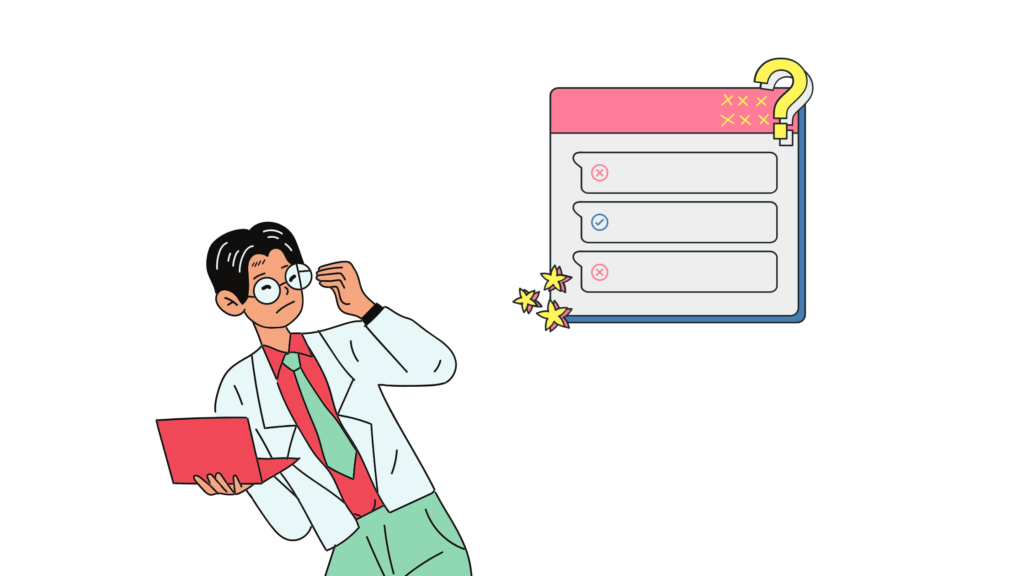
You can code an interesting quiz game in Python to strengthen your knowledge of fundamentals including built-in data structures.
When building the quiz game in Python you can implement the following features:
- Create a question bank with questions and answers across multiple categories such as science, history, sports, and literature.
- Implement logic to display a question from the chosen category.
- Fetch and validate the player’s answer against the right answer.
- Implement a simple scoring system.
Hangman
Hangman is a simple word guessing game where the player guesses the hidden word guesses a word—within a fixed number of attempts—before the hangman drawing is complete.
The features the features you can code include:
- Create a pool of words across different categories.
- Fetch and validate the player’s guesses for the letters.
- Display the partially revealed word and hangman drawing at each step.
- Check if the player wins or loses.
- Allow players to choose if they want to play for multiple rounds.
Blackjack (21)
Blackjack (or 21) is a popular card game where a player plays against a computer dealer. The player tries to draw a total as close to but not exceeding 21. But the player should also draw a total greater than that of the dealer.
The games built so far would have helped you learn Python fundamentals. But in building this game, you can learn object-oriented programming as well.
Here’s the list of features you can include:
- Create Python classes to define the deck of cards and individual cards in each suite.
- Allow the user to “hit” (draw new cards) or “stand” (retain existing cards).
- Handle edge cases like drawing a total of 21 initially.
Turtle Racing Game
To go beyond text-based interfaces, you can use the Turtle module and use turtle graphics to design simple graphical interfaces.
Turtle racing game is one of the simplest graphical racing games. In a simple version of this game, there are turtles of different colors and the player chooses a particular colored turtle. The first turtle to cross the finish line is the winner.
When coding the turtle racing game in Python:
- Use the turtle module to create the interface.
- Create turtle objects of different colors.
- Fetch user input to select the turtle.
- To simulate a race add movement for each of the turtles—with random step sizes—along a straight line.
- Detect end-of-race when the first turtle reaches the finish line and declare the winner.
Snake Game
The snake game is a classic arcade game. In the snake game, the player guides a snake to eat pieces of food—and grow longer—while moving on a bordered grid. The game ends when the snake collides with the boundaries or itself.
In Python, you can:
- Implement the grid system to represent the bounded grid.
- Use a loop to update the snake’s position and size
- Add a scoring system random food pieces choose
- Implement randomization for the food pieces to show up at valid positions on the grid.
- Detect collision of the snake with the boundaries or itself to trigger Game Over!
🎯 Level Up: Learn Pygame
With core Python, you can build games with simple text-based interfaces, and the Turtle library suffices for simple graphics.
But to level up your Python skills and build more sophisticated games, you should learn to work with a library like Pygame.
This comprehensive Pygame tutorial will teach you all about creating grid systems, objects, detecting collisions, and more.
Though there’s no one generic framework that works well for all games, you’ll need to implement (almost) all of these when building your game using Pygame:
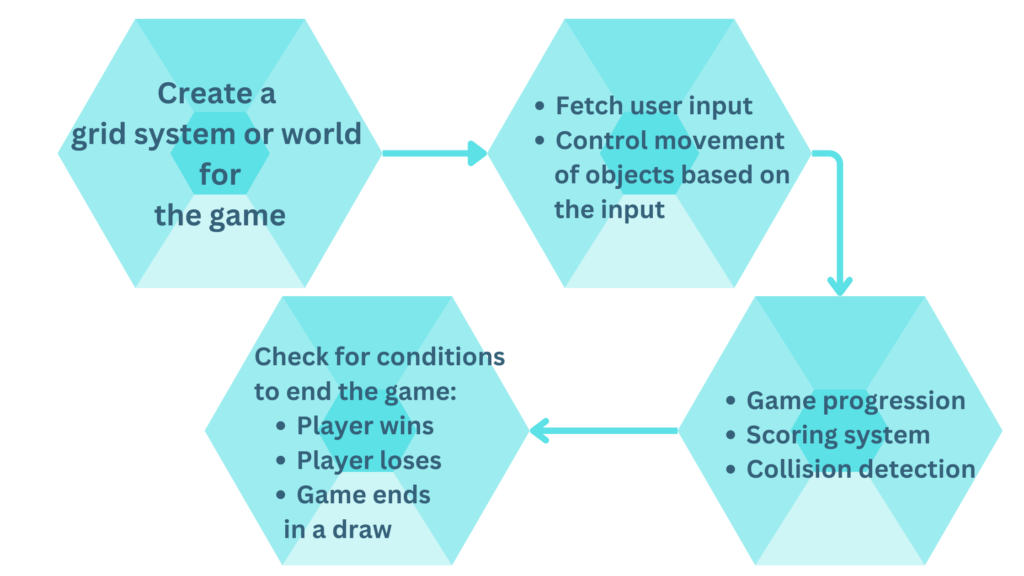
Tetris
Tetris is a classic game where the player looks to arrange falling tetrominoes—a shape with four squares—into a single line without any gaps. When a line is complete the tetrominoes disappear. As the game progresses, it demands quick reflex and decision making to arrange the tetrominoes without letting the stack reach the top of the screen.
When you’re building this game in Python, be sure to:
- Define the grid system and objects to represent tetrominoes.
- Detect collision of falling tetrominoes with the existing stack.
- Make the tetrominoes disappear when the line is complete without gaps.
- Implement a scoring system.
- Detect end-of-game condition when the tetrominoes stack reaches the top of the screen.
Pong
Pong is one of the oldest arcade games where players control a paddle and use it to bounce a ball off it.
When you code this game in Python, consider implementing the following features:
- Set up the system with the paddles and ball.
- Detect user input and control movement of the paddle accordingly.
- Detect collisions of the ball with the paddles and bounce it off.
- Implement a scoring system
- Allow the player to pick difficulty levels.
If you need help with coding Pong in Python, you can check out this tutorial:
Breakout
In breakout the player controls a paddle to break a wall of bricks at the top of the screen. The player should move the paddle and bounce the ball off the paddle—without letting the ball fall below the screen.
Here’s how you can code this game in Python with Pygame:
- Create the grid. Also create the paddle and ball objects.
- Read in user input and use it to control paddle movement.
- Detect collision of the ball with the wall of bricks. Clear the wall upon collision detection.
- Also detect collision of the ball with the paddle.
- Trigger “Game over” when the ball falls below the screen.
Connect Four
Connect four is a game which involves arranging colored discs on a game board. A player tries to get four of their discs together—horizontally, vertically, or diagonally—before their opponent does.
To code this game in Python:
- Create a game board and colored disc objects.
- Implement a turn-based system.
- Detect winning conditions along the diagonal as well as the horizontal and vertical axes.
Flappy Bird Clone
Flappy bird is a size-scrolling game in which the player controls the bird—flapping its wings—making it navigate through gaps of varying sizes—without colliding.
When you build a flappy bird clone in Python:
- Create the environment for the bird to fly through.
- Also create objects for the bird and pipe/obstacle system.
- Fetch user input and use it to flap the wings of the bird.
- Implement a scoring system.
- Detect collisions and trigger “game over”.
Here’s a tutorial that teaches how to build a flappy bird clone with Pygame:
Sudoku
Sudoku is a popular number puzzle game where uses fill a 9×9 grid. The rule of the game is that each row, column, and 3×3 subgrid should contain all the digits from 1 to 9 without repetition.
You can build a Sudoku solver using backtracking. This game is coding-heavy and will help you gain a good understanding of algorithms.
In the Python version of the game, you can:
- Allow users to play a game with desired difficulty level.
- Read in and validate user inputs.
- Display partially filled puzzle and the solution.
Checkers
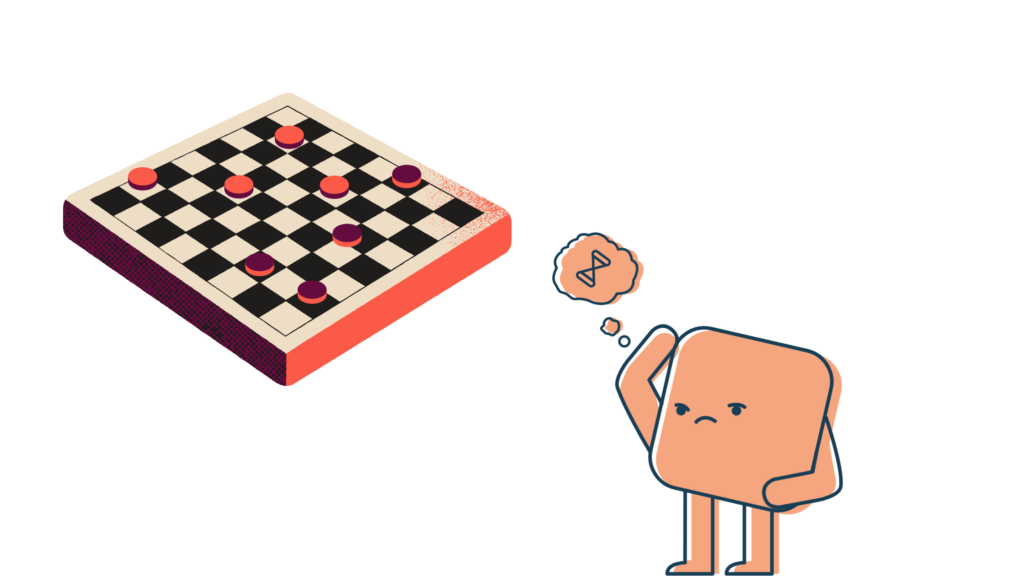
Checkers is a board game played on an 8 x 8 board. The strategy is to block the opponent’s pieces by capturing or immobilizing them by blocking further moves.
You can code the following features:
- Create a grid system to represent the checkers board.
- Implement a turn-based system and capture rules.
- Detect end-of-game conditions, display the winner. Also detect draws.
If you get stuck along the way, you can check out this tutorial series to make progress:
Wordle Clone
Wordle is a popular word game where you guess a secret five-letter word within six attempts.
When building a wordle clone in Python:
- Design the user interface.
- Read input from the user and provide feedback on their guess by coloring the letter tiles accordingly.
- Display a message when the user gets the word correct. Or display the correct word when the user fails to guess the word within six attempts.
Platformer 2D
Platformer is a side-scrolling game where the player guides a character to navigate through platforms: jumping between them and avoiding obstacles and enemies.
When you build a 2D version of Platformer in Python, you can implement the following features:
- Fetch player input and control movement based on it.
- Create different platform layouts for different levels.
- Detect collisions of the character with the platform and other game objects.
- Also detect end-of-game conditions when the character collides with obstacles or gets defeated by enemies.
Here’s a tutorial:
Role-Playing Game (RPG)
In a role-playing game (RPG), players assume the rules of characters in a fictional world, go on adventures, complete quests, and much more. So this is a great project to hone both you creativity and programming skills by coding several features:
- Create a class-based system to represent characters and other objects.
- Create a map with locations for towns, buildings, and other places of interest.
- Implement a quest system that is story driven.
- Include character progression.
Wrapping Up
And that’s a wrap! We hope you have a great learning experience building some of these games in Python. Though this article recommends core Python, Turtle, and Pygame, there are several other Python game development libraries you can explore. Keep coding!





