Accessories and in-game items make the game more interesting and fun to play. Did you know there’s a technique to check your Valorant shop without opening the game?
Valorant provides all the accessories players may possibly want through the in-game market. But what if you want to look at what’s for sale but aren’t close to your computer? Keep reading to know more.
The Concept of In-Game Purchases
Let’s talk about in-game purchases, a unique feature of Valorant that significantly ups the excitement factor. Visually stunning agents that you can customize would make playing games more enjoyable. In Valorant, in-game purchases are solely intended to accomplish that.
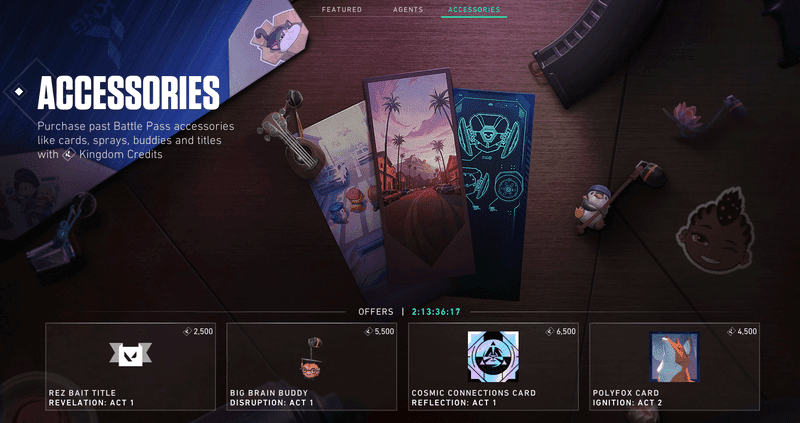
Therefore, in Valorant, you can personalize your agents and weaponry while experiencing the excitement of tactical gaming. You have these amazing items that go by “skins.” Valorant skins function similarly to attractive costumes for your agents and weapons, completely changing their appearance and giving them a distinctive flair. There is a skin for every taste, ranging from sleek and futuristic to downright quirky designs.
Moreover, guess what? Beyond skins, it goes on. Additionally, new agents are available for you to play with; each has unique skills and abilities. It is comparable to adding to your arsenal of tactical alternatives. Consider a squad where each member has a different appearance and a separate set of capabilities. That will make you stand out and think like a pro when you’re strategizing!
Valorant Shop Checker
The Valorant Shop Checker is like one of your assistants. The Valorant in-game shop offers a large selection of cosmetics players can buy. Players have many options regarding what the in-game store can offer them, from innovative designs for the best Valorant weapons to cosmetics that enhance the appearance of some of their favorite agents.
For some people, the idea of leaving their computer behind might be rather frightening. It might be challenging for devoted Valorant fans to stay updated with all of the modifications and refreshes that the in-game shop experiences. Thankfully, there is still a method for Valorant players to access the in-game store while not at their computers.
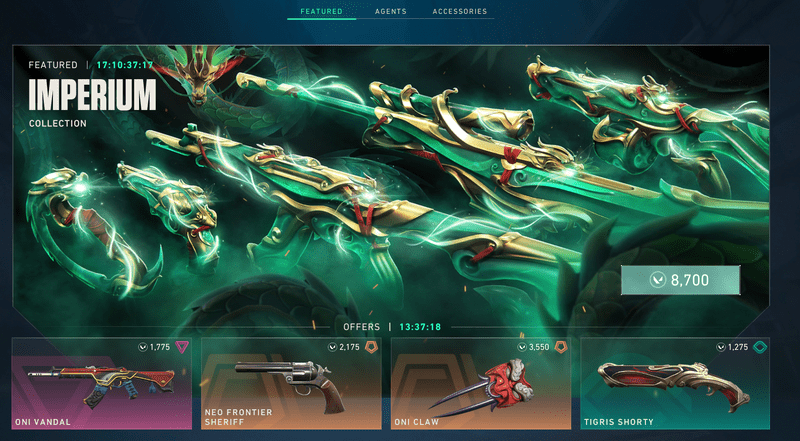
Using a Valorant Shop Checker will enable you to achieve that. With the help of these Valorant Store Checkers, you can keep track of what is currently on offer in the in-game store while remaining at home.
Cruciality of Making Informed Decisions
Making informed selections is essential to maximizing the value of your purchases in Valorant, as it is in many other areas of life. Every choice is significant in this tactical FPS game because few resources are available. The following reasons highlight the significance of making wise judgments when shopping at Valorant:
➡️ Counter Play
In Valorant, specific enemy strategies and compositions can be neutralized by the choice of weapons and skills. Your decisions can be influenced by knowing what the opposing team has chosen. For instance, investment in weaponry that can defeat armor becomes vital if the other team mainly relies on shields. The value of defensive skills may increase if they play aggressively.
➡️ Economy Control
Valorant’s in-game economy is based on earning credits and using them correctly. You accrue credits as you complete tasks, score kills, and triumph in battles. You’ll also use your credits more effectively if you make intelligent choices when buying weapons and skills. Spending rashly could leave your team behind in future rounds due to a lack of resources, which would be detrimental.
➡️ Resource Allocation
Limited resources exist in the form of credits, skills, and weaponry. Wasted resources might result from making ill-informed purchases. Every round is an opportunity to maximize your resources. Making wise choices ensures you’re using your resources wisely and having the most possible effect on the game.
Making sensible decisions in Valorant takes more than just picking the best equipment; it also necessitates adapting to the game’s shifting dynamics, foiling your opponents’ schemes, and working well with others. Doing this will also increase your chances of winning, enjoying, and getting more value out of your gaming time.
The next question is, how do you check your Valorant Store? Let us know more about it.
How to Check the Valorant Store?
The most effective method is to launch Valorant and browse the four weapon skins and accessories currently accessible on your account. However, if you follow the game’s news sources or the official Valorant Twitter account, you may frequently find out which skin package is being promoted for all players right now on the store.
However, you can also check the Valorant Store using the Valorant Shop Checker Bot. Here are the steps for doing the same. The prime requirement here is to have an account on Discord.
- Send an invite to your most preferred Discord server to the Valorant Store Checker bot.
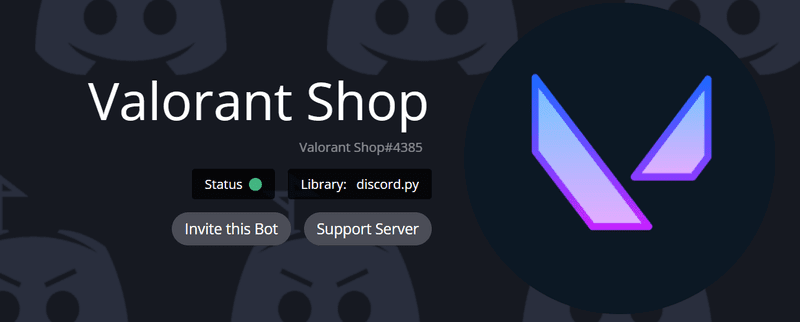
- In any open text channel, type “/login” to sign in.
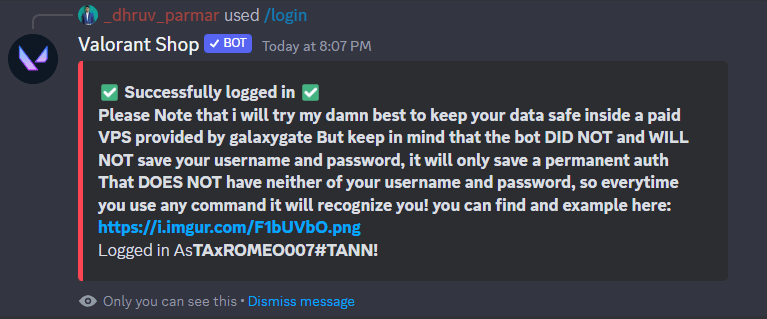
- Press enter after choosing “True” for the login option and entering the appropriate region.
- You should see a pop-up window requesting your login information. Enter your Valorant username and password before submitting. As soon as you provide proper information, the bot will send you a confirmation message.
- Return to the text channel to view your daily Valorant store and type “/store“.
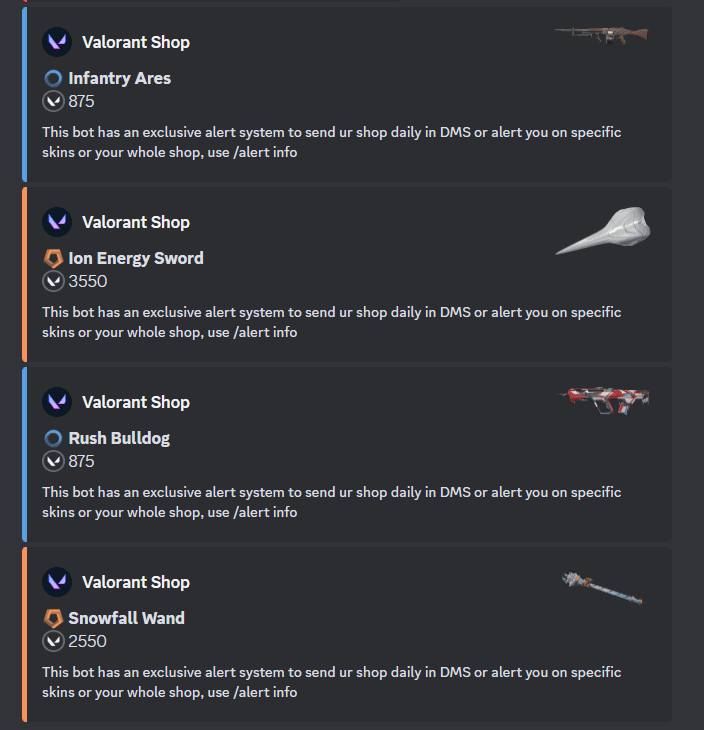
The Discord bot displays the dependable store inspector, the highlighted bundle(s), your daily skin rotation, and their associated costs in VP. Additionally, you can easily share your business by clicking a button. However, pressing the button will take you away from Discord.
Additionally, it indicates whether the Night Market is open, letting you know when skins are for sale. However, to learn about individual skins and their associated costs and discounts, you must utilize the “/night market” command. The command “/bundle” can view the currently featured bundle. You can see the individual skins and their costs here. If you want to purchase all of the skins, it also displays the cost of the bundle.
Benefits of Using Valorant Store
Players can enjoy a variety of advantages at the Valorant store, significantly improving their game experience. First of all, it gives gamers a chance to customize their in-game appearance. You may express your style and stand out on the battlefield with the store’s selection of colorful weapon skins and chic agent skins.
The Valorant store’s frequent display of one-of-a-kind and limited-edition goods creates a sense of exclusivity and collectibility. Collectors and serious gamers may find this to be particularly intriguing.
Being accessible is another benefit of the Valorant shop. Without exiting the game, players have quick access to and browsing capabilities for a vast selection of cosmetic items, enabling them to enhance their inventory quickly.
How Can I Enable or Disable 2FA on Valorant?
Turning on two-factor authentication is one of the first things you must do for the Valorant account.
You must follow the steps below in order to enable 2FA for your Valorant account.
- Visit the official Riot Games website and log in.
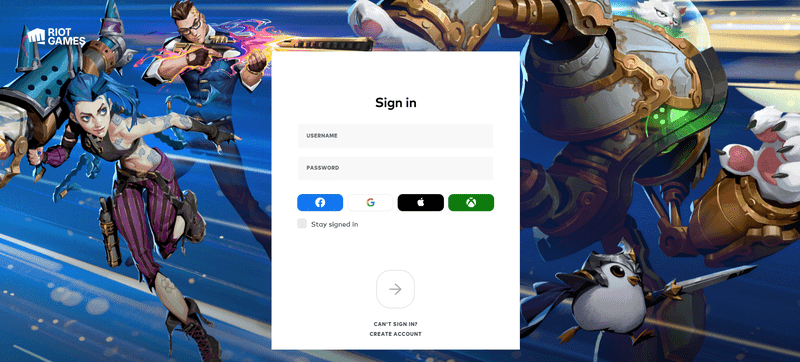
- You can access the “Sign-In and Security” tab by going to your account settings.
- Make the two-factor authentication choice.
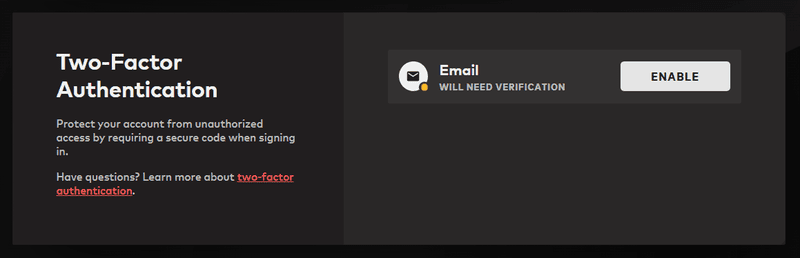
- Select “Resend Email” from the menu.
- Click the “Enable Two-Factor Authentication” link in the Riot email that you have opened.
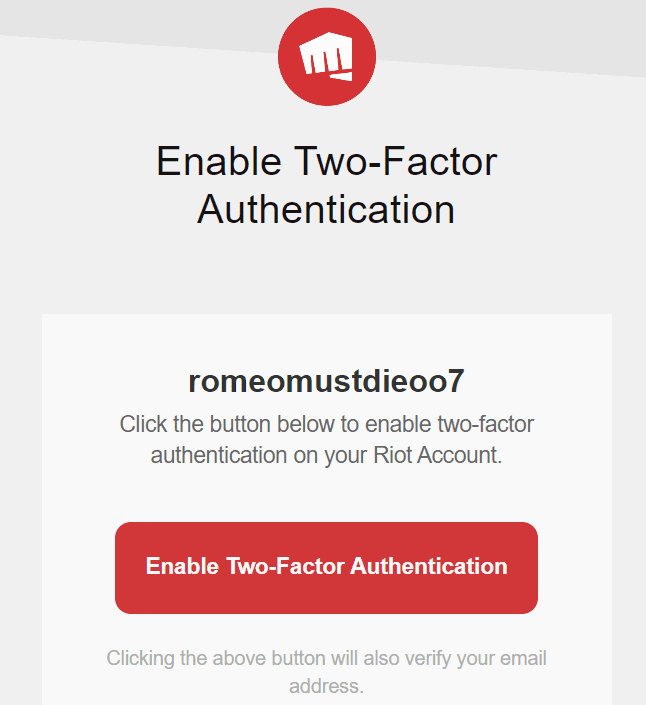
- Complete the 2FA procedure.
Further, here are the steps you would require to turn the 2FA OFF:
- The two-factor authentication should be located once again.
- Choose ‘Disable‘.
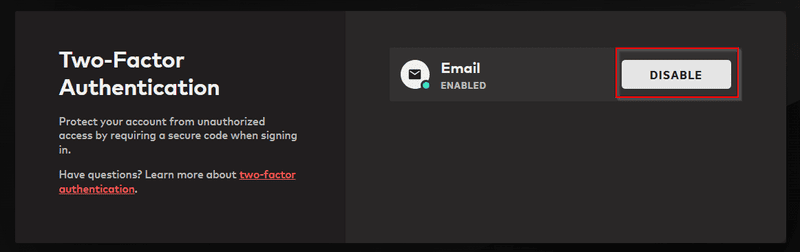
- When prompted to ensure your decision, click ‘Confirm‘.
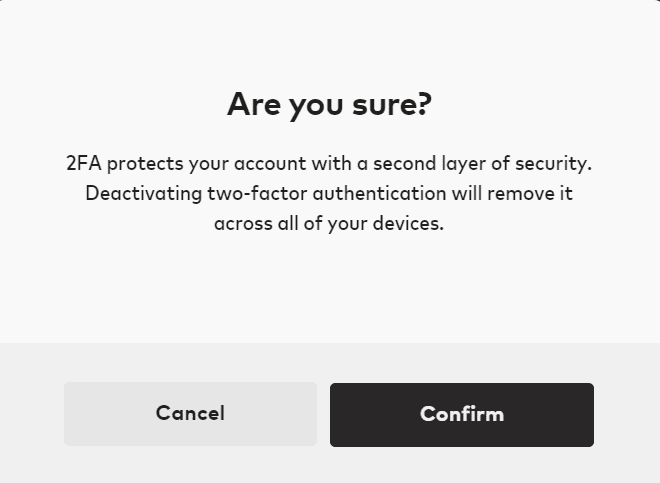
Final Words
Your in-game purchases can be considerably improved by using a Valorant store checker. You may further carefully plan your purchases to get the most bang for your buck and get the skins or things you want by staying updated on the daily item rotation and pricing. To provide a more enjoyable gameplay experience, give goods that suit your preferred playstyle or favorite agents priority.
Using shop checkers to benefit from discounts and passing specials is another way to save in-game currency. Overall, keeping an eye out with a Valorant shop checker allows players to make sensible, cost-effective decisions, enhancing their gaming and enjoyment.
Next, check out these best Valorant crosshair generators for more precise shooting and customization!

