The Spyglass is an interesting and handy tool that was added in the 1.17 update for Minecraft, often known as the Caves & Cliffs update. It acts as a brand-new item that enhances the player’s ability to explore and observe in the game. Players can use the Spyglass to zoom in and view distant objects, landscapes, and entities more accurately and clearly.
This item is especially useful when viewing an area from high places, searching for important resources, and surveying the terrain. It can help players plan adventures, uncover secret structures, or avoid dangerous areas. In addition, it enhances the game experience and gives players a new perspective on how rich the Minecraft universe is.
In this article, we’ll find out how to make the Spyglass in Minecraft with the help of detailed instructions. Once you’ve made the Spyglass, your exploration and observation skills in Minecraft will increase tenfold!
Materials Required To Make A Spyglass in Minecraft
Before starting the crafting process for a spyglass in Minecraft, you’ll have to collect a few items. While making the Spyglass itself is relatively simple, collecting the items needed to make it can be difficult as they are not always readily available. Fortunately, once you’ve made the Spyglass, you can use it for as long as you need.
#1. 2 Copper Ingots
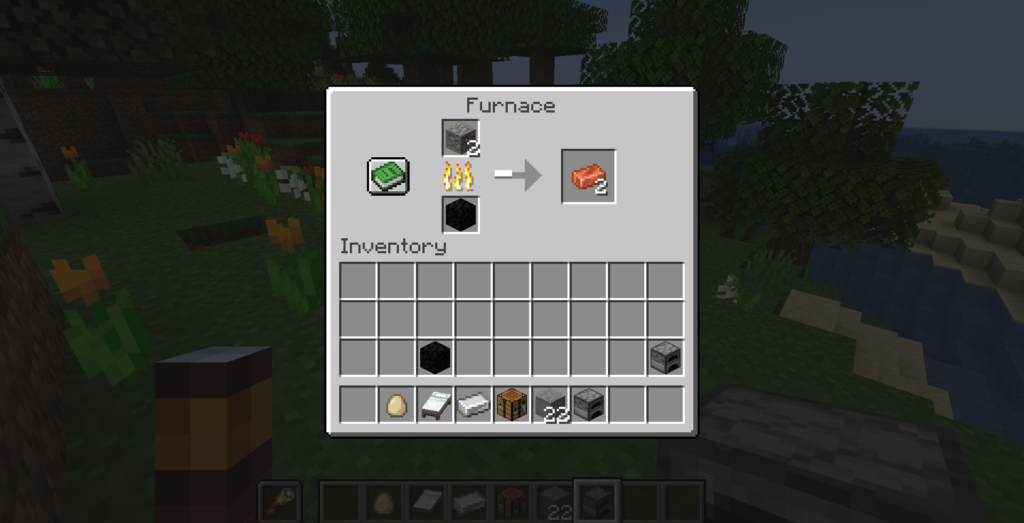
Copper ore is melted in a furnace or blast furnace to produce copper ingots. You can find copper ore in mountain biomes as well. Visible copper veins and caverns both contain copper ore.
#2. 1 Amethyst Shard

In Minecraft, search caves for amethyst geodes to find amethyst shards. To get the shards, mine the amethyst clusters that are inside the geodes. They can be used to make a variety of game objects in addition to the Spyglass that we will make in this tutorial.
#3. Crafting Table

To create a crafting table, place 4 wooden planks in any of the four spaces of the 2×2 crafting grid.
Steps To Make a Spyglass in Minecraft
With a Spyglass, you can explore the landscape, search for resources, and perceive the world of Minecraft from a whole new perspective. It is a valuable tool for in-game exploration and observation. To have your very own Spyglass, follow the steps shown below.
#1. Open the Crafting Table
Right-click on the crafting table to open it or place your inventory in a 3×3 grid.
#2. Place the Item on the Crafting Table
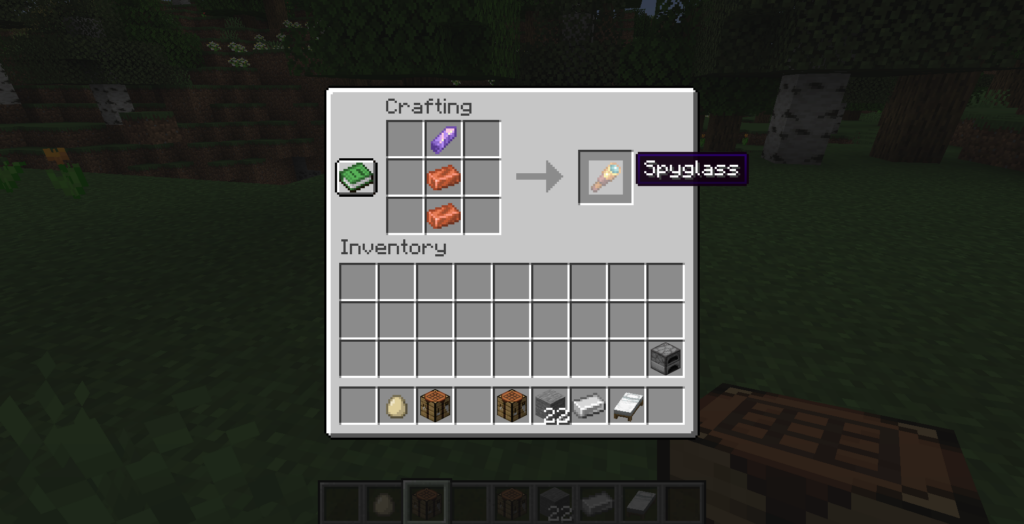
Put a copper ingot in the central position, a second ingot beneath it, and an amethyst shard in the top-center slot of the crafting table.
#3. Get the Spyglass
After the items are correctly arranged, a Spyglass will appear in the result field of the crafting grid on the right.
#4. Move it to your inventory
To add the Spyglass to your inventory, click on them in the right box.
Congratulations! You have successfully created a Spyglass in Minecraft. It can now be used. Enjoy your travels with this handy tool!
Note: It’s important to remember that making use of the Spyglass prevents you from mining, attacking, or utilizing blocks at the same time.
How to Use a Spyglass In Minecraft?

Spyglass is for observation and exploration only. Players can view Minecraft from a different perspective by using the Spyglass. It enables users to take in the size and complexity of the gaming universe in a more comprehensive and interesting manner. Moreover, whatever your Field of View settings are in the game, the Spyglass will use one-tenth of it to zoom into the game’s world!
These steps will show you how to use Spyglass in Minecraft.
#1. Equip the Spyglass

Make sure you have a Spyglass in your inventory. After selecting from the hotbar, put it in your hand.
#2. Activate the Spyglass
Spyglass turns on when you right-click. It will now be at eye level.
#3. Zoom in

Spyglass gives you a detailed view of your surroundings as soon as it’s activated. This zoom feature lets you take a closer look at distant objects, scenery, enemies, and even other players.
#4. Zoom out
Simply right-click again or perform the appropriate action to zoom out or disable the scope.
The Spyglass gives the game an additional element of adventure. The ability to discover hidden structures or risks from a distance, organize trips more efficiently, and make wise choices while exploring.
There are a few things to consider when using Spyglass in Minecraft to see distant landscapes. The item blocks your peripheral vision, making it difficult to spot potential threats such as hostile mobs or other hazards that could surprise you if you’re not alert. Additionally, depending on your render and simulation distance settings, you may not see mobs multiply or behave as usual.
Minecraft users will experience slow motion when exploring the Spyglass. Until the player stops looking through the Spyglass in Minecraft, a pixelated vignette will surround their vision.
Fun fact: An original sound effect that imitates adjusting real-world binoculars or telescopes is played when using the Spyglass. It enhances the overall experience with a nice audible cue.
Where to use the Spyglass in Minecraft?
➡️ You can use the Spyglass to look at nearby biomes. Players may occasionally be lucky enough to find a crafted building.
➡️ In environments such as mountain biomes, players can perform better searches with the item.
➡️ It can also help players find bodies of water, particular stone or wooden blocks, and surface lava deposits.
➡️ Animal mobs in Minecraft should be easier to find with the Spyglass as well. Players will be able to see an animal mob from a distance if one has appeared nearby using binoculars.
➡️ Placement is key when designing a complex build in Minecraft. Spyglasses are great for finding clearings or other places that would be ideal for construction.
Conclusion
Minecraft’s vast open world may look deceptively simple. However, not only does it harbor plenty of resources, but different kinds of dangers as well. With a Spyglass, you’ll find it much easier to navigate through different biomes and protect yourself from hostiles in the game. With this detailed guide, you should have no issues crafting a Spyglass or understanding how to use it!
You can also check out our detailed look into making a cauldron in Minecraft!

