In the exciting world of Minecraft, players have the opportunity to embark on interesting adventures, build spectacular structures and modify entire landscapes at will, where creativity knows no bounds. Time is becoming an essential part of this vast universe, and what better way to track it than to make a clock in Minecraft.
Players can track the passing of time and accurately explore their virtual world using the Minecraft clock. Moreover, the clock serves as an essential tool, enabling players to think strategically, plan their actions, and skillfully seize the abundant possibilities presented to them within their blocky world.
This article will walk you through the process of making a clock, a fantastic creation that integrates timekeeping into the world of Minecraft. This guide also includes its uses, so be sure to read it till the end if you want to know how to use the clock to its full potential.
You can quickly find yourself in control of an invaluable tool that will help you navigate your angular universe with heightened awareness and tactics by gathering a few necessary components and following a simple process.
Materials Required to Make a Clock in Minecraft
The entire list of supplies needed to start the intriguing task of making a clock in Minecraft is provided below. You may create a fantastic timekeeping item that will follow you on your virtual journeys and enable you to embrace the magic of time and explore your Minecraft world with a clarified perspective by gathering these materials and going through the crafting process.
#1. 4 Gold Ingots
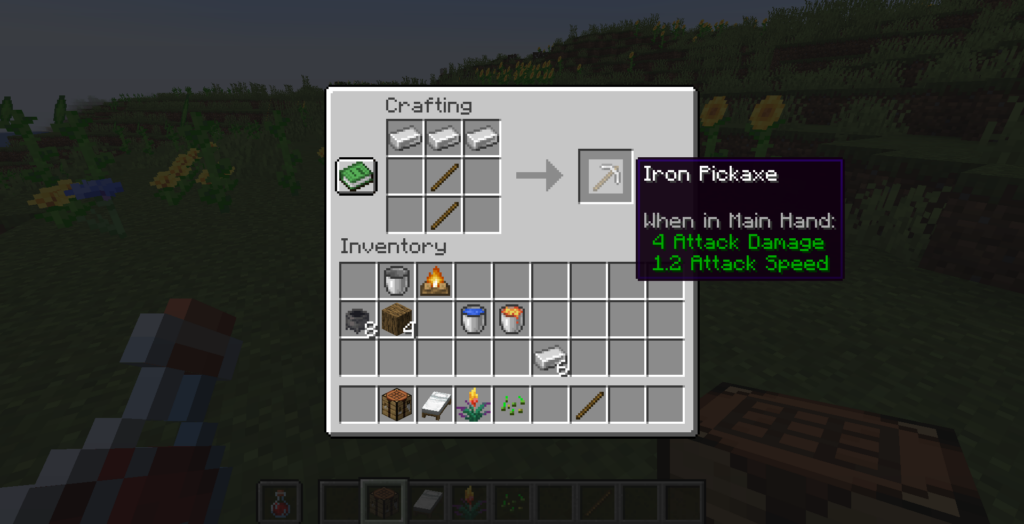
To make one gold ingot, combine 9 gold nuggets on a crafting table.
Alternatively, you can also smelt the gold ore in a furnace to get one gold ingot.
Apart from this, you can dig gold ore in underground mines using an iron pickaxe. By putting 3 iron ingots in the top row of your crafting table and 2 sticks below the top middle column, you can create an iron pickaxe, which is necessary for the mining of gold ore.
#2. 1 Redstone Dust
You can acquire the Redstone Dust needed for your Minecraft adventure through various means. Firstly, by diligently exploring the depths of underground mines or uncovering hidden chests, you have the opportunity to stumble upon this valuable resource. Additionally, interacting with villagers may present trading opportunities where Redstone Dust can be obtained. Furthermore, if you possess surplus Redstone-related items, you can convert them into Redstone Dust, expanding your inventory’s supply.
#3. Crafting Table
To make a crafting table, arrange four Wood Planks in a 3×3 square of the crafting grid.
Steps to Make a Clock In Minecraft
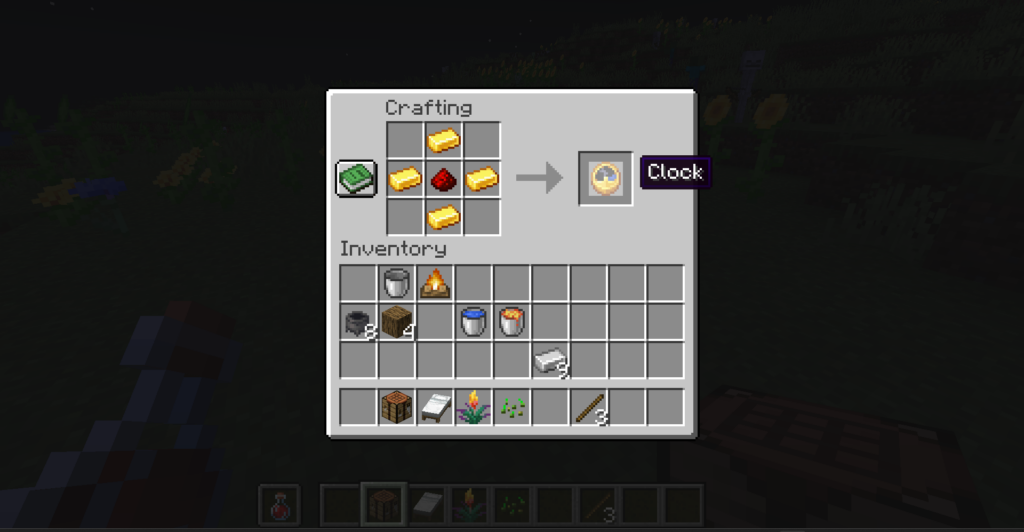
After gathering the materials required, simply follow the steps given below.
➡️ Open the crafting table.
➡️ Place the 4 Gold Ingots in a diamond pattern in the 3×3 crafting grid of the crafting table, leaving the center square empty.
➡️ In the center of the crafting grid, put the Redstone Dust.
➡️ The clock will show up on the right side of the crafting table once you have arranged the components in the proper pattern.
➡️ Drag the clock into your inventory for future use.
And voila! You have successfully completed the creation process. The ticking clock is now finally waiting for you, safely tucked away in your inventory and ready to go on your Minecraft adventure.
How to Read a Clock in Minecraft

The ability to read a clock in Minecraft is straightforward and helpful for keeping track of time. You can use this knowledge to plan, organize and time your in-game actions with the passing of time by knowing where the sun and moon are on the clock display.
The clock face in Minecraft boasts a 24-segment circular dial, with each segment representing an hour in the game. Additionally, by observing the sun or moon between segments, players can swiftly estimate the current time in Minecraft. This method expeditiously determines if it’s day or night, offering valuable information for planning activities and adapting gameplay strategies.
The time of day in Minecraft is indicated by the position of the sun and moon on the clock face. The golden circle represents the sun, while the silver crescent represents the moon.
In Minecraft, it is a day when the sun can be seen on the clock face and is above the horizon. It is dark when the sun on the dial disappears below the horizon and is replaced by the moon.
Fun fact: Minecraft time follows a 20-minute cycle, with an in-game hour lasting 50 seconds. You can use this data to convert the current time on the clock to minutes and hours.
Uses of a Clock in Minecraft
The clock in Minecraft has useful functions that improve gameplay and help players with their virtual ventures. Some of the prominent clock usages are listed below.
#1. Time Management
Players can use the clock to accurately track in-game time, helping them plan activities and remember the rhythms of day and night. Ensuring efficient time allocation, the clock helps with the timing of tasks such as mining, farming, or exploration.
#2. Prevents mob spawning
The clock assists players in strategically planning their adventures, particularly by venturing out during the safer daylight hours. This approach ensures a greater level of security, as opposed to risking encounters with violent mobs that become more prevalent at night.
#3. Redstone timing
Redstone circuits and devices can use clocks as timing systems.
#4. Decorative element
Clocks enhance the overall aesthetic of the Minecraft environment and can work as decorative elements inside structures and buildings. They imbue architectural designs with a sense of realism and quality, finding their place in rooms, halls, or even grand clock towers.
Conclusion
We hope this article has been helpful for you now that you know how to make a clock in Minecraft. May your newfound clock-making skills enhance your gaming experience, enabling you to seize opportunities, overcome obstacles, and embark on wonderful adventures within the captivating world of Minecraft.
If you’re facing issues with stopping the flow of lava or breeding turtles in Minecraft, check out our article on harvesting seagrass as well!

