Cocoa beans in Minecraft are a useful and invaluable resource that can be obtained in jungle biomes. They can be used to make brown dye, which is excellent for coloring various objects and blocks, as well as cookies, which are their main use.
In order to collect cocoa beans, you need to find a rainforest tree with cocoa pods. There are three growth sizes of these pods: small, medium, and large. To get cocoa beans when the pod is large, right-click on it or break it.
This article will cover all the different uses of cocoa beans and explain how you can grow them in Minecraft using simple methods. Growing cocoa beans is a skill that can greatly improve your gameplay as it is a rewarding resource.
Materials Required to Grow Cocoa Beans in Minecraft
These resources are required to grow cocoa beans in Minecraft.
#1. Cocoa Beans

You will need at least one cocoa bean to start the growing process. Find cocoa pods attached to jungle tree trunks in the jungle biome to get cocoa beans. To remove cocoa beans from a giant cocoa pod, break it open or right-click on it.
#2. Wooden Blocks from the Jungle

Blocks of tropical wood are used to plant cocoa beans. To get jungle wood, you will need to use an axe to cut down trees in the jungle. Make sure you have enough jungle wood cubes on hand to plant the cocoa beans.
#3. An Axe
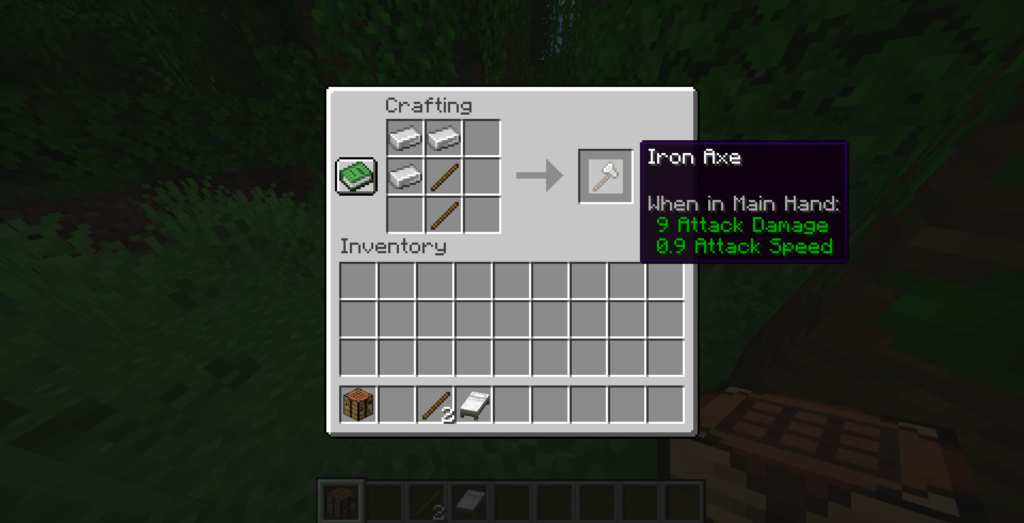
You will need to craft an axe to cut down the jungle wood blocks needed to grow cocoa beans. To make an axe, place two bars vertically in the middle and bottom grooves of the table grid. Next, arrange the three iron ingots across the top row of the crafting table grid in the pattern shown above.
#4. Air Spaces
To grow cocoa beans, you need air blocks above them. If you intend to grow cocoa beans over jungle wood blocks, make sure there is enough space.
#5. Bone Meal (Optional)

Bone meal can be used to speed up the growth of cocoa beans, although it is not necessary. A Bone meal can be created by placing a bone on the workbench. Using Bone meal can lead to faster bean production.
Steps to Grow Cocoa Beans in Minecraft
The steps below will allow you to grow cocoa beans in Minecraft.
#1. Locate the Jungle Biome

Only jungle biomes are capable of producing cocoa beans. You have to explore your Minecraft world until you come across a biome of this nature.
#2. Collect Cocoa Beans

Cocoa pods are attached to the sides of forest tree trunks. You can harvest cocoa beans from large cocoa pods, so keep an eye out for them. To collect cocoa beans, right-click on the giant cocoa pod or break it open.
#3. Prepare the Planting Area

Decide where you want to grow cocoa beans in a jungle environment. Make room by removing any obstructions or unwanted vegetation. Furthermore, you can arrange the jungle wood blocks in a row or any other arrangement that suits your taste. Cocoa beans need air space above them to grow, so make sure you have enough space.
#4. Plant Cocoa Beans

Plant cocoa beans by right-clicking on the wooden cubes you have prepared for planting. Each block of jungle wood can support up to three cocoa beans. Beans will start at an early stage of growth.
#5. Wait for Growth

Cocoa beans will develop over time in three stages: small, medium, and large. Applying bone meal to planted beans will speed up the growth process.
#6. Harvesting Cocoa Beans
Right-click or break the giant cocoa pod to release the cocoa beans once they reach the large stage. Each pod has a drop rate of 1-3 cocoa beans.
#7. Repeat the Process
Replant the collected cocoa beans on the wooden jungle cubes to continue growing cocoa beans. You can repeat the grow and harvest cycle as often as you like.
When to Harvest Cocoa Beans in Minecraft?
When cocoa pods in Minecraft reach a large growth stage, they can be harvested for cocoa beans. Here are the right times to harvest cocoa beans:
➡️ Small Stage

Cocoa beans start at a small stage when they are first planted. These pods are not yet ripe enough to harvest. They progress to the next stages gradually.
➡️ Middle Stage

Cocoa pods will eventually transition from the small stage to the medium stage. At this time, they are not yet ripe enough to harvest. You have to wait until they get to the end of the process.
➡️ Large Stage

The big growth phase is when the cocoa pods are ready to harvest. The huge cocoa pods will have a distinctive brown color and shape. To get cocoa beans, right-click on them or smash them.
NOTE: Cocoa beans usually take 2-3 Minecraft days (game time) to fully mature from the small stage to the large stage. It is important to note that this period can vary depending on the ticks and other factors, such as the use of bone meal to accelerate their growth.
Uses of Cocoa Beans in Minecraft
The following are some of the uses of cocoa beans in Minecraft.
#1. Making Cookies

Cookies often contain cocoa beans as the main ingredient. A batch of delicious cookies can be prepared by mixing two wheat and one cocoa bean on the workbench. Consumable food sources like these cookies can satisfy hunger.
#2. Production of Brown Dye

Brown dye can be made from cocoa beans. The beans provide a brown dye when combined with any color of wool, dyed clay, or flags on the workbench. You can customize and decorate your Minecraft world by using brown dye to color various objects and blocks.
#3. Decorative Purpose

Cocoa beans can also be used as decoration. They can be used as a decorative element in your creations to imitate crop growth or to add natural texture to your surroundings.
#4. Taming the Ocelots
Ocelots are passive jungle mobs that can be domesticated using cocoa beans. Slowly approach the ocelot with the cocoa beans in your hand, then right-click on it. This turns the ocelot into a domestic cat that can be kept as a pet or companion.
#5. Trading with Village Farmers
Village farmers sometimes include cocoa beans in their stores. So, you can trade with them and buy a batch of cocoa beans.
Conclusion
Last but not least, making cocoa beans in Minecraft is an enjoyable process that adds more dimension to your overall gameplay. You can start your own cacao bean farm by finding a jungle biome and collecting cacao beans from cacao pods. Cocoa beans ripen with proper planting and time, allowing you to harvest them for many uses. They have various purposes in the game, from baking delicious cookies and making brown dye for customization to taming ocelots and trading with villages.
Want to explore more in Minecraft? Check out how you can make a ladder in Minecraft to add some vertical movement!

