The “Invisible Item Frame” is a clever and adaptable gameplay element in Minecraft that allows users to display items without the frame itself being visible. The invisible item frame easily blends into the environment and provides a more hidden and visually beautiful presentation than typical item frames that boldly highlight the goods on the surface of the block. This game-changing feature is a favorite among creative builders and Redstone fans, allowing them to create elaborate contraptions, secret spaces, and immersive worlds.
Careful use of Minecraft’s various blocks, often using the transparency of specific materials, allows the invisible object frame to work its magic. By setting the frame of an item on one of these blocks, players can make the frame disappear, leaving only the item hanging in the air as if suspended in space.
In this post, we will show you how to create invisible item frames in Minecraft using commands and provide a list of Minecraft invisible item frame commands. Follow our helpful tips and tactics to maximize their potential. Read on to discover the secret behind this design-enhancing feature!
How to Use Commands to Create Invisible Item Frames
Follow these steps to make invisible item frames in Minecraft.
➡️ Open the Chat Window
Press ‘T‘ to open a chat window where you can enter commands.
➡️ Enter Command

Press Enter after typing /give @p item_frame{EntityTag:{Invisible:1b}}. This command will give you an invisible item frame.
➡️ Accept the Invisible Item Frame

You will now find an invisible item box in your inventory.
➡️ Place the Item on a Block
Place an invisible item box from your inventory on a block of your choice.
➡️ View Item
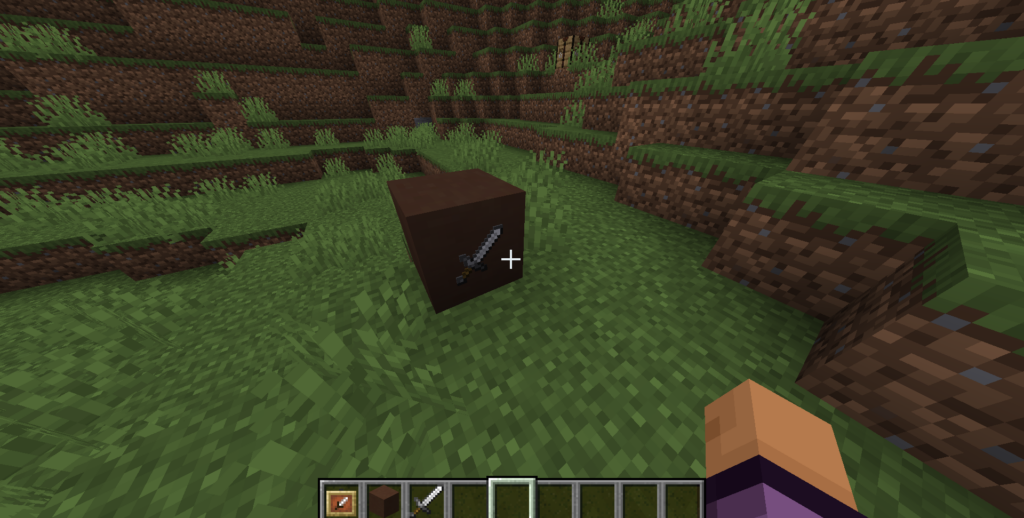
Right-click on the item frame to reveal a slot where you can insert the item. The object will appear to float in front of the block as if suspended in mid-air.
Note: Please note that the previous steps require you to use the commands in Creative Mode, which offers more freedom. To get the invisible item frame in Survival Mode, you may need to activate cheats (Creative / game mode) and then use the command.
Command Code List for the Minecraft Invisible Item Frames
Given below is the list of command codes list for the Minecraft Invisible item frame.
| Command Code | Result |
| @a | The invisible frame will be given to all players on the server. |
| @r | The invisible frame will be given to a random player. |
| @p | The invisible frame will be given to the nearest player. |
| @e | The invisible frame will be given to all entities on the server. |
Tips and Tricks for Using Invisible Item Frames in Minecraft
Here are some tips on how to effectively use invisible item frames in Minecraft.
#1. Correct Placements
Make sure you are in the right place when placing the invisible object box. Approach the block carefully to interact with the item frame slot.
#2. Item Selection
Choose the goods that suit your building. For a more detailed and immersive feel, consider using smaller, themed pieces.
#3. Create Floating Objects

Invisible item frames can be used to make items appear to be floating in the air, adding a touch of magic or mystery to your builds.
#4. Hidden Mechanisms
Hide Redstone elements or mechanisms under invisible item frames for a smooth, stealthy look.
#5. Secret Compartment
Invisible item frames can be used to hide secret chambers or doors in your creations. They can be strategically placed to hide switches or levers.
#6. Artistic Representation

Experiment with item settings to create unique visual displays or artistic masterpieces. This is especially useful in galleries or museums.
#7. Floating Textures
Combine item frames with resource packs that change the appearance of item frames to achieve different visual effects.
#8. Cool Camouflage

Adjust the surrounding blocks or background textures of the item frame to blend in perfectly.
#9. Experiment with Lighting

Use invisible item frames to hold glowstones, sea lanterns, or other light-emitting blocks, resulting in hidden lighting sources.
Conclusion
Incorporating invisible item frames into Minecraft structures opens up a world of creative possibilities limited only by your creativity. Builders can take their ideas to a new level of depth by mastering command and placement skills. Whether used for hidden sections, beautiful displays, or clever Redstone creations, invisible item frames offer a canvas for innovation. With a little imagination, these frames can transform structures into immersive, beautiful worlds. Using this advanced crafting technique enhances the Minecraft experience by displaying the limitless possibilities of game mechanics.
If you want to customize your Minecraft playthrough a bit more, make sure to go through our list of the best Minecraft mods!

