As a proud owner of Nintendo Switch and PS5, It is only time before I try to connect my PS5 controller to Switch.
Even though Switch is a complete console, capable of offering a unique and memorable gaming experience, its Joy-cons leave a lot on the table — especially if you play multiplayer games on your Nintendo Switch.
PlayStation 5, on the other hand, offers a true next-gen DualSense controller. As it offers Bluetooth connectivity, I knew that I could connect the DualSense to Switch and see for myself how it elevates my gaming experience.
So, in this guide, we’ll take a closer look at the different methods of connecting the PS5 DualSense controller to the Switch.
Let’s get started.
Also Read: How to Jailbreak Nintendo Switch | Unlock Features and Functionality
➡️ Pre-Requisite to Connect PS5 DualSense to Switch
Before you get started with the guide on connecting the PS5 DualSense controller to the Switch, you’ll need the following:
- A working and updated PlayStation 5 DualSense controller.
- A working Nintendo Switch or Switch Lite.
- A wireless adapter to seamlessly connect the DualSense with Nintendo Switch.
- If you’re using Switch Lite, a separate USB-C to USB cable is required.

To update your DualSense controller, you’ll need to connect it to your PS5. Once connected, go to Settings > Controllers > Wireless Controller Device Software.
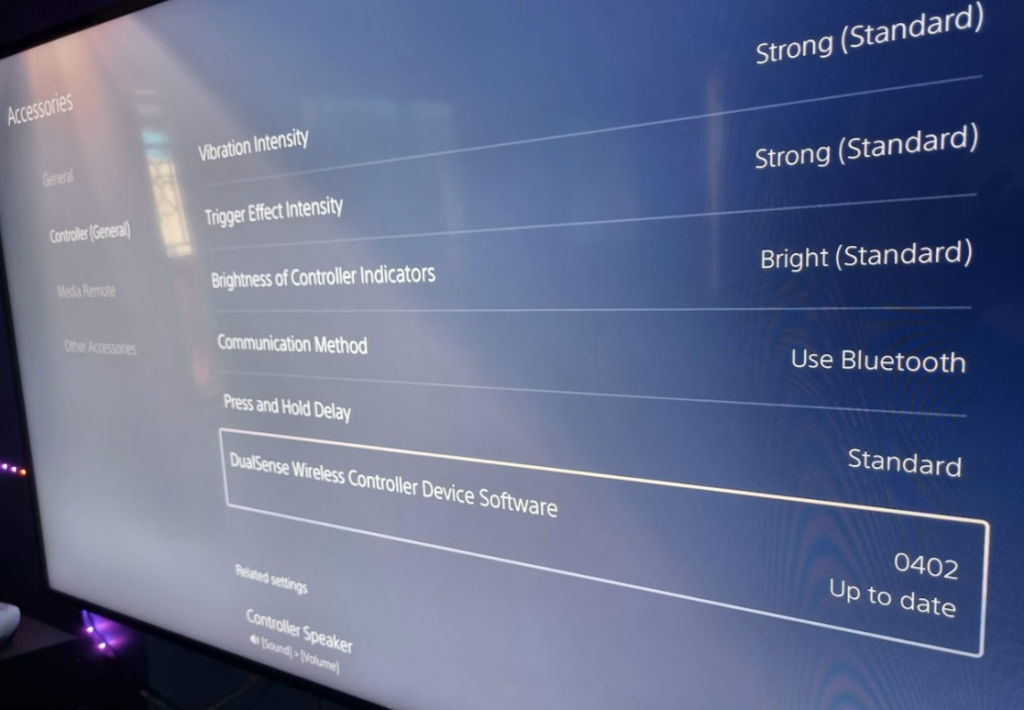
If the controller has an update, it’ll show as a new update is available. Now connect your DualSense controller to PS5 using a USB cable. Finally, press Update to start updating your DualSense controller. Also, remember that this is an excellent way to fix lag on your PS5 controller!
If you don’t own a PS5 console and bought the DualSense controller to play with your Switch, you can also update it via your PC.
In the case of a PC, you’ll need a special software known as the DualSense firmware updater app. Install the app and open it.
Once you open it, you’ll see the following screen.
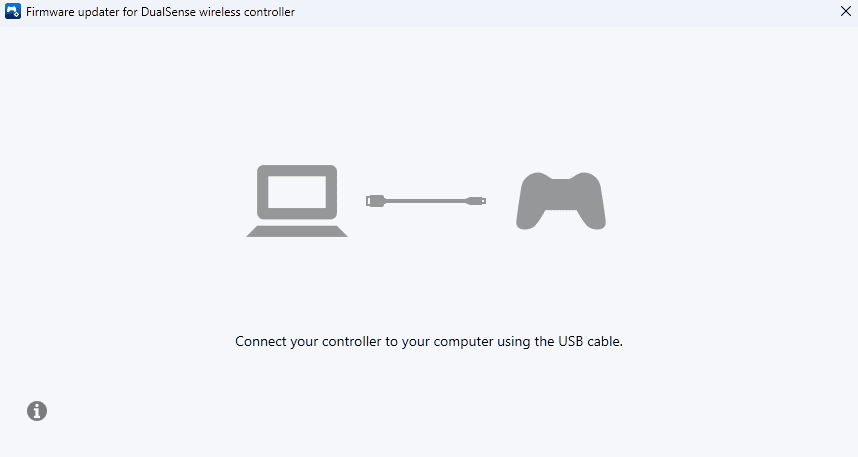
From here, all you need to do is connect your PS5 DualSense controller to your PC using the USB cable and then follow the on-screen prompts to complete the update process.
As for the Wireless Adapter, I recommend getting an 8BitDo Wireless Adapter (1 or 2). Currently, I have the Wireless Adapter 1 (old version). But if you’re getting a new one, the 8BitDo USB Wireless Adapter 2 is the obvious choice.
| Preview | Product | Rating | Price | |
|---|---|---|---|---|

|
8Bitdo Adapter 2 USB Wireless Switch Controller for Windows, Mac & Raspberry Pi, Compatible with... |
$19.99 |
Buy on Amazon |
| Preview | Product | Rating | Price | |
|---|---|---|---|---|

|
8Bitdo Wireless USB Adapter for Switch, Windows, Mac & Raspberry Pi - Compatible with Xbox, PS5... |
$19.99 |
Buy on Amazon |
Lastly, if you’re using a Nintendo Switch Lite, you’ll need a USB-C to USB converter to connect the Wireless adapter to the console.
| Preview | Product | Rating | Price | |
|---|---|---|---|---|

|
Temdan USB to USB C Adapter 4 Pack,【2*Type C Female to A Male Charger Converter】&【2*USB C Male... | 6,135 Reviews |
$5.38 |
Buy on Amazon |
Also Read: Nintendo Switch Overheating? Here’s How to Cool It Down!
Reasons to Use DualSense Controller over Switch Joy-Cons
There are many reasons why you would want to use the PS5 DualSense controller over Switch Joycons. These reasons include:
- Better battery life: With the DualSense controller, you’re bound to get better battery life, enabling you to play longer. The Joy-Cons, on the other hand, have comparatively less battery due to their small form factor. Also, if you play with the HD rumble feature on Joy-Cons, you’ll find the battery drain even faster. On average, the Joy-Cons last only 4 hours, whereas DualSense can last up to 12 hours.
- Better Ergonomics: There is no doubt that Joy-Cons lack ergonomic design. They are smaller and not ideal for someone with big hands. That’s why DualSense offers better ergonomics, thanks to its bigger size, thumb grips, and textured handles — compared to Joy-Cons. It’ll help players elevate any pain after long gaming sessions.
- Customizable: The best PS5 controllers are customized to your liking, thereby providing you with a sense of personalization for both the PS5 and Nintendo Switch!
Apart from these three main reasons, you also get a versatile controller with DualSense. You can connect it to a PC or PS5 and even Xbox Series X (with a Wireless adapter). In the case of Switch, the Joy-Cons don’t work with other platforms. Lastly, you get a better package with DualSense with its excellent haptic feedback, microphone, and touchpad.
There are also some downsides to the PS5 controller on Switch. These include:
- No Amiibo support
- It cannot connect natively without the use of a Wireless adapter.
Also Read: How to Add Friends on Nintendo Switch | Unlock Multiplayer Fun
How to Use a PS5 Controller on Switch Console
If you have met all the prerequisites, it is time to connect your PS5 DualSense controller to Switch. All you need to do is follow the exact steps mentioned below.
For Nintendo Switch v1 and OLED versions with dock support:
- Make sure that your Nintendo Switch is docked and turned ON.
- Plug the wireless adapter into one of the USB slots on the dock.
- Open System Settings from the Switch main menu.
- Go to Controllers and Sensors.
- Make sure to turn ON the “Pro Controller Wired Communication”.
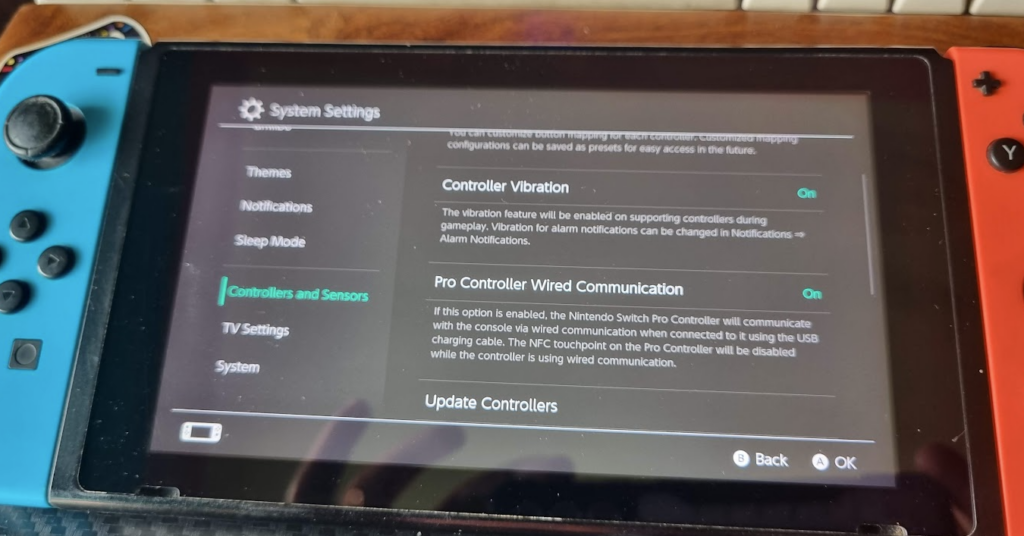
- Now Press the pairing button on the USB adapter until it rapidly flashes light.
- Now, pick up your Sony DualSense controller.
- Hold down the Share and PS Button together until it starts pulsing light.
- Once the connection is complete, the controller and wireless adapter will stop pulsing light and return to a solid, steady color.
Note: In the case of the Nintendo Switch Lite, you must follow all the above-mentioned steps. However, here, you’ll need to connect the wireless adapter using the USB-C to USB converter.
Things to Keep in Mind When Using DualSense Controller on Switch
As a gamer, you must always keep the following in mind while using the DualSense controller on Switch. These include:
- Almost all DualSense features will work on Switch, except the touchpad, haptic feedback, and microphone.
- The touchpad on DualSense will act as the button to take screenshots.
- The sleep function for DualSense will not work. This can lead to battery drain. So, every time you finish playing, disconnect the controller.
Also Read: Best HDMI Cable for PS5 with Uncompromised Quality and Speed (2023)
Pros and Cons of Using a PS5 Controller with Nintendo Switch
Here’s what you’ll have to look out for when pairing your PS5 controller with the Nintendo Switch console:
| Pros | Cons |
|---|---|
| The PS5 controller has better build quality than most other controllers. | You’ll always need an adapter (at least) to connect to the Nintendo Switch. |
| The Analog triggers are some of the best in the industry. | Battery life of the PS5 controller isn’t great in this use case. |
| The controller is very responsive. | There’s no Amiibo support. |
| The PS5 controller’s layout is easier to acclimatize to than the Nintendo Pro controller. |
Overall, you’ll need to make a small expense in the name of the adapter. Or, if you have a Nintendo Switch Lite, you’ll have to purchase a USB-C to USB cable. Fortunately, both will cost less than the Nintendo Pro controller.
Moreover, since the Nintendo Pro controller has a different layout, it can be difficult to use for newcomers. Since the Nintendo Joy-Cons aren’t the best when it comes to overall ergonomics, the PS5 controller is the way to go.
Also, there are plenty of customizable PS5 controllers that will work with both your PS5 and Nintendo Switch. This leads to a more personalized gameplay experience!
Frequently Asked Questions
➡️ Why does the PlayStation DualSense Controller Not Work Natively on Switch?
Even though both PlayStation and Switch use Bluetooth and USB to connect their controllers, they don’t support other platform controllers natively. So, if you aim to connect PS5 DualSense to Switch, it won’t support it. However, you can easily circumvent the limitation using a third-party Wireless/Bluetooth adapter that allows the connection.
➡️ Can I Use All PS5 DualSense Features on Switch?
No, you cannot. Once you successfully connect your DualSense controller to Switch, you can use it as a regular controller. However, you won’t get features such as the microphone, touchpad, and haptic feedback. On the other hand, the gyro controls will work.
➡️ Can I Connect PS5 DualSense Directly to Switch?
No, you cannot. To connect the DualSense with Switch, you’ll need a wireless adapter.
Also Read: Best Ethernet Cable for PS5 in 2023: Faster Downloads, Smoother Gameplay
Play As You Want!
There is no doubt that the Switch is a fantastic console. It offers Joy-Cons, which is an excellent controller in its way.
If you have big hands and want a more ergonomic gaming experience, then the PS5 DualSense controller is undoubtedly for you. It gives you comfort, especially for long gaming sessions.
However, it might not be the best option if you want all the Switch features accessible. For that, you’ll need to get the Nintendo Switch Pro Controller.
Also, if you’re facing loud fan noise issues on Nintendo Switch, make sure to check out our guide on that too. After all, you want your console to function smoothly to ensure long gameplay sessions!

