Google Play Games brings what millions of gamers craved for: a certified Android gameplay experience on PC.
Android emulators exist for a reason. And the primary one is playing Google Play games on desktop platforms.
Back in the day, I tried everything I could to get Android games on my Windows PC. But the user experience was always so short of expectations that I ultimately gave up.
That’s not the case now, however. You have many fantastic emulators making Android games on PC a big hit. So big that it has caught the attention of the giant.
About Google Play Games
Nobody knows Android better than Google. So when you get a Google-made emulator-kind of thing to play Android games on your PC, it has to be good (and yes, it is – will come to that).
Google Play Games brings a big-screen experience for select Android games to Windows PCs.

It comes as an installation. And once done with it, you need to log in with your Google account. The gaming profile will be synced across devices, including the purchases.
Notably, there are some minimum requirements as listed below:
- Windows 10 (v2004)
- Solid state drive (SSD) with 10GB of free space
- IntelⓇ UHD Graphics 630 GPU or comparable
- Quad-core CPU or better (some games require an Intel CPU)
- 8 Gigs of RAM
- Windows admin account
- Active hardware virtualization
Still, these are not hard limits. For instance, I have tried playing Asphalt 9 through Google Play Games on a hard disk drive setup, and I still could play it smoothly.
Though, it gives this “Might not run well on this PC” warning, which isn’t there when I play it on my SSD-powered laptop.
Overall, it’s fun and a really polished application, even in this beta version.
Getting Started
Visit the Google Play Games download page and click on Download beta.
Please note this might not be available in your region yet. You can take a look at the Google Play Games eligibility for the countries that can participate in the trial.
However, if your country isn’t on that list and you’re not getting Download Beta and instead being slapped with Get notified, try using a VPN.
In short, a VPN spoofs your geolocation by providing an IP address of a different country of your choosing. Interested? Check out these best gaming VPNs.
After downloading the installer, run it, and wait for a few seconds based on your internet speed. Next, open it, sign in with the Google account, set up the profile, go through the terms, and you’re set.
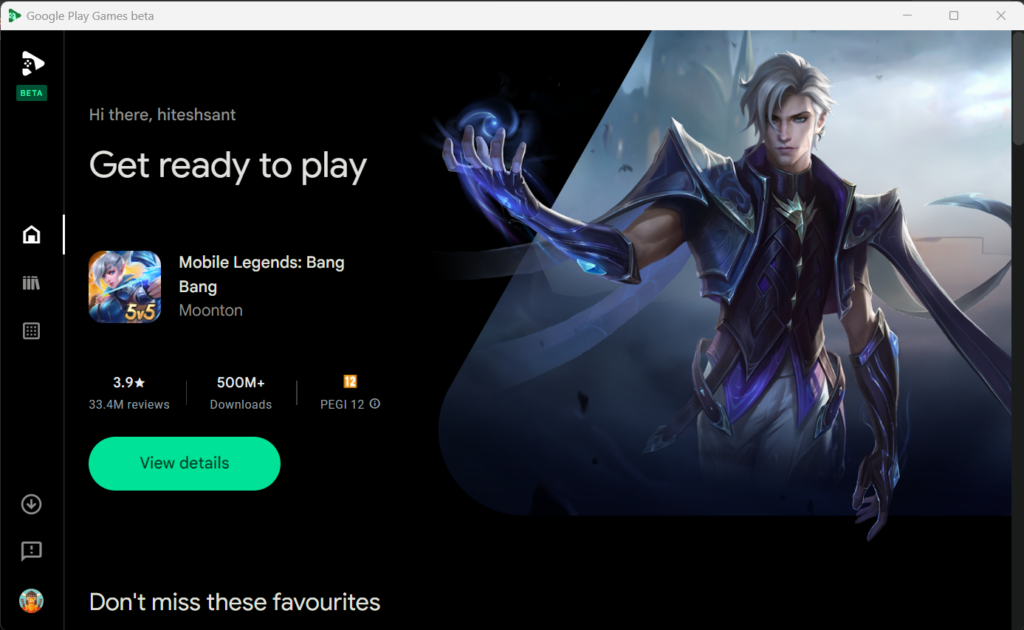
Finally, you can take a look at the library (in the left side panel) and install your favorite games.
While searching for your preferred titles, you might get his error:
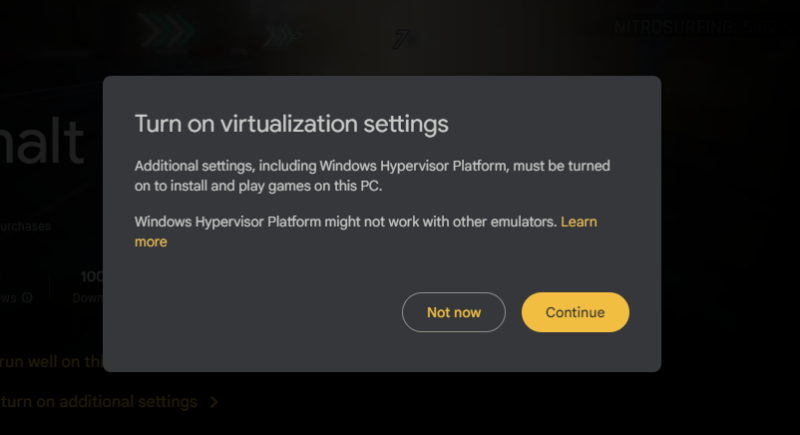
I got this after turning on hardware virtualization in the BIOS settings of my ASUS motherboard.
Hardware virtualization helps in smooth emulation and can be tweaked within the BIOS. The exact steps vary depending on the PC or motherboard manufacturer.
This is an additional configuration. You can press Continue and approve the subsequent prompts to get going.
It will take some time for the changes to take effect in the background, and may ask for a restart.
Installing Games
After Home and Library, the third icon in the side pane takes you to All games. While not every game is optimized for the PC experience, there are quite a few to begin with.
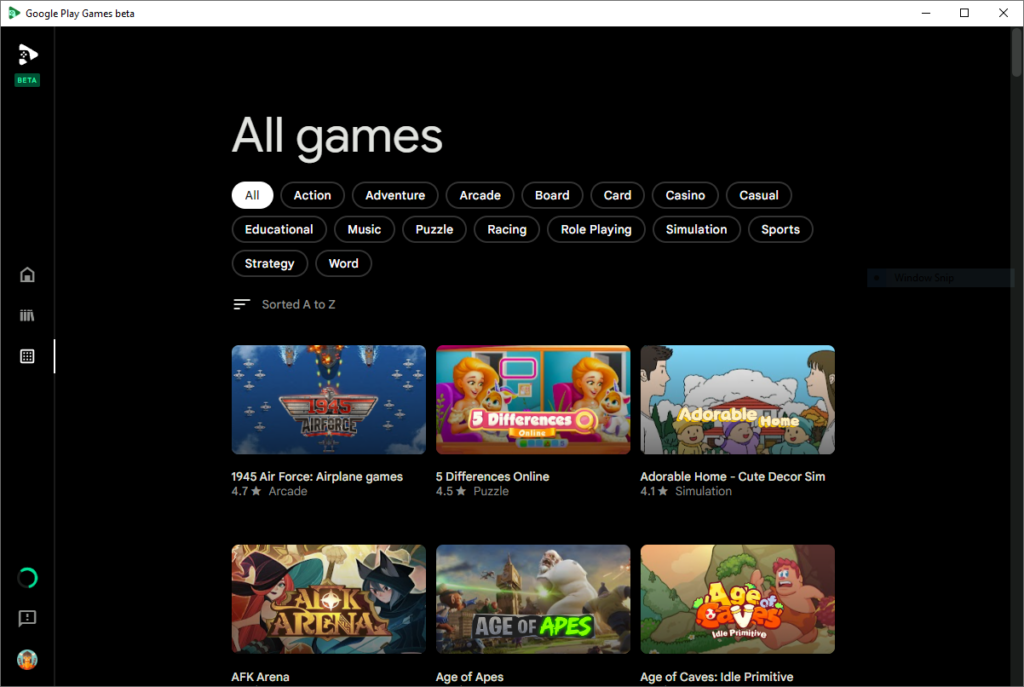
However, the biggest issue with finding your favorite game is the absence of a search function (as of now).
Therefore, you’re limited to scrolling everything or from your preferred category.
Once you click inside, there is the usual Install button and the supplement information, including if the specific game is optimized or compatible with a PC.
There is no hardcore difference between these two. However, an Optimized game provides a more native gameplay experience, as if the game has been developed (or redesigned) for a desktop platform. In contrast, a Compatible game won’t feel as smooth and signal mere compatibility with a bigger screen.
And since most Google Play Games was originally developed for smartphone screens, even some optimized games wouldn’t have full-screen options.
In addition, I did encounter a few errors, including the game can’t run, etc. But these errors subside if you just try again, provided you have hardware virtualization turned on, which is necessary for Google Play Games.
Lastly, what was particularly annoying was the loading times on a typical hard disk drive. Like, it took roughly four minutes for Asphalt 9 to load. And I tested this multiple times only to get similar results.
But that wait reduced to seconds the moment I switched to my SSD laptop. So while the minimum requirements (most of them) aren’t set in stone, it’ll help if your PC is fully qualified.
Gameplay
This aspect primarily depends on specific games.
For instance, Asphalt 9 was much smoother on my desktop, even though it took longer to load. The primary differentiator between the two machines is a graphic card. Where my laptop has a not-mean-for-serious-gaming Geforce MX 450 2GB, the desktop has an old-yet-decently-capable Geforce GTX 750Ti 2GB. Consequently, it heavily depends on the GPU, like what’s the general norm for desktop gaming.
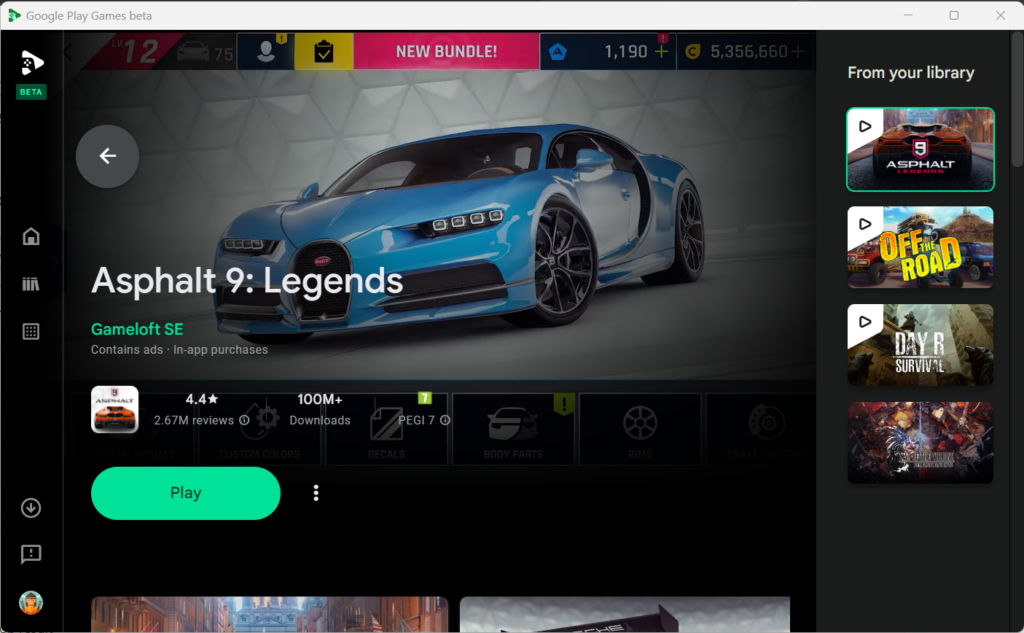
In addition, you should expect occasional frame drops and lag with fast-paced games. However, that’s not at all an issue with the board or strategy games like Day R Survival: Last Survivor.
In particular, the optimized games have control and graphic settings tailored for PC gameplay which ensure satisfactory quality.
Overall the beta release is great and sometimes feels native without any emulation.
Final Thoughts
I see huge potential here if this doesn’t end in the infamous Google Cemetery.
To the scale, games can have desktop-only content, making Google Play Games more about Windows than it ever had to do with Android.
And if one can imagine a Google-Microsoft partnership, then Steam and the like have much to fear about. However, this potential rivalry will bring nothing but delight for all the gamers since we’ll have more to rejoice on the most popular platform.
So, let’s stay tuned to Google Play Games and see what the future holds for this certified Android emulation.
P.S. While we all love it, how about getting paid for playing video games?

