We all grew up playing classic video games at a time when graphics produced by consoles like PlayStation 5 and Xbox Series X was unimaginable. If you’re a retro gaming fan, you probably have grown up playing on those old consoles. But what if you could play them on your Android device, anytime and anywhere? That’s where emulators come in.
Simply put, emulators are apps that let you run games from different platforms on your Android device. For example, you can play Super Mario Bros. on your phone, even though it was made for the NES. Emulators let you enjoy classic games from the past, discover new ones, or relive your childhood memories.
But how do emulators work, and are they legal? Here’s everything you need to know about emulators and how to use them on your Android device.
What are emulators?
An emulator is software that basically mimics the hardware and software of an old console on a modern device. In layman’s terms, it translates the game code into a format that your device can understand and run. For example, an emulator can make your phone temporarily act like a Nintendo 64, so you can play games like The Legend of Zelda: Ocarina of Time on it.
How do emulators work?
Emulating a game is not easy because it involves simulating the whole system of the original console, including components such as the CPU, GPU, memory, controllers, audio, and video output. It also involves dealing with the differences in performance, resolution, input methods, and compatibility between the two platforms.
Emulators are usually created by hardcore fans or hobbyists who reverse-engineer the original consoles and write code to emulate them. Some emulators are open-source and free, while others are proprietary and paid. A few emulators are more accurate and faithful to the original games, while others are more flexible and customizable.

Are these emulators legal?
Well, this part is tricky. Emulators themselves are not illegal because they are just programs that make your device act like another system. But the games that you play on emulators, also called ROMs, might be illegal, depending on where you get them from.
ROMs are digital copies of the original games, which usually belong to the game makers. The only legal way to get ROMs is to make them yourself from the game cartridges or discs that you own. This is called “dumping” or “ripping”, and it requires special tools and skills. But most people get ROMs from the internet, which is illegal and part of piracy.
Getting ROMs from the internet is not a grey area. Think of it like this: you are benefiting from the game developers’ efforts, who worked hard and deserve to get paid for their games. You are also risking getting viruses or malware from unknown users, or lawsuits from the game developers. So, if you want to use emulators legally and ethically, you should only play games that you own or are legally allowed to use. You should also avoid getting ROMs from the internet or sharing them with others. Essentially, there’s a need for respect towards the game developers and the law. Most importantly, have fun with emulators in a responsible way. Also, keep in mind to download ROMs from trusted or reliable websites which have good user feedback.
How to use emulators on your Android device?

If you want to use emulators on your Android device, you need two things: an emulator app and a ROM file. Here are the steps to follow:
- Find an emulator app that supports the console you want to play. There are many emulators available on the Google Play Store or other sources, such as RetroArch, Mupen64Plus FZ, PPSSPP, etc. Make sure to read the reviews and ratings of the app before downloading it.
- Find a ROM file of the game you want to play. Remember to only use ROMs that you own or are allowed to use, and avoid getting them from the internet or sharing them with others. You can also check out some legal ROM sources, such as Archive.org, EmuParadise, etc.
- Transfer the ROM file to your device’s storage, either by using a USB cable, a cloud service, or a file manager app.
- Launch the emulator app and locate the ROM file on your device’s storage. Tap on it and start playing.
- Enjoy your classic game on your Android device.
So now you know that emulators can be a great way to play classic video games on your Android device. However, not all emulators are created equal, and some may work better than others. This depends mostly on your device, preferences, and needs.

There are emulators for every retro game console —some even support multiple systems—and a variety of operating systems. Here are some of the best emulators to play retro console games on Android in 2023. These all are, as of today, available to download from the Google Play Store. We have also mentioned the key features that these emulators let you have so that you have a fair idea of what you are getting into.
AetherSX2
For those who want to play Sony PlayStation 2 (PS2) games on Android, you should try AetherSX2. This is a relatively new and promising emulator for playing PS2 games on Android. It is based on the PCSX2 emulator for PC and has a large number of features for customizing your PS2 video game emulation experience.
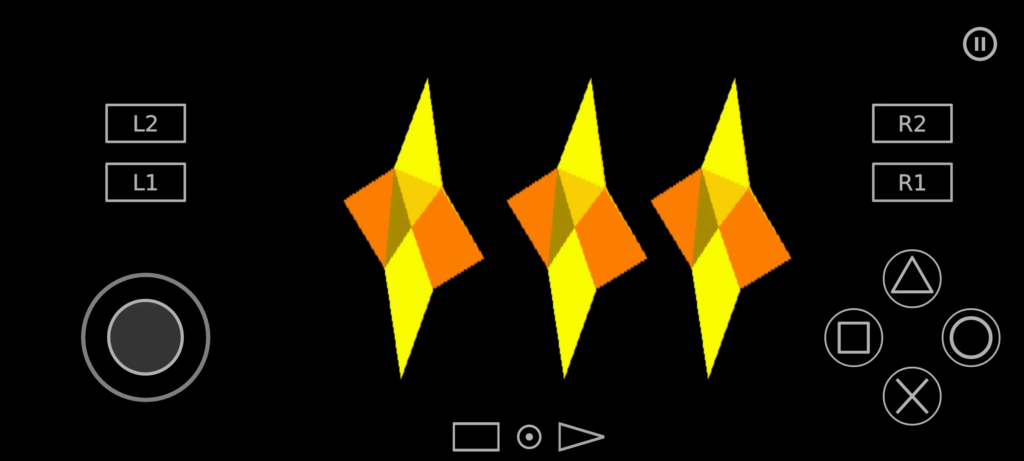
Some of these cool features are like you can configure the controls however you like by connecting a PS or Xbox controller to your Android or by simply mapping the controls on the screen. You can also adjust the graphics however you want, changing the video game resolution and adapting it to your device’s screen.
You can also create and manage as many memory cards as you like. Furthermore, you can choose between Vulkan and OpenGL graphics renderers, depending on your device’s GPU and processor. AetherSX2 is compatible with more than 500 games and often lets you improve the picture quality of the original games with plugins and shaders. Some other common features that it supports are support for ROMs in various formats, including ISO, BIN, IMG, etc. It also has an online or local multiplayer option.
Check it out on the Google Play Store.
PPSSPP
Do you miss playing your favorite Sony PlayStation Portable (PSP) games? Don’t worry; you can relive those memories on your Android device with PPSSPP, the best PSP emulator for Android. PPSSPP is free and open-source, and it can run most PSP games smoothly and flawlessly. It is based on the JPCSP emulator for PC and has a wide range of features for customizing your PSP video game emulation experience.
Firstly, you can play your PSP games in HD resolutions and even higher, with improved graphics and effects. Apart from this, you can save and restore the game state anywhere, anytime, and transfer saves from your real PSP2. There are also options to customize on-screen touch controls or use an external controller or keyboard. You can choose between Vulkan, OpenGL, Direct3D 9, and Direct3D 11 graphics, depending on your device’s capabilities.
You can also use cheats, fast-forward, rewind, and other enhancements. PPSSPP is compatible with hundreds of games and often lets you enjoy them better than on the original hardware. It is also free and open source, but you can buy the Gold version to support its developer.
Check it out on the Google Play Store.
RetroArch
Well, what if you wanted to play multiple retro console games on Android? If this sounds like something you’re excited about, then you should check out RetroArch. Technically, RetroArch is a multi-system emulator for Android devices that lets you play games from various classic consoles and handhelds on your portable device. It is based on the Libretro API, which allows developers to create cores for different systems and platforms.
It has a huge range of features for customizing your emulation experience. Some of these features allow you to run games from thousands of different systems, including Atari, NES, SNES, Genesis, PlayStation, PSP, Nintendo DS, and more.
You can play your games in HD resolutions and even higher, with improved graphics and effects. You can save and load game states anywhere, anytime, and transfer saves from your real devices. Players can use various input methods, such as touch controls, external controllers, keyboards, mice, light guns, and more.
Likewise, even here, you can choose between Vulkan, OpenGL, Direct3D 9, and Direct3D 11 graphics drivers, depending on your device’s hardware. Also, you can make use of cheats, achievements, netplay, rewind, fast-forward, shaders, overlays, and other convenient features.
Check it out on the Google Play Store.
Dolphin Emulator
The Dolphin Emulator is a GameCube and Wii emulator for Android devices that lets you play games from these two Nintendo consoles on your Android smartphone or tablet. It has a high level of accuracy, performance, features, and enhancement capabilities. With this emulator, you can play your GameCube and Wii games in full HD (1080p) and even higher, with improved graphics and effects.

You can save and load game states anywhere, anytime, and transfer saves from your actual consoles. It also supports multiple input options like touch controls, external controllers, keyboards, mice, and more. It’s compatible with Vulkan, OpenGL, and Direct3D graphics backends, depending on your device’s GPU and CPU hardware. You also get the usual support for cheats, netplay, rewind, fast-forward, shaders, overlays, and other added enhancements.
Check it out on the Google Play Store.
DraStic DS Emulator
If there was some alternative to the PSP back in time, it was obviously the Nintendo DS. Considering that you loved those, you should definitely try the DraStic DS Emulator. It is one of the best emulators for playing DS games on Android. It is a premium app from Exophase that offers a high level of performance and compatibility with most of the DS games. So what do you get here?
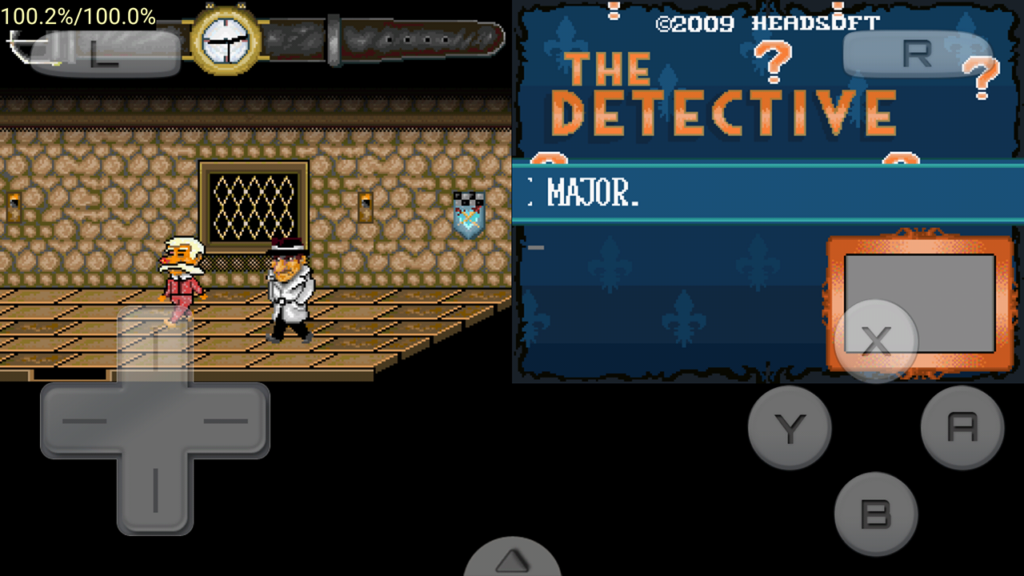
Firstly, you can play your DS games in higher resolution with enhanced graphics and effects. For the basics, you can save and load game states anywhere, anytime, and transfer saves from your real DS.
Secondly, you can further customize the controls on your touch screen and also use additional controllers. Players can choose between Vulkan and OpenGL graphics options for better rendering, provided the device you install it on supports this level of rendering. You also get the usual support for cheats, fast-forward, rewind, and other such gameplay options. Users can also synchronize their saved files with Google Drive
It is a paid app, but it is worth every penny if you are a fan of the Nintendo DS. However, it does not include any ROMs.
Check it out on the Google Play Store.
SNES9x EX+
Another vintage game emulator that you can try is SNES9x EX+. It is a Super Nintendo emulator for Android devices that lets you play games from this classic console on your phone or tablet. It is a free and open-source app from Robert Broglia that offers a high level of compatibility and performance with most SNES games.
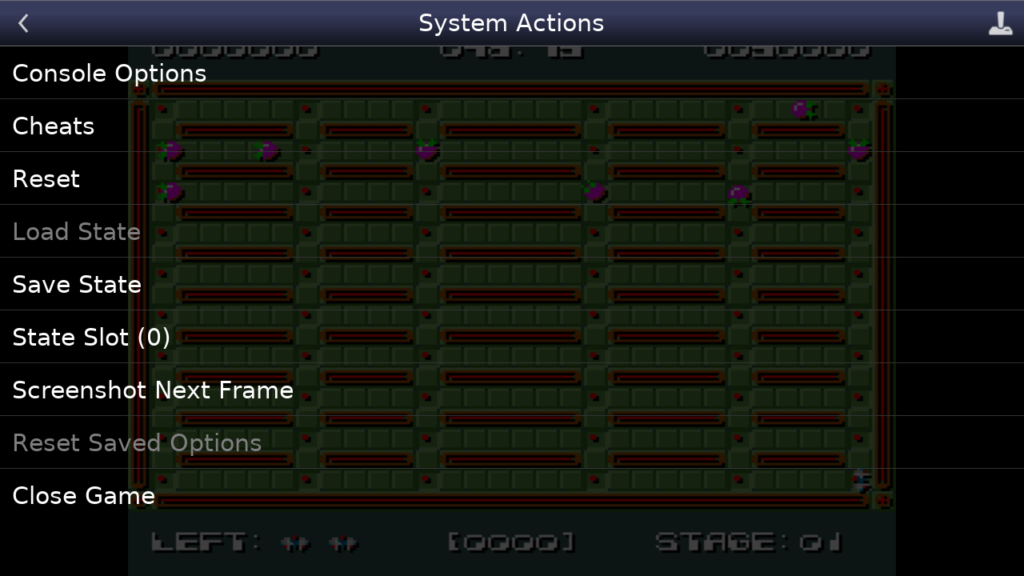
Like other emulators, this also has many features and options to enhance your gaming experience. You can play your SNES games in high resolution and with improved graphics and effects. There are also options to save and load game states and transfer them. You get usually customized controls for touch screens and controller support.
In short, SNES9x EX+ is a simple and reliable emulator for playing SNES games on Android.
Check it out on the Google Play Store.
Mupen64Plus FZ Edition
If you prefer somewhat newer than the SNES, like the N64 games, you might want to check out Mupen64Plus FZ Edition, which is a powerful and versatile emulator for playing N64 games on Android. It is based on the Mupen64Plus emulator for PC, which means it has high compatibility and performance with most N64 games.

It also has many capabilities and preferences to customize your gaming experience. Here are a few ones: you get the usual customizable controls and screen layout. Other additional features include save and resume states, cheat codes and database, fast forward and slow motion, and support for external controllers and keyboards. You can also install ROMs in various formats, including ZIP, 7Z, N64, etc. Enhanced graphics with plugins and shaders with online or local multiplayer support are added pluses.
Check it out on the Google Play Store.
MD.emu
For Sega fans, MD.emu is a great choice. It is a premium and multi-system emulator for playing Sega Genesis/Mega Drive, Sega CD, and Master System/Mark III games on Android. The emulator is based on the Genesis Plus GX emulator for PC, which means it has high accuracy and compatibility with most Sega games. However, it is a paid app. Its publisher, Robert Broglia, charges a minimal fee for the app, which in return offers high compatibility and performance with most of the Sega Genesis games.

It also has many features and options to improve your gaming experience, such as playing in high resolution and with enhanced graphics and effects, saving and loading game states, and transferring saves from your real Sega Genesis. You can also customize the controls for using the touch screen or external controllers. The emulator provides the option to choose between Vulkan and OpenGL graphics renderers. Other than that, players can use cheats, fast-forward rewind, and other gameplay enhancers. However, it does not include any ROMs, and you need them from any third-party website or source.
Check it out on the Google Play Store.
GENPlusDroid
This one is also for the fans of classic Sega Genesis and Mega Drive consoles. You can relive the nostalgia of playing Sonic, Streets of Rage, Mortal Kombat, and more on your Android device with the GENPlusDroid emulator.
GENPlusDroid is a powerful and easy-to-use emulator that lets you play your favorite Sega games on your phone or tablet. You can load ROMs from your device storage or download them from the internet. You can customize the controls, save and load states, use cheat codes, and even connect a Bluetooth controller for a more authentic experience.
But that’s not all. GENPlusDroid also has some special features that make it stand out from other emulators.
You can play Sega Master System and Game Gear games as well as Genesis and Mega Drive games. Use shaders to enhance the graphics and add effects like scanlines, CRT, and more. Record your gameplay and share it with your friends or on social media. Sync your saves and settings across multiple devices using Google Drive. In short, GENPlusDroid is the ultimate emulator for Sega fans. Unlike MD.emu this one is free.
Check it out on the Google Play Store.
ePSXe
If you love the classic games of the OG PlayStation 1 console, you can play them again on your Android device with enhanced graphics with the ePSXe emulator!
ePSXe is a high-performance and reliable emulator that lets you play your favorite PS1 games on your phone or tablet. You can load ISOs or BINs from your device storage or use a virtual drive to mount them. You can also customize the controls, save and load states, use cheat codes, and even connect a controller for a more immersive experience.
But that’s not all. ePSXe also has some special features that make it the best emulator for PS1 games. For example, you can play multiplayer games with up to 4 players using split-screen mode or local Wi-Fi. Use OpenGL plugins to improve the graphics quality and add effects like anti-aliasing, texture filtering, and more. Players can also use external audio plugins to enhance the sound quality and add features like reverb, surround sound, and more. You even get the option of VR glasses to play your games in 3D mode. Basically, this emulator is comprehensive in every right!
Check it out on the Google Play Store.
Conclusion
So as you might be well aware by now, emulators are a great way to play retro console games on a smartphone. They allow you to enjoy the nostalgia and fun of classic games on your modern device. However, you should always respect the rights and laws of the original game developers and publishers, and only use emulators and ROMs legally and ethically.
We hope this list helped you find the best emulators for playing retro console games on your Android device. Want to explore some more emulators? How about some Nintendo Switch Emulators to play your favorite games on PC or Android? Check it out. Happy gaming!





